- Core User Manual
- Product Maintenance
- Product Maintenance - View
25.1 Product Maintenance - View
To view the product mapping:
- Navigate to one of the above paths.The Product Maintenance screen with mapped products appears.
OR
Click Cancel to cancel the transaction.
Figure 25-1 Product Maintenance
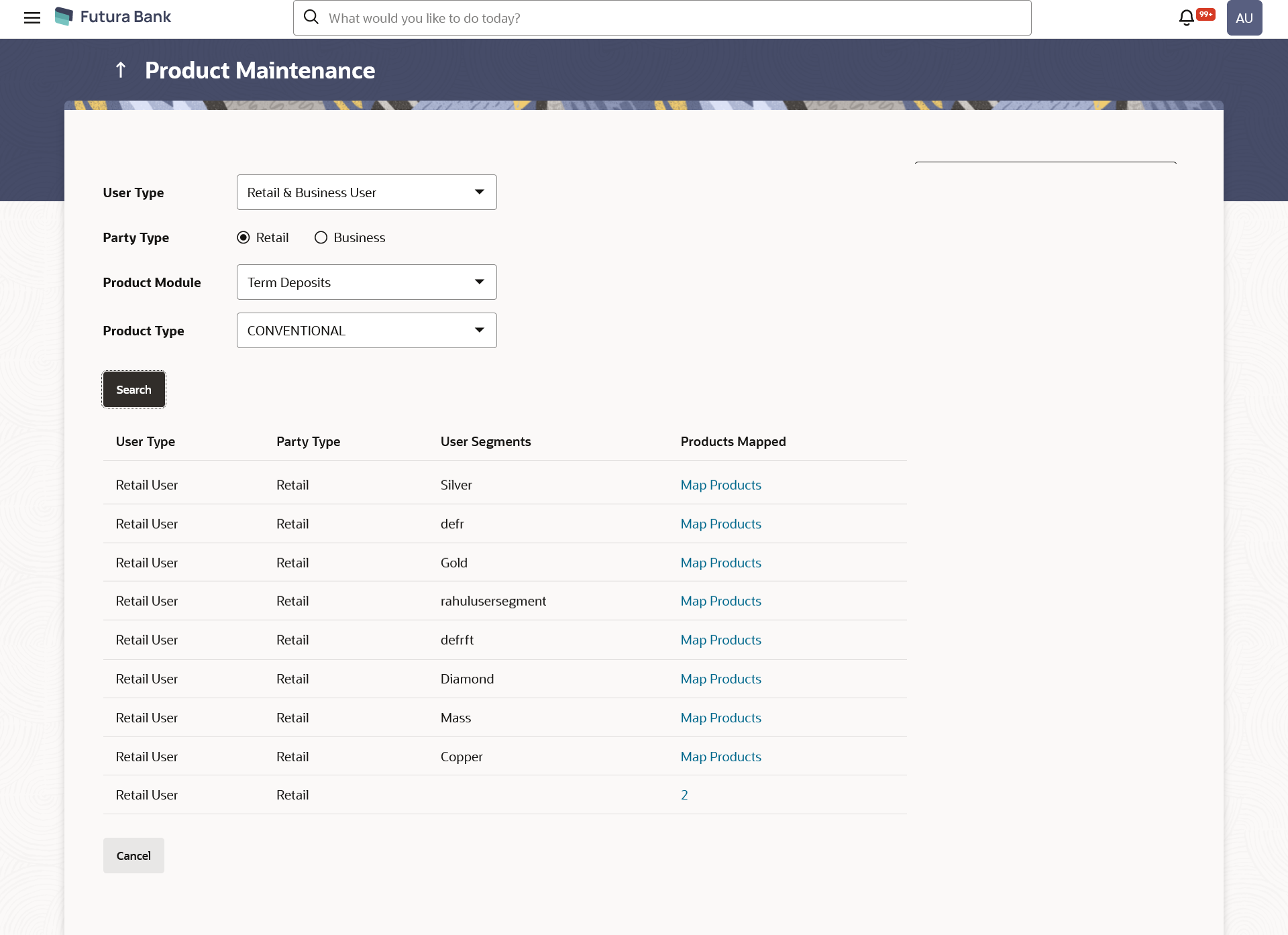
Table 25-1 Field Description
Field Name Description User Type The user type available for mapping products. The user types are “Corporate” and “Retail & Business” Party Type If the User Type is selected as “Retail and Business” then a new option Party Type is shown. The possible values are Retail and Business. Based on the party type selected, product mapping will be shown in the search results.
Product Module Following product modules are available for mapping: - Term Deposit
- Recurring Deposit
Product Type The type of products available to be mapped to the user segment or to the role for that product module. Search Result User Type The user for which products are mapped. Party Type The Type of party for the user. Applicable only for user type Retail & Business user User Segment The user segments for which products mapped. This field is applicable only for Retail user type. Products Mapped The number of products mapped to the user segment or user type for that product type and product module. - Click the Product Mapped link of the user record for
which you want to view the details.The Product Maintenance - View screen appears.
Figure 25-2 Product Maintenance - View
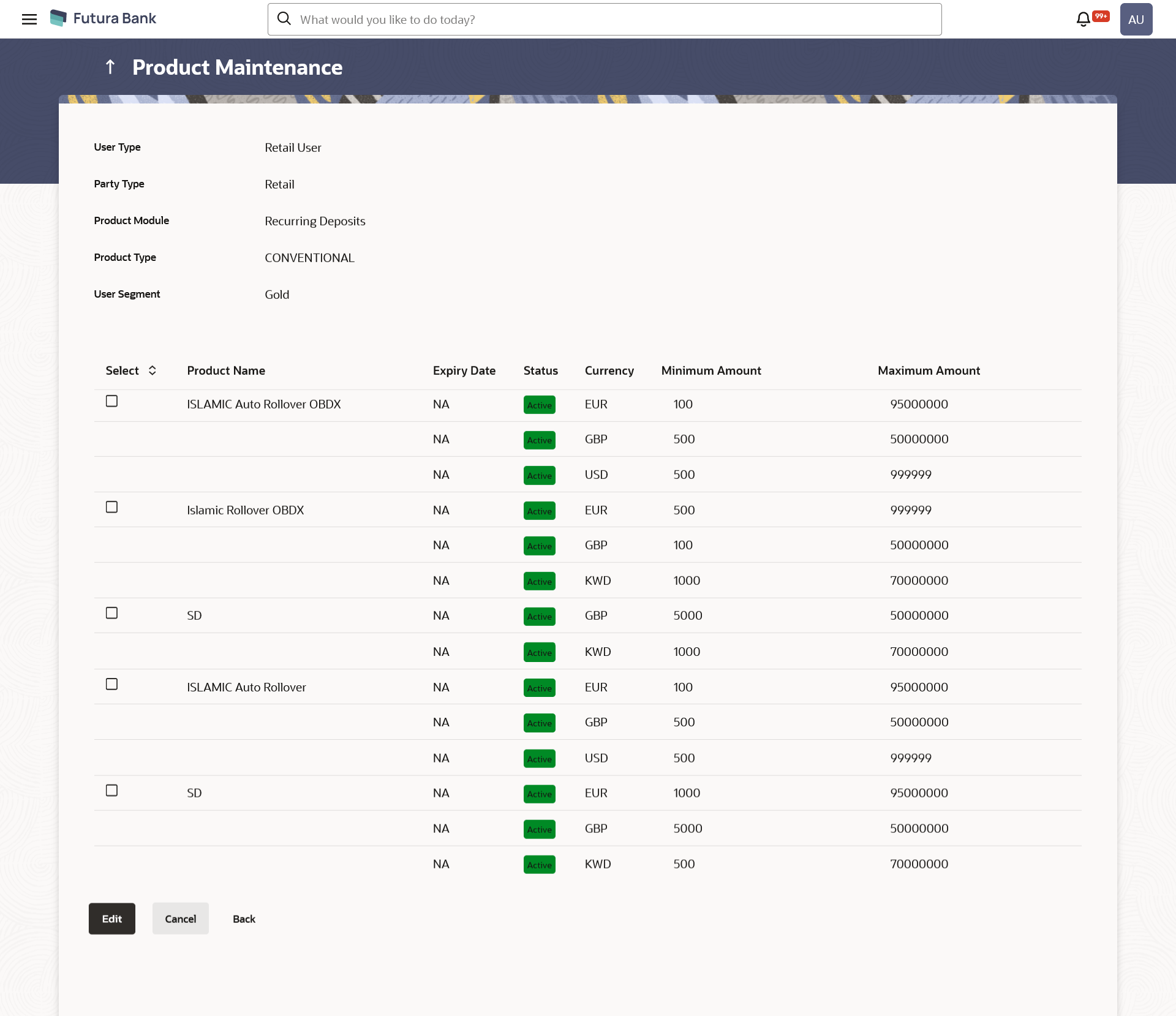
Table 25-2 Field Description
Field Name Description View User Type The user for which products are mapped. Party Type The Type of party for the user. Applicable only for user type Retail & Business user. Product Module Following product modules are available for mapping: - Term Deposit
- Recurring Deposit
Note:
For corporate only Term Deposit product module is availableProduct Type The type of product under the selected module for which the product list needs to be fetched . User Segment The user segment for which products are mapped. This field is applicable only for Retail user type. Product Name Name of the product which is mapped to the user type for the selected product type and product module. Expiry Date The expiry date of the product. If the product is expired, an 'Expired' flag is shown against the product.
Status The current status of the product. Currency The currency in which products are maintained. Minimum Amount The minimum permissible amount for opening deposit under the selected product. Maximum Amount The maximum permissible amount for opening deposit under the selected product. - Click Edit to edit the user-segment - product
mapping.OR
Click Cancel to cancel the transaction.
OR
Click Back to navigate to the previous screen.
Parent topic: Product Maintenance