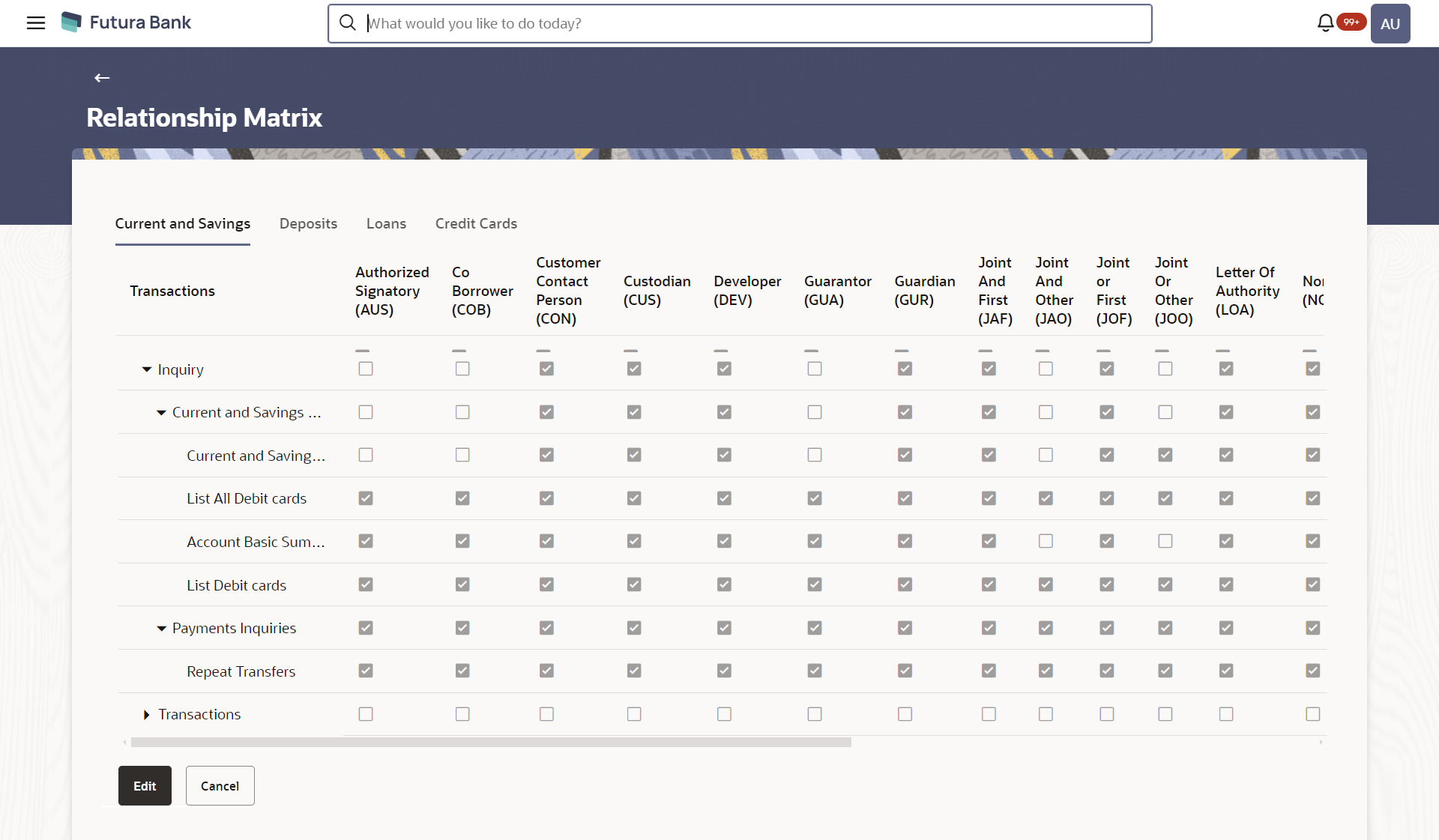49.2.1 Relationship Matrix Maintenance - View
Based on the account relationship and transaction access matrix, System
Administrator will know the account relationships IDs for which the channel access has
been granted.
To view relationship matrix:
Parent topic: Relationship Matrix