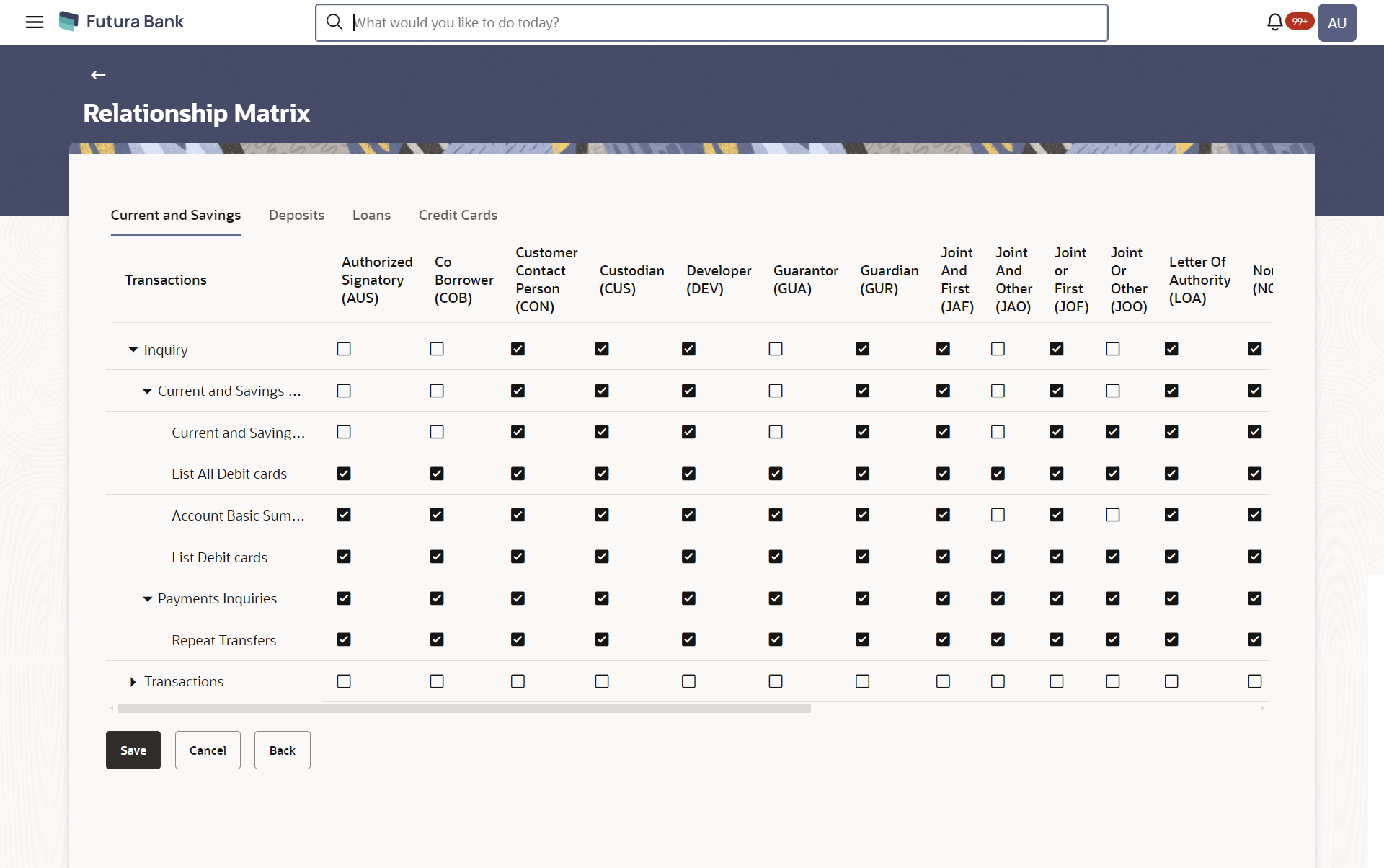- Core User Manual
- Relationship Maintenance
- Relationship Matrix
- Relationship Matrix Maintenance - Edit
49.2.2 Relationship Matrix Maintenance - Edit
Using this option, System Administrator can modify the account
relationship and transaction access matrix.
To modify relationship matrix:
- Navigate to one of the above paths.The Relationship Matrix Maintenance screen appears.
- Displays the details maintained under user account relationship and transaction access matrix in Relationship Matrix Maintenance - View screen.
- Click Edit to modify the maintenance.The Relationship Matrix Maintenance - Edit screen appears.
Figure 49-6 Relationship Matrix Maintenance - Edit
Table 49-4 Field Description
Field Name Description Module Name Name of the module under which all transactions are maintained for Relationship Matrix. - Current and Savings
- Deposits
- Loans
- Credit Cards
Transaction Name Lists all the transactions of a specific account for which a channel access has been granted based on account relationship and transaction access matrix. The transaction categories are:- Inquiry
- Transactions
Select/ deselect the transactions to maintain relationship matrix.
Relationship ID Lists all the relationship IDs maintained in OBAPIS for which the codes available in core banking application are mapped. - Select the check box available in the header of transaction category (Inquiry
and Transactions), to select all transactions for selected category in one
instance.OR
Select the check box available against the Relationship ID) for each transaction.
Note:
- Select / deselect the check box against the Transaction category (Inquiry and Transactions) to select all transactions under it.
- To unmap the relation mapping, deselect the check box.
- Repeat step 2 for all modules as per requirement.
- Click Save to save the relationship matrix
maintenance.OR
Click Cancel to cancel the transaction.
OR
Click Back to navigate to the previous screen.
- The Review screen appears.Verify the details, and click Confirm.
OR
Click Cancel to cancel the transaction.
OR
Click Back to navigate to the previous screen.
- The success message of Relationship Matrix Maintenance saved successfully
appears along with the transaction reference number.Click OK to complete the transaction.
Parent topic: Relationship Matrix