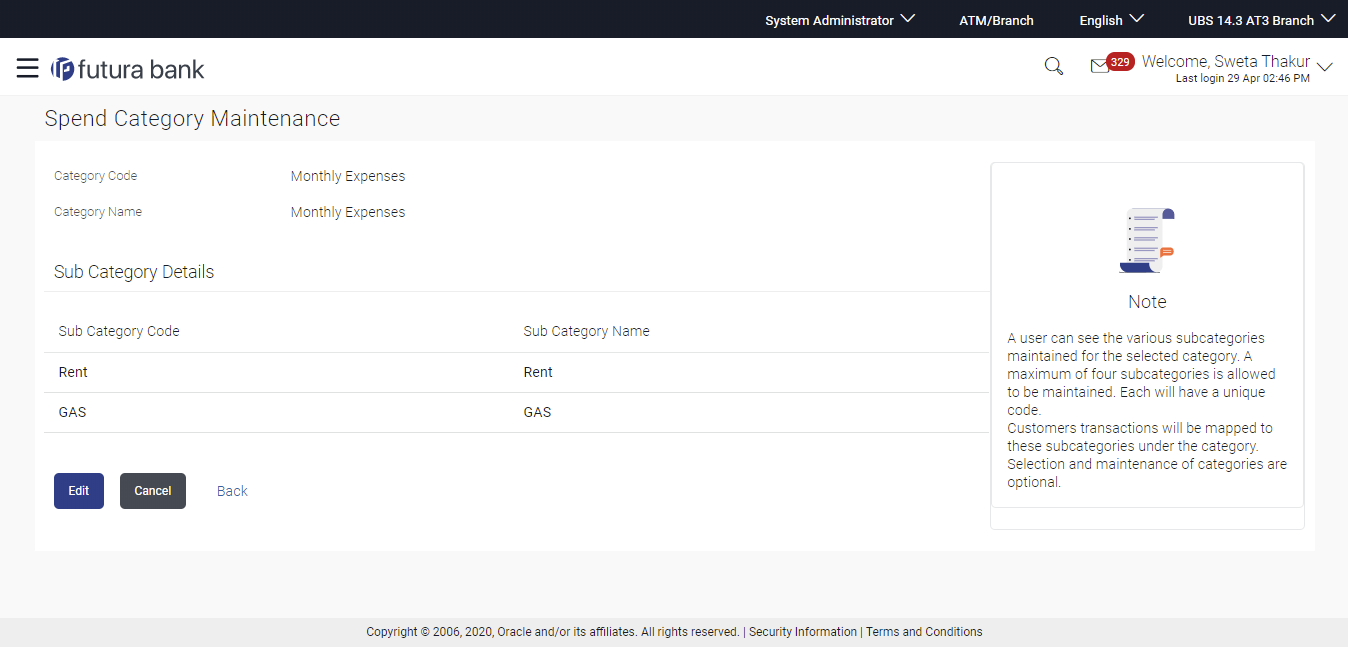44.1.1 Spend Category - View
Using spend category view option, the System Administrator can view the
spend categories and sub categories.
To view a spend category:
Parent topic: Spend Category - Search