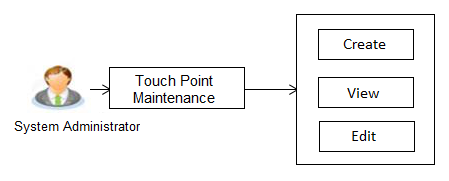30 Touch Point Maintenance
Touch points are different channels/medium through which transactions or inquiries can be performed in OBAPIS.
Touch points in OBAPIS are of type ‘Internal’ and ‘External’.
Internal Touch points are defined as part of Day 0 definition whereas External Touch Points are typically third party applications that can be defined by the System Administrator as part of onboarding in OBAPIS.
- Internet
- Mobile App
- Mobile Browser
- SMS
- Missed Call
- Siri/Chatbot
- Snapshot
- Wearables
External Touch Points enable the user to perform inquiries and transactions from Third Party applications provided the user has provided consent to the Third Party Application. Each Third Party application i.e. Client defined on the OAuth Server is onboarded as an External Touch Point.
As part of Touch Point Maintenance, Touch Points can be defined/created, viewed/inquired and modified by the System Administrator.
- Transaction Access has been provided to the System Administrator
- Approval Rules have been setup for approval of Touch Point Maintenance
Features supported in application
Navigation Path:
OR
From System/ Bank Administrator Dashboard, click Toggle Menu, then click Menu and then click Authorization and Access Controls, Under Authorization and Access Controls , click Touch Points.