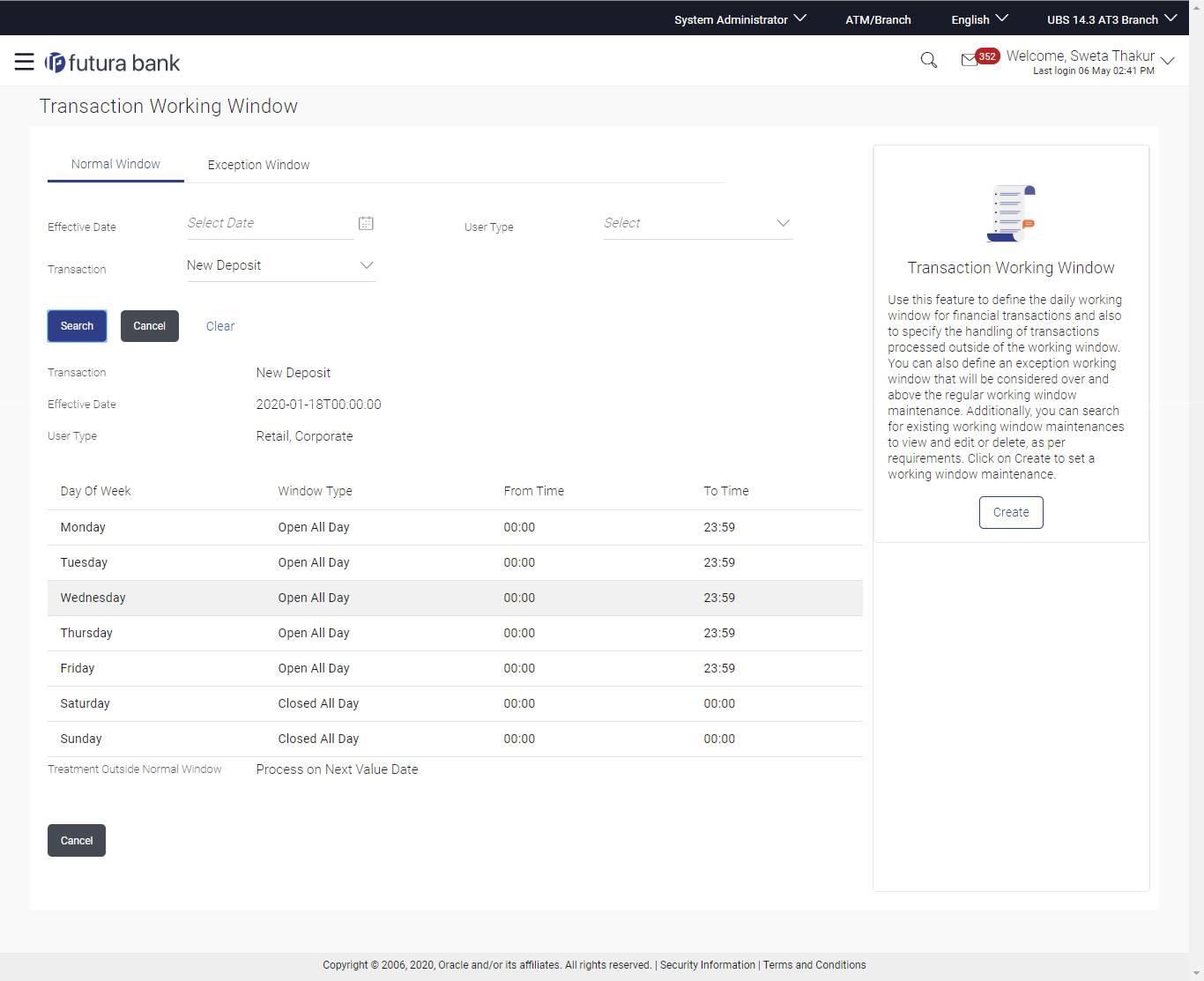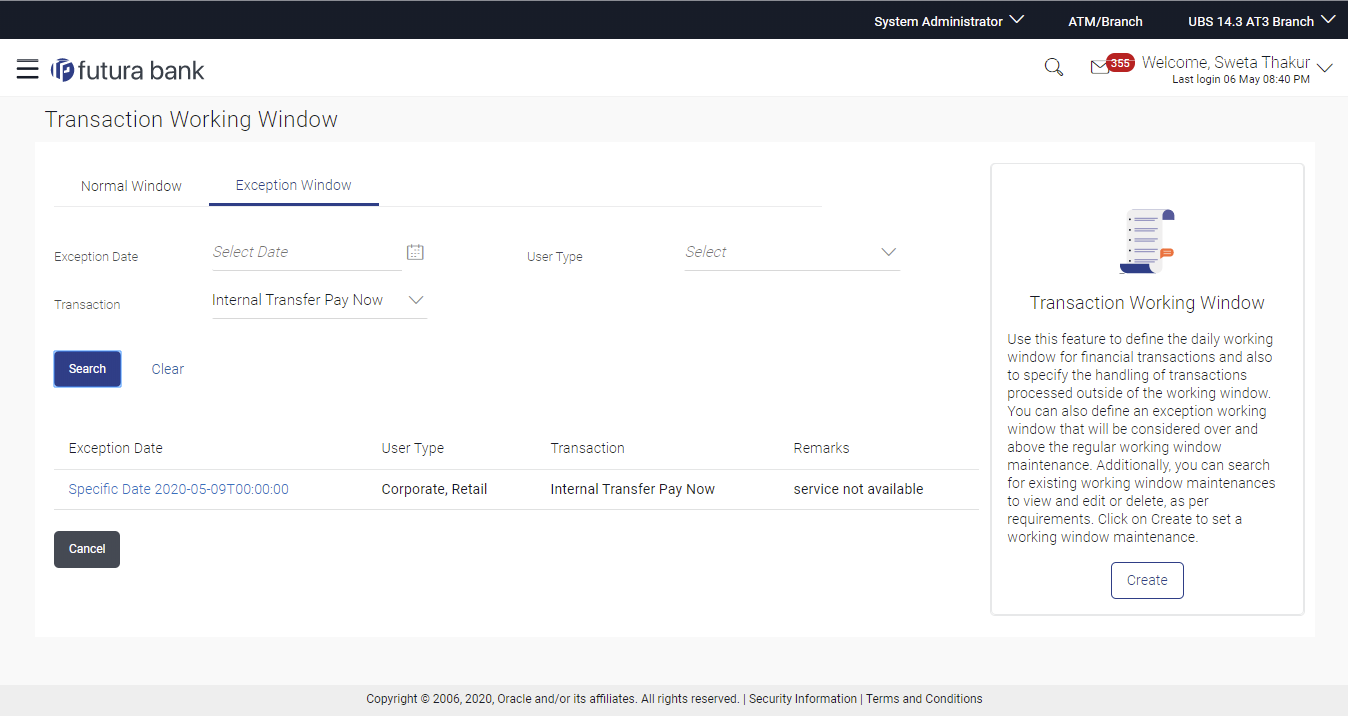- Core User Manual
- Working Window
- Transaction Working Window - Search
51.1 Transaction Working Window - Search
This function allows the System Administrator to search the working windows which are already maintained. The search is available on the basis of specific date, transaction and user type.
- Normal Window
- Exception Window
To search the working windows:
- Navigate to one of the above paths.The Transaction Working Window screen appears.
- If you select Normal Window tab,
- Enter the search criteria like Transaction, Effective Date, or User Type.
- Click Search, displays results based on search
criteria.OR
Click Clear to clear the search parameters.
OR
Click Cancel to cancel the transaction.
Table 51-1 Field Description
Field Name Description Normal Window Effective Date Effective date of working window. Transaction The specific financial transaction, for which a working window is maintained. User Type The type of user for whom the transaction working window is being maintained. The user types could be:- Corporate User
- Retail User
Search Result Day of Week Day of week for which the transaction working window is applicable. Window Type Type of working window for the transaction. The type can be:- Limited Time
- Open All Day
- Closed All Day
From Time Start time of transaction working window. This field is enabled if you select Limited Time from the Window Type field.
To Time End time of transaction working window. This field is enabled if you select Limited Time from the Window Type field.
Other Details Treatment Outside Normal Window Indicates the treatment outside normal window: The options are:
- Process on Next Value Date
- Reject Transaction
- View the working window - Current Working Window and Future working window (if any), with the effective date. This is split day wise. Go through the working window time for each day and also how processing is set-up, outside the working window.
- Click Edit to edit the maintenance.OR
Click Delete to delete the maintenance.
If you select Exception Window tab,
Table 51-2 Field Description
Field Name Description Exception Window Exception Date Exception date for which the transaction is allowed during the specific date or date range. The exception date could be:- Specific Date: Transaction allowed for a specific date.
- Date Range: Transaction allowed during a specified period.
User Type Type of user, whether the transaction exception is applicable for a retail or corporate user. Transaction The specific financial transaction, for which a working window is maintained. Remarks Reason for exception. User Type Type of user, whether the transaction exception is applicable for a retail or corporate user. Exceptions Date and Day Day and date for which the exception is applicable. Window Type Transaction exception applicable window. Window types:- Limited Time: Transaction is applicable for a limited time.
- Open all Day: Transaction can be done for the entire day.
- Close all Day: Transaction is closed for the whole day.
Time Range Transactions are open during the specific time. This field is enabled, if you select Limited Time, option from the Window Type list.
- Click the Exception Date field to launch the
Detailed View screen.
Figure 51-4 Search Exception Window- Detailed View
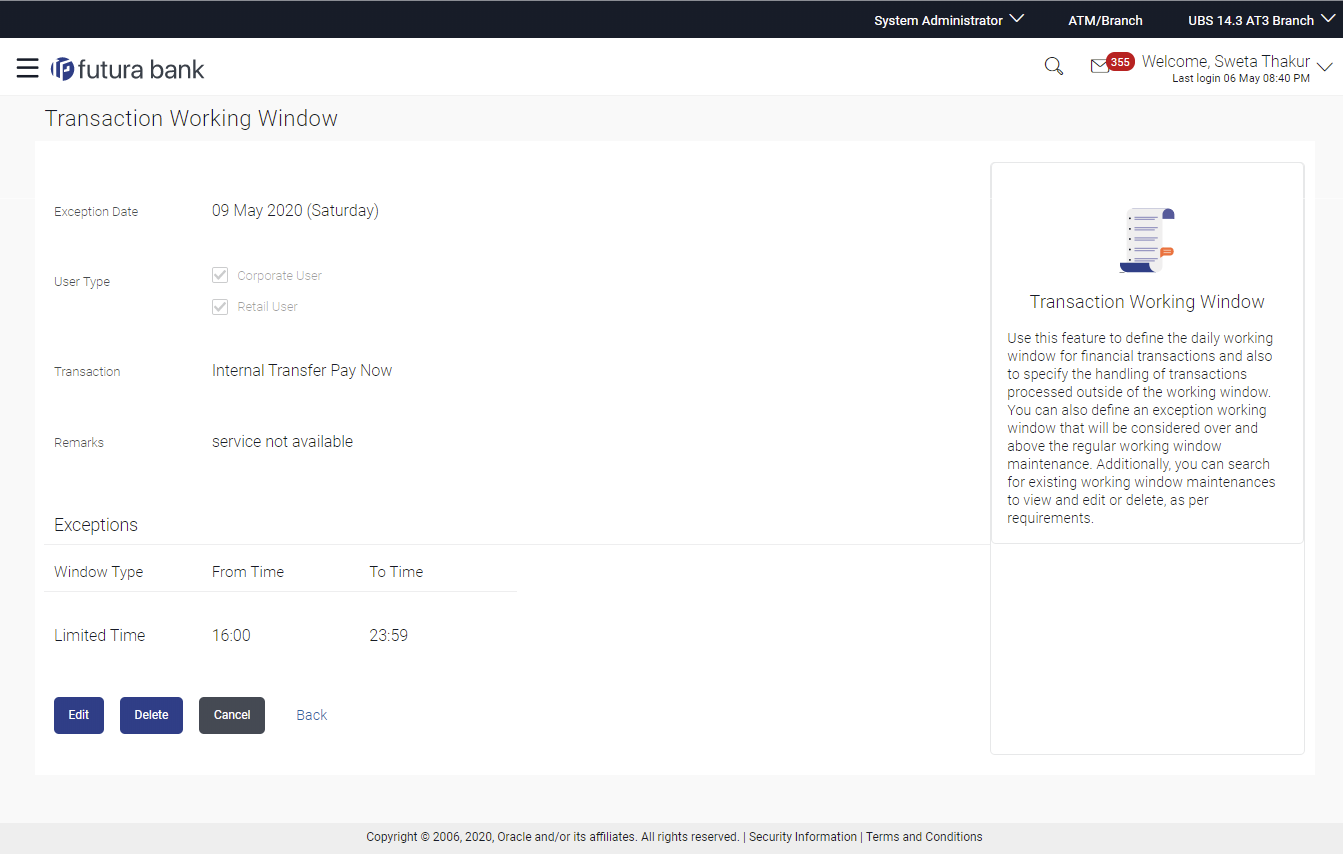
Table 51-3 Field Description
Field Name Description Exception Date Exception date for which the transaction is allowed during the specific date or date range. The exception date could be:- Specific Date: Transaction allowed for a specific date.
- Date Range: Transaction allowed during a specified period.
User Type Type of user, whether the transaction exception is applicable for a retail or corporate user. Transaction The specific financial transaction, for which a working window is maintained. Remarks Reason for exception. Exceptions Window Type Type of working window for the exception. Window types:
- Limited Time: Transaction is enabled, for the set limited time – the business hours of the transaction
- Open all Day: Transaction is enabled, for the entire day.
- Close all Day: Transaction is disabled, for the whole day.
Time Range Business hours of the transaction. This field is enabled, if you select Limited Time, option from the Window Type list.
- Click Edit to edit the maintenance.OR
Click Delete to delete the maintenance.
OR
Click Back to navigate to the previous screen.
OR
Click Cancel to cancel the transaction.
Parent topic: Working Window