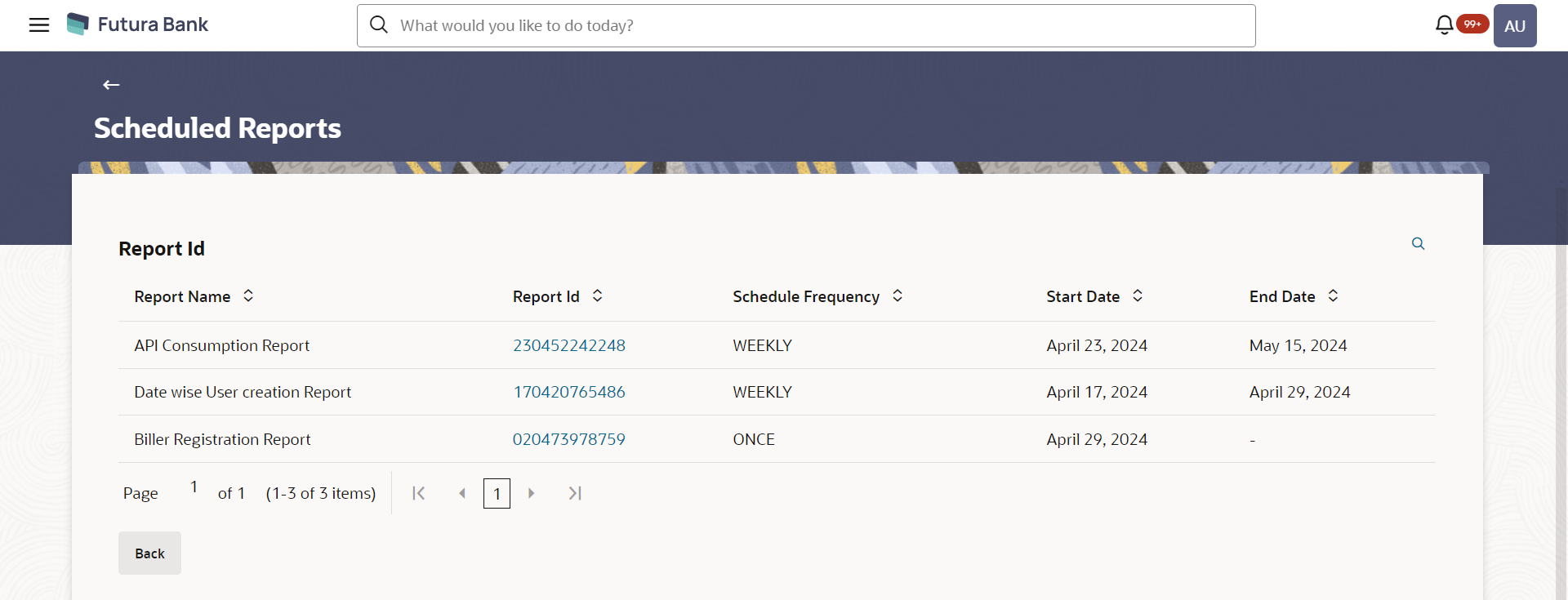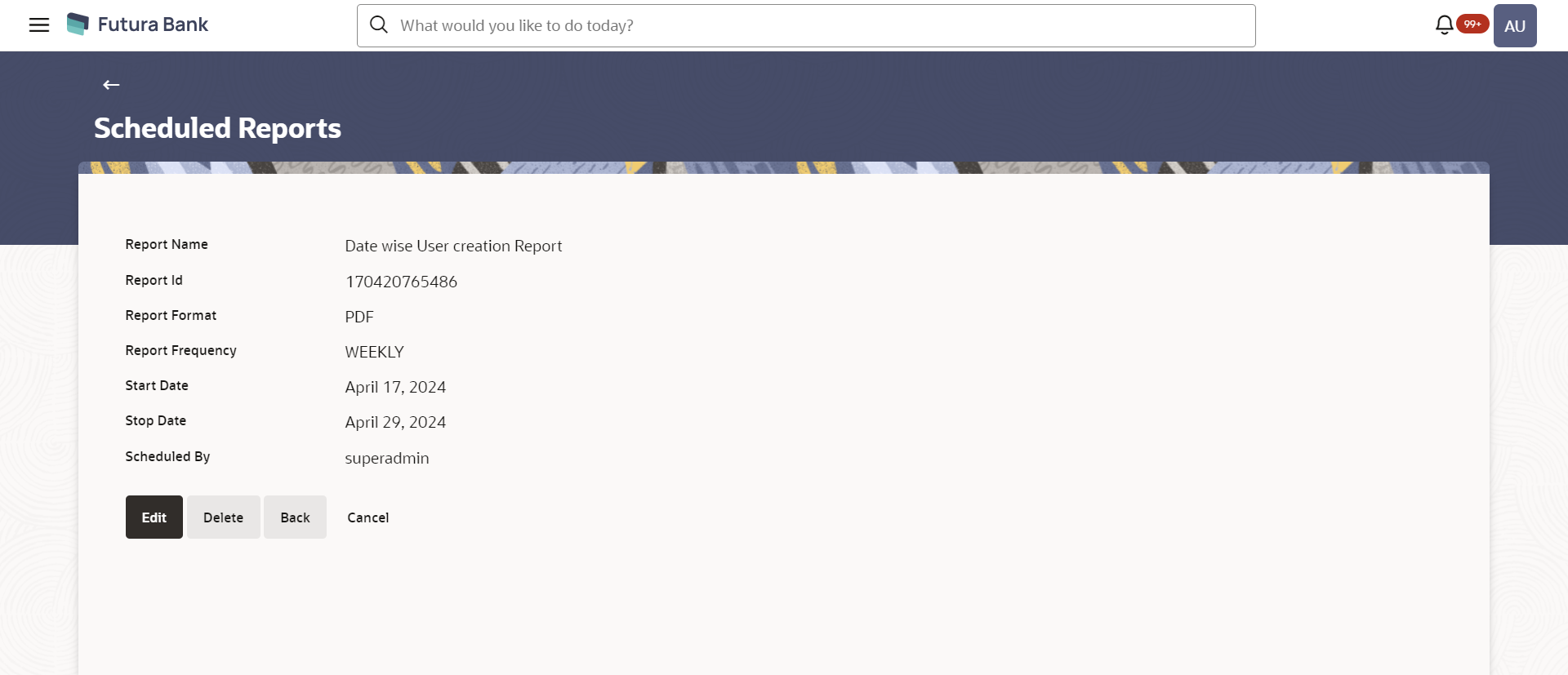- Core User Manual
- Reports
- Schedule Reports
- View Scheduled Reports
61.2.1 View Scheduled Reports
Using this option, Bank Administrator can view all the reports and its
details that are scheduled by logged in user or any other Bank Administrator user with
the future date.
To view the scheduled reports:
- Navigate to the above path.The Report Generation screen appears.
- Click the Schedule tab.The Scheduled Report Generation screen appears.
- Click the View Scheduled Reports link. The Scheduled Reports screen appears.
Table 61-4 Field Description
Field Name Description Search Report Name Select the report that is to be searched. Search Results Report Name Name of the scheduled reports. Report ID IDs of the reports that are scheduled. Schedule Frequency The frequency on which the report is scheduled. Start Date Date from which the report will be generated as per the frequency defined. End Date Date till which the report will be generated as per the frequency defined. - Click on desired Report ID to view the details of the
scheduled report.The View Reports Schedule screen appears.
OR
Click on the
 icon against the Report ID, to select the Report from the list, which you want to view.
icon against the Report ID, to select the Report from the list, which you want to view.
The searched report appears in the search result section.
Click the Report ID to view the details of the scheduled report.
Table 61-5 Field Description
Field Name Description Report Name Name of the scheduled report. Report ID ID of the scheduled report. Report Format Select the format in which the report is to be generated. Report Frequency The frequency at which the reports are scheduled to run. Start Date Date from which the report will be generated as per the frequency defined. Stop Date Date till which the report will be generated as per the frequency defined. Scheduled By User ID of the user who has scheduled the report generation.
Parent topic: Schedule Reports