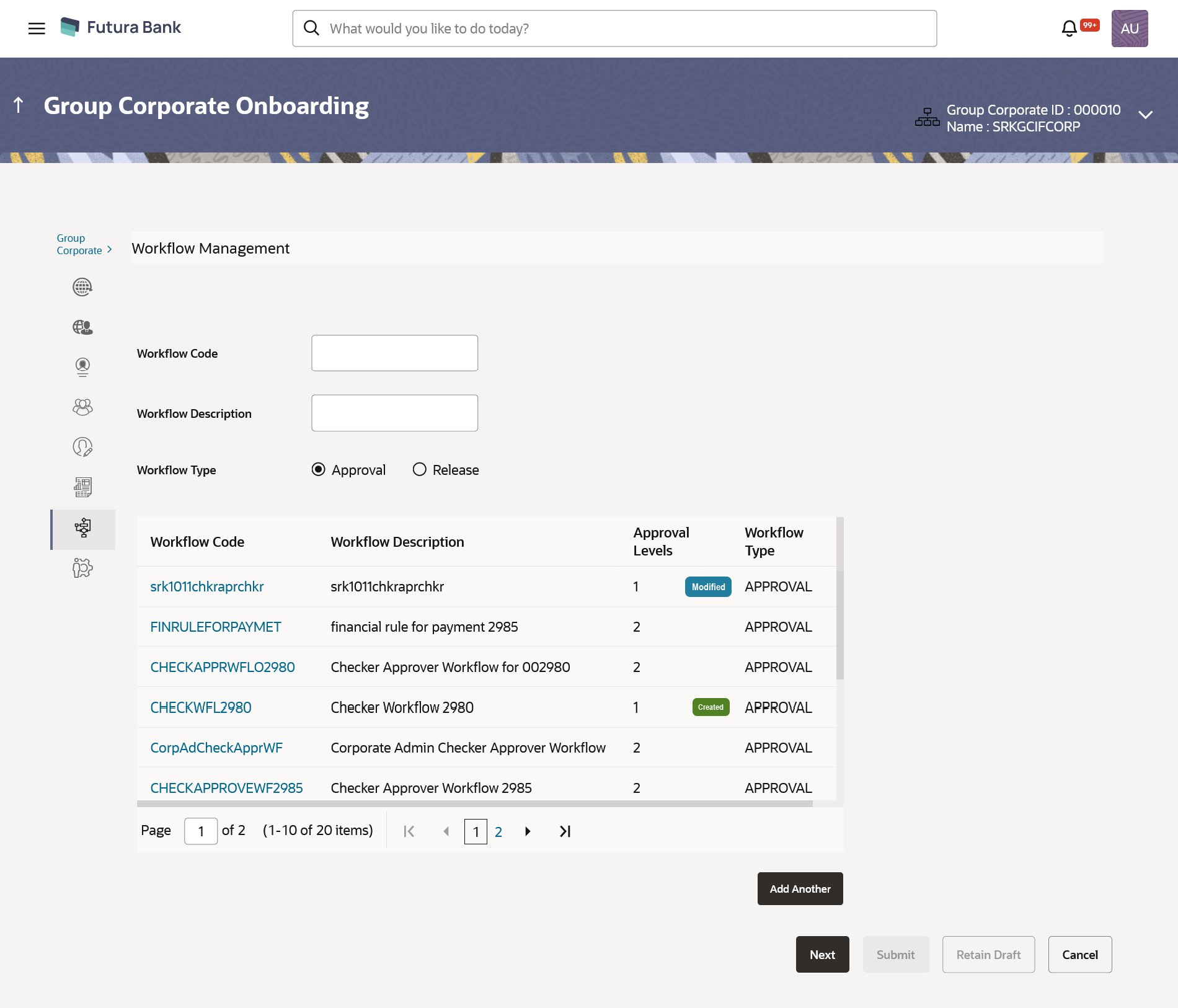16.8.1 Workflow Management – Summary
User can opt to view the details of existing workflows or can create
new approval workflow using this screen based on the choose workflow type
Figure 16-70 Workflow Management – Summary
Table 16-39 Field Description
| Field Name | Description |
|---|---|
| Workflow Code | Enter the approval workflow code to be searched. |
| Workflow Description | Enter the description of the approval workflow to be searched. |
| Workflow Type | Specify the workflow type to be searched.
The options are:
|
| Search Result | |
| Workflow Code |
Code of the already maintained approval workflow. This field will be displayed only if there are existing approval workflows available. |
| Workflow Description | Description of the already maintained approval workflow.
This field will be displayed only if there are existing approval workflows available. |
| Approval Levels | Number of approval levels in each workflow.
This field will be displayed only if there are existing approval workflows available. |
| Workflow Type | Displays the type of workflow whether it is for Approval or Release. |
To setup a Group Corporate Profiling:
Parent topic: Step 7: Workflow Management