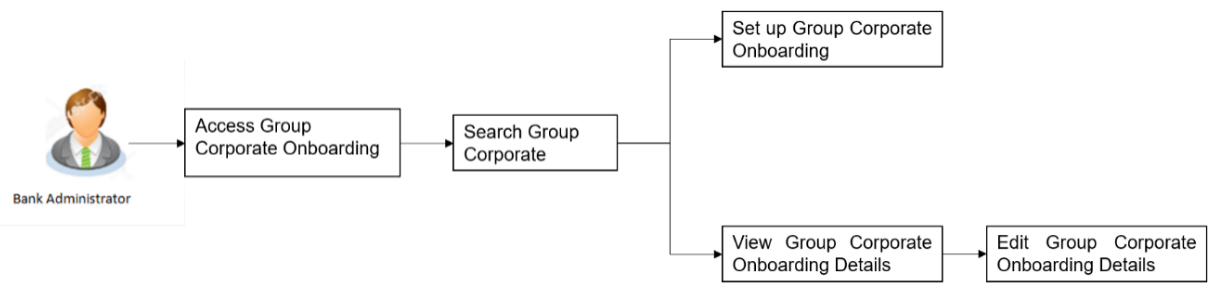16 Group Corporate Onboarding
Corporate onboarding is the process that bank undertakes when bringing a new business customer onboard. OBAPIS furnishes integrating the onboarding workflow to a business rules engine that facilitates uninterrupted corporate onboarding processing. Generally, the customer onboarding process constitutes of multiple activities.
Group corporate onboarding allows the administrator to onboard the corporate party on OBAPIS along with definition of various attributes including Group Corporate Profiling, Party and User Account Access, User Onboarding, User Group Maintenance, User Reports Mapping, Approvals Workflow and Rules Maintenance etc. in a single flow. After performing these onboarding steps in a single flow, the applications send the same as a single approval.
Group corporate onboarding allows corporate parties belonging to different entities to map under a Group Corporate ID. The new flag ‘Group Corporate’ is introduced in System Rules screen for banks to decide the mode of corporate onboarding.
If Group Corporate flag is set ‘ON’ then Bank would be able to onboard Group Corporate using the mentioned approach. If this flag is set ‘OFF’, none of the Group Corporate functions would be available in OBAPIS.
Group Corporate onboarding function would be a two-step process. Bank admin would be required to onboard Corporate using his party ID and then proceed to Group Corporate Onboarding wizard.
This maintenance is done only for corporate type of parties and is not applicable for retail & business type of parties. Parameter values maintained against a Group Corporate defines the system behavior for the following:
- Accessible Roles for Group Corporate
- Workflow and Approval Flow preference
- Party and User level account access
- User onboarding with multi-entity setup and accessible Party Maintenance
- User Group Maintenance for Group Corporate users
- Corporate user report mapping maintenance to generate user reports
- Approval workflow and Rules setup for banking transaction
- Setup Group Corporate Onboarding
- View Group Corporate Onboarding Details
- Edit Group Corporate Onboarding Details
Navigation Path:
OR
From System/ Bank Administrator Dashboard, under Corporate Onboarding widget, click Group Corporate Maintenance.