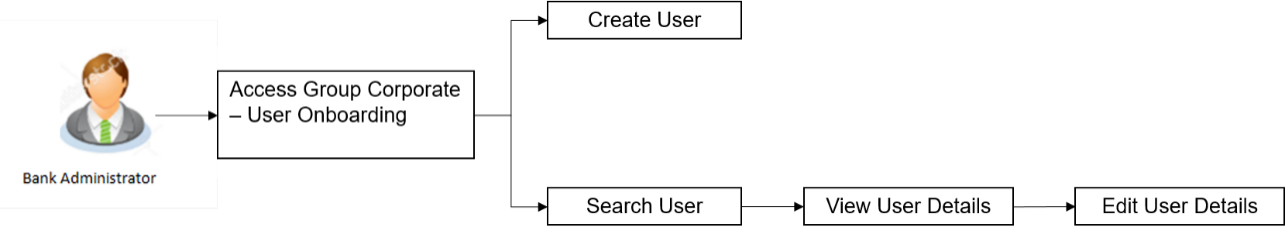16.4 Step 3: User Onboarding
Using this step user(s) is onboarded under a Group Corporate. This function allow system/ bank administrator to create a new user from scratch or by copying an existing user.
User Management function enables System/ Bank Administrator to onboard and manage users and their login credentials for channel banking access.
This function also lets the System/Bank Administrator to define the various touch points from which the user can access the channel banking and limit package applicable for the same.
In a multi entity scenario, this function enables system/ bank administrator to provide access to multiple entities to users.
When Corporate User switches to an accessible entity, the roles associated with the new entity are applicable, allowing the user to perform transactions specific to the switched entity (accessible entity).
Roles mapped to the specific entity shall be available for mapping it to the users.
Note:
When an administrator creates/modifies a user through User Management either via Group Corporate onboarding (for corporate user) or via standalone screens (for administrator and retail user), the global roles would be available for assignment to the user in the same manner as is available in the current system, however, the entity specific roles would be listed in Entity-specific sections for each user. Administrator will be able to map multiple roles to the user under each entity.The user details also shows the list all the user groups associated with a particular user. In order to remove a particular user from a user group, the administrator must manually go to the particular user group screen and remove the user.
A DND (do not disturb) flag is also enabled at User Onboarding level. It allows System/ Bank Administrator to enable/disable Do not disturb (DND) Flag for Mandatory Alerts. User will not receive any alerts for the transactions marked as DND. User will receive the alerts only after performing any transactions of respective category post removing DND flag.
Internal Users
- System Administrator
- Bank Administrator
- Corporate User
- Corporate Administrator
- User Segment and Application roles are maintained
- Transactions are associated with each Application role
- Transaction (User Management) access is provided to System/Bank Administrator.
- Approval rule set up for Bank administrator to perform the actions.
- Party Preference is maintained for corporate user
Navigation Path:
OR
From System/ Bank Administrator Dashboard, click Toggle Menu, then click Menu and then click Group Corporate Onboarding, UnderGroup Corporate Onboarding , click User Onboarding tab.