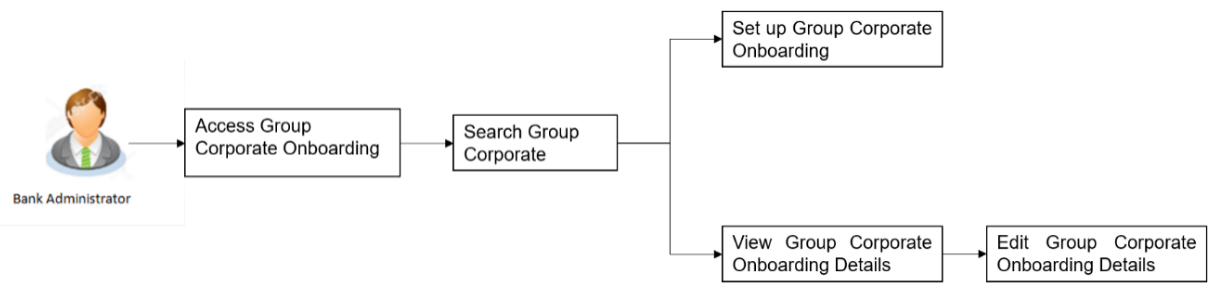16.2 Step 1: Group Corporate Profiling
Group Corporate Profiling will allow the bank administrator to maintain Group Corporate Profiling considering various aspect.
While setting up the Profiling, bank administrator can define the accessible roles at Group corporate level. System will display all the roles available at enterprise level (Application roles are created using Role Transaction Mapping screen).
Administrator can enable corporate administration facility to handle various administrative maintenance on behalf of the Group Corporate . Such delegated users with an administrator role will have restricted scope over these administration functionalities and manage the Group Corporate to which they belong.
Administrator can select and assign the roles available at enterprise level as is, or user can create a custom role for the Group Corporate by cloning a role available at Group Corporate level.
If Administrator creates a custom role for the Group Corporate by cloning a bank role, user can make the changes in that role on the overlay and save it with a different name. Admin will be able to remove touch points, modules, transactions, actions at the time of modifying the role (on the overlay).
User can define the Approval workflow type, if it has to be sequential or parallel.
The admin can also specify whether release facility is enabled at the Group Corporate level or not.
- Transaction access is provided to Bank Administrator.
- Approval rule set up for Bank Administrator to perform the actions.
- Party for which Group corporate needs to be set up is created in core banking application
Navigation Path:
OR
From System/ Bank Administrator Dashboard, click Toggle Menu, then click Menu and then click Group Corporate Onboarding, UnderGroup Corporate Onboarding , click Group Corporate Profiling.