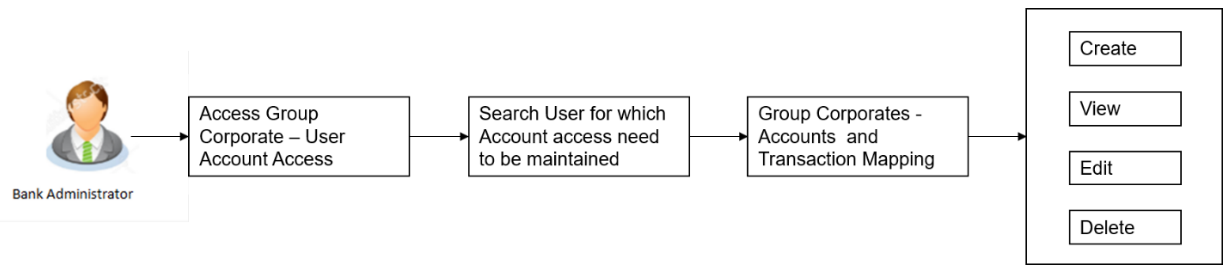16.6 Step 5: User Account Access
Using this option the Bank Administrator can set up account and transaction access for user(s) of the Group Corporate. This maintenance can be done only after the Party Account Access is setup for the parent party of the user(s). The user level mapping of accounts and transactions must be done to provide access to the accounts for performing transactions to the specific user. If this step is not followed, the corresponding user will not be able to view any accounts on the dashboard screen or at the individual transactions.
Note:
User Account Access is a non-mandatory step. If the Admin does not maintain the user account access for any of the corporate users, system will refer to the party account access rules maintained for his associated party ID.- Account Access should be maintained for the corporate party of the user for which access is to be maintained
- Account Access for the party should be maintained for associated party accounts if the user needs access to associated party accounts.
- Party preferences should be created for the party of the user for which access is to be maintained
- Channel Access should be enabled for party of the user for which account access is to be maintained
- Transaction access is provided to Bank Administrator.
- Approval rule set up for Bank Administrator to perform the actions.
Features supported in Application:
Navigation Path:
OR
From System/ Bank Administrator Dashboard, click Toggle Menu, then click Menu and then click Group Corporate Onboarding, UnderGroup Corporate Onboarding , click User Account Access.