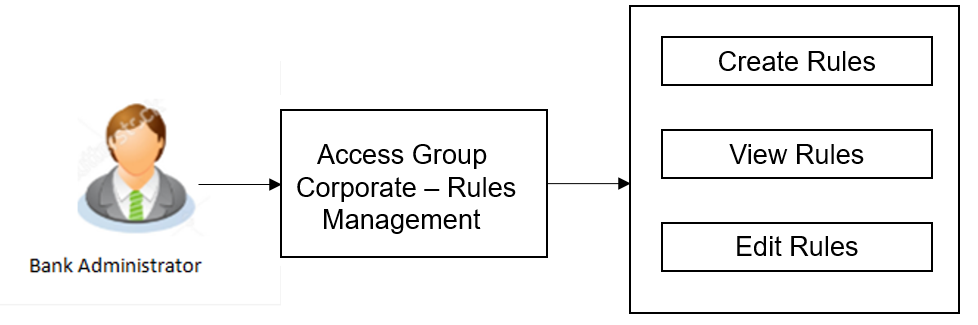16.9 Step 8: Approval Rules
This function enables the Bank Administrator to set up conditions for approval as well as for Releaser as per the bank/corporate requirements. A rule can be set up for financial, non-financial, non-account financial transactions and for maintenances. Flexibility is provided to define approval rules with conditions stating that ‘specific transaction’ if initiated by a ‘specific user/ user group/All users’ has to be approved by a ‘specific approver/approver group’ along with other attributes like amount range etc.
For an approval rule, the user has an option to select one workflow within which different levels are available for approver and checker. The release rules should be resolved at the time of transaction initiation. The users mapped at the time of transaction initiation will be able to release the transaction. The rules specific to release can be configured for a combination of initiator type (user, user group), transactions and accounts. User can set up the release rule only for those transactions for which the release functionality is required. If no rule is configured for a combination of values, then it will be considered as ‘no release required’. All the transactions as per the specified rule, will be sent for release to the configured users/user groups post successful approval at all levels.
- Transaction access is provided to Bank Administrator
- Party preference is maintained for setting up rules for corporates
- Corporate and Administrator users are maintained
- Workflow configuration is maintained if approval required is to be set as ‘Yes’
- Approval rule set up for Bank Administrator to perform the actions
- Necessary user groups and approval workflows are maintained
Features supported in application
Navigation Path:
OR
From System/ Bank Administrator Dashboard, click Toggle Menu, then click Menu and then click Group Corporate Onboarding, UnderGroup Corporate Onboarding , click Approval Rules tab.