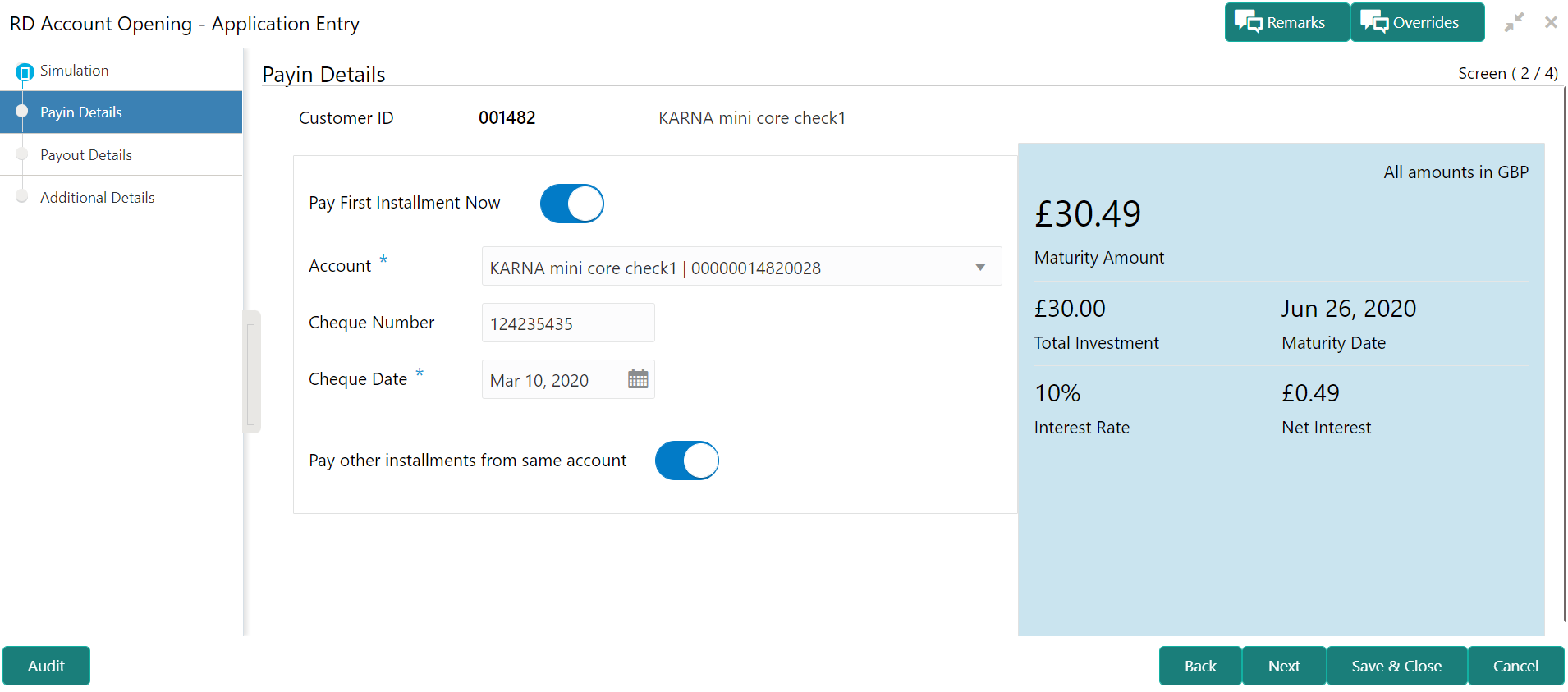- Deposit Services User Guide
- RD Transactions
- Account Opening
- Payin Details
5.1.2 Payin Details
In the Payin Details data tab, you can add a brief description of maturity instructions to be provided for the RD. These instructions can be modified later before maturity.
To add the payin details:
- Add the simulation details. For more information, refer Simulation.
- In the Payin Details screen, fields related to payin are
displayed.
Note:
The fields, which are marked with an asterisk, are mandatory. - In the Payin Details tab, specify or select the required
fields. For more information on fields, refer to the field description
table.
Table 5-4 Payin Details – Field Description
Field Description Payin First Installment Now
Switch to
 to pay the first installment amount now.
to pay the first installment amount now.
Switch to
 to pay the first installment amount later.
to pay the first installment amount later.
Account
Select the payin CASA account.
Account Number
Specify the CASA account from which the payin to be done.Note:
This field is displayed if you select Others option from the Account field.Account Amount
Displays the account debit amount in CASA Account currency.Note:
This field is displayed if the CASA account currency is different than the RD account currency.Cheque Number
Specify the cheque number used for the transaction.
Cheque Date
Specify the cheque date.
Exchange Rate
Specify the exchange rate in case of a cross-currency transaction.Note:
This field will be displayed only if the TD currency and CASA currency are different. You can click Edit for modifying the exchange rate.Pay Other Installments from same account
Switch to
 to pay remaining installments through the same
CASA account.
to pay remaining installments through the same
CASA account.
Switch to
 to pay remaining installments through other
CASA account.
to pay remaining installments through other
CASA account.
Account Number
Specify the CASA account number for the remaining installments.Note:
This field is displayed if you switch to from the Pay Other Installments
from same account field.
from the Pay Other Installments
from same account field.
- Click Next.The Payout Details tab is displayed.
Parent topic: Account Opening