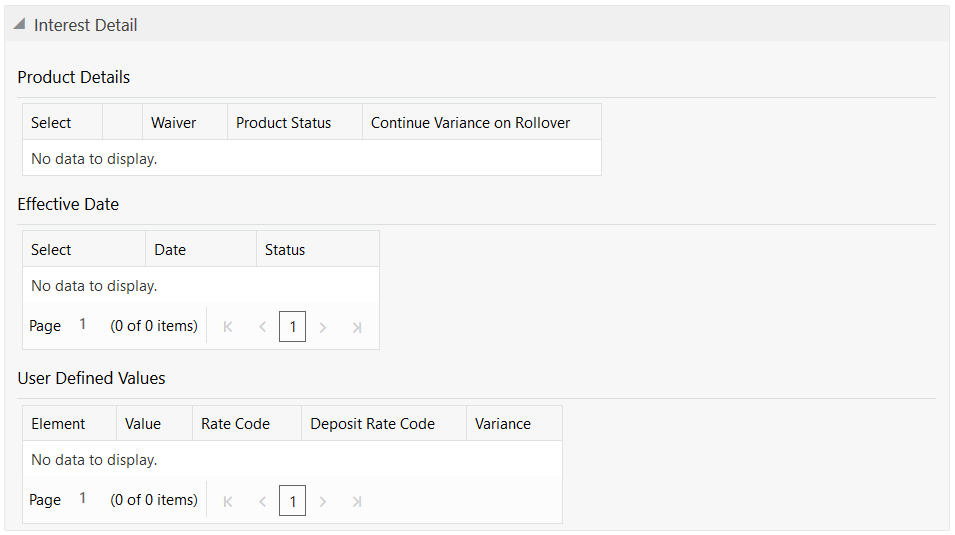9.1.4 Add Interest Details
The Interest Detail data segment is used to add the details of the interest for the TD.
-
Make sure that the deposit details are added to the TD Account Opening screen. For more information, refer to TD Account Opening.
-
Specify the funding details. For more information, refer to Add Funding Details.
-
Specify the details of the joint holders. For more information, refer to Add Joint Holders Details.
-
Specify the payout details. For more information, refer to Add Payout Details.
-
After you specify the payout details, click on the Interest Detail data segment.
Note:
The fields, which are marked with an asterisk, are mandatory.Table 9-5 Interest Detail - Field Description
| Field | Description |
|---|---|
|
Product Details |
Displays the details of the deposit product. |
|
Select |
Select the check box to populate the Effective Date. |
|
Waiver |
Displays the waiver applicability (Y or N). |
|
Product Status |
Displays the product status code. |
|
Continue Variance on Rollover |
Displays the following applicability of variance:
|
|
Effective Date |
Displays the effective date of the deposit product. |
|
Select |
Select the check box to populate the user-defined values. |
|
Date |
Displays the effective date. |
|
Status |
Displays the product status. |
|
User Defined Values |
Displays the user-defined values of the deposit product. |
|
Element |
Displays the element code. You can edit the value based on the requirements. |
|
Value |
Displays the value. You can edit the value based on the requirements. |
|
Rate Code |
Displays the rate code. You can edit the value based on the requirements. |
|
Deposit Rate Code |
Displays the deposit rate code. You can edit the value based on the requirements. |
|
Variance |
Displays the variance. You can edit the value based on the requirements. |
Parent topic: TD Account Opening