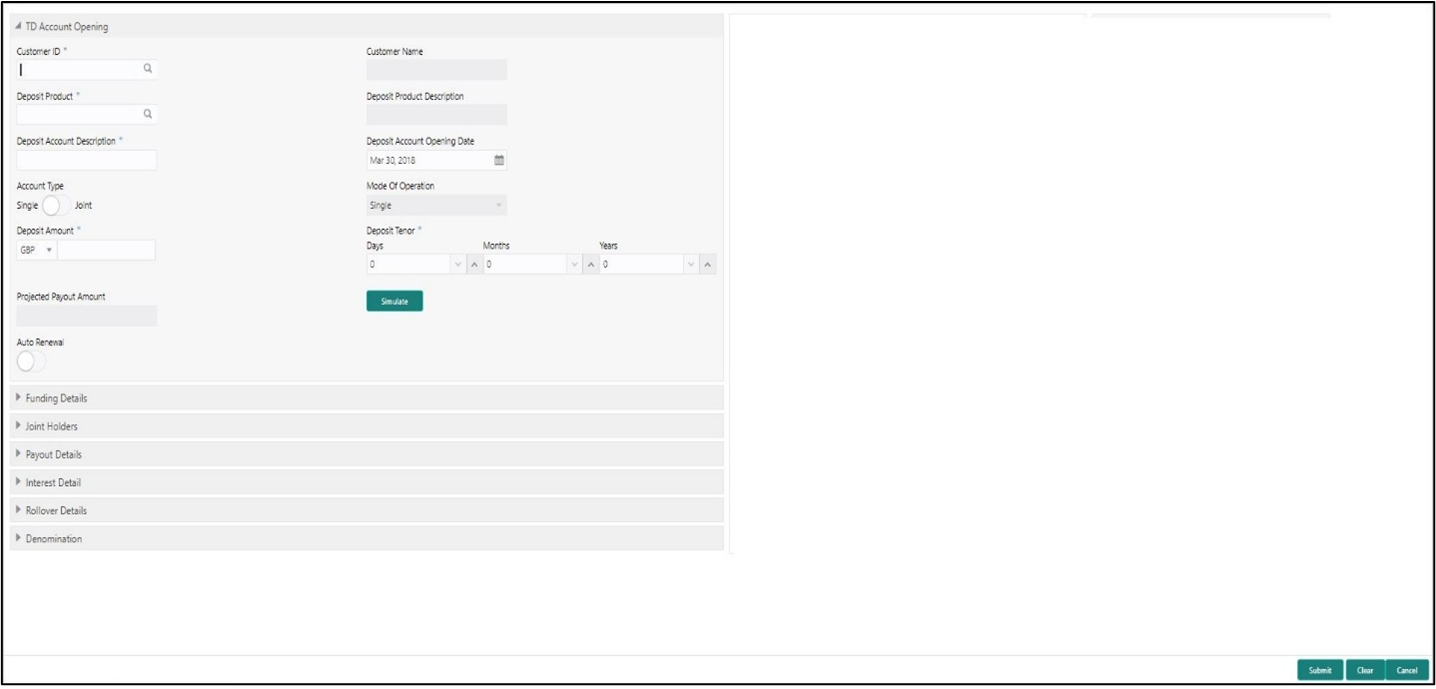9.1 TD Account Opening
The Teller can use the TD Account Opening screen to open a term deposit account.
The following details are necessary to open a term deposit account:
-
Deposit details
-
Funding details
-
Joint Holder details
-
Payout details
-
Rollover details
To open a term deposit account:
- Add Funding Details
The Funding Details data segment is used to add the details of the pay-by option for the TD. - Add Joint Holders Details
The Joint Holders data segment is used to add the details of the joint holders for the TD. - Add Payout Details
The Payout Details data segment is used to add the details of the maturity payment for the TD. - Add Interest Details
The Interest Detail data segment is used to add the details of the interest for the TD. - Add Rollover Details
The Rollover Details data segment is used to add the parameters for auto-renewal of the TD account.
Parent topic: Term Deposit Transactions