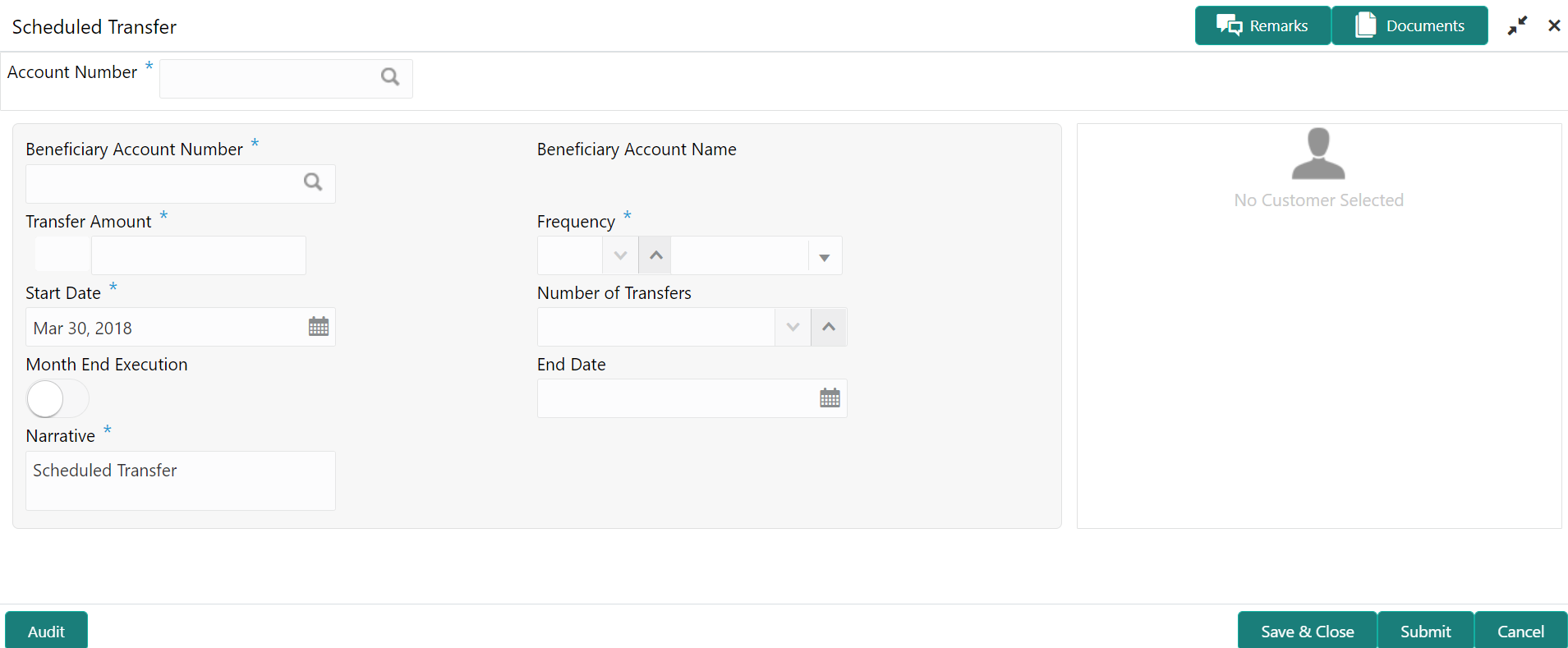- Current Account and Saving Account User Guide
- Standing Instructions
- Schedule Transfer
10.3 Schedule Transfer
This topic describes the systematic instruction to maintain scheduled transfer. A customer can issue standing instructions to the bank, to perform a certain transaction for a particular period without any follow-up or intervention by either party.
For example, a customer can instruct the bank to debit a CASA account by a fixed
amount at a predefined frequency and transfer the funds to another account. When the
customer requests a scheduled transfer to CASA, the operation officer can capture the
instruction details on this screen.
- On the Homepage, from Account
Services, under Standing Instruction
Maintenance, click Scheduled Transfer, or
specify the Scheduled Transfer in the Search icon
bar.Scheduled Transfer screen is displayed.
Note:
The fields which are marked in asterisk blue are mandatory fields. - On Scheduled Transfer specifiy the fields. For more information on fields, refer to the field description table.
Table 10-5 Scheduled Transfer - Field Description
Field Description Debit Account Number Enter the debit account number or click the search icon to view the Debit Account Number pop-up window. By default, this window lists all the Account Numbers present in the system. You can search for a specific Account Number by providing Customer ID, Debit Account Number, or Debit Account Name and clicking on the Fetch button. Debit Account Name Debit Account Name is displayed based on the account selected. Credit Account Number Enter the credit account number, or click the search icon to view the Credit Account Number pop-up window. By default, this window lists all the Account Numbers present in the system. You can search for a specific Account Number by providing Customer ID, Credit Account Number, or Credit Account Name and click Fetch. Credit Account Name Credit Account Name is displayed based on the account selected. Transfer Amount Input the Transfer Amount for scheduled transfer, this amount will be transferred on a predefined frequency. Field Transfer Amount is appended with transaction currency. Credit account number currency will be default as transfer amount currency while choosing the credit account number. Frequency The user can select the execution frequency from the Frequency drop-down list. Standing instruction transfer to CASA will be executed on the selected frequency. Frequency drop-down list the below values: - Days
- Months
- Years
Start Date The system defaults the start date as the current branch date and the user can modify the start date to any future date using the adjoining calendar button. The first Standing instruction will be executed on the start date. Note:
Start Date cannot be backdated.Number of Transfers The User can define the number of transfers to be executed on a predefined frequency, it is not a mandatory field, if the user sets the number of transfers, the expiry date will be auto-calculated based on the Start date, Frequency, Month End Execution, and the number of transfers. The value for the Number of Transfers can be increased or decreased using the Up and Down buttons. Month End Execution The user can make sure that the standing instruction transfer to CASA is executed every month-end by enabling the month-end execution. Month End execution cannot be defined as the daily frequency. By default month-end, execution will be off. End Date Click the calendar and specify the expiry date. The expiry date is a non-mandatory field. If the expiry date is not captured, the system considers the standing instruction as open-ended Note:
End Date cannot be less than Start Date.Narrative The Narrative defaults as Scheduled Transfer. The user can modify the defaulted value.
Parent topic: Standing Instructions