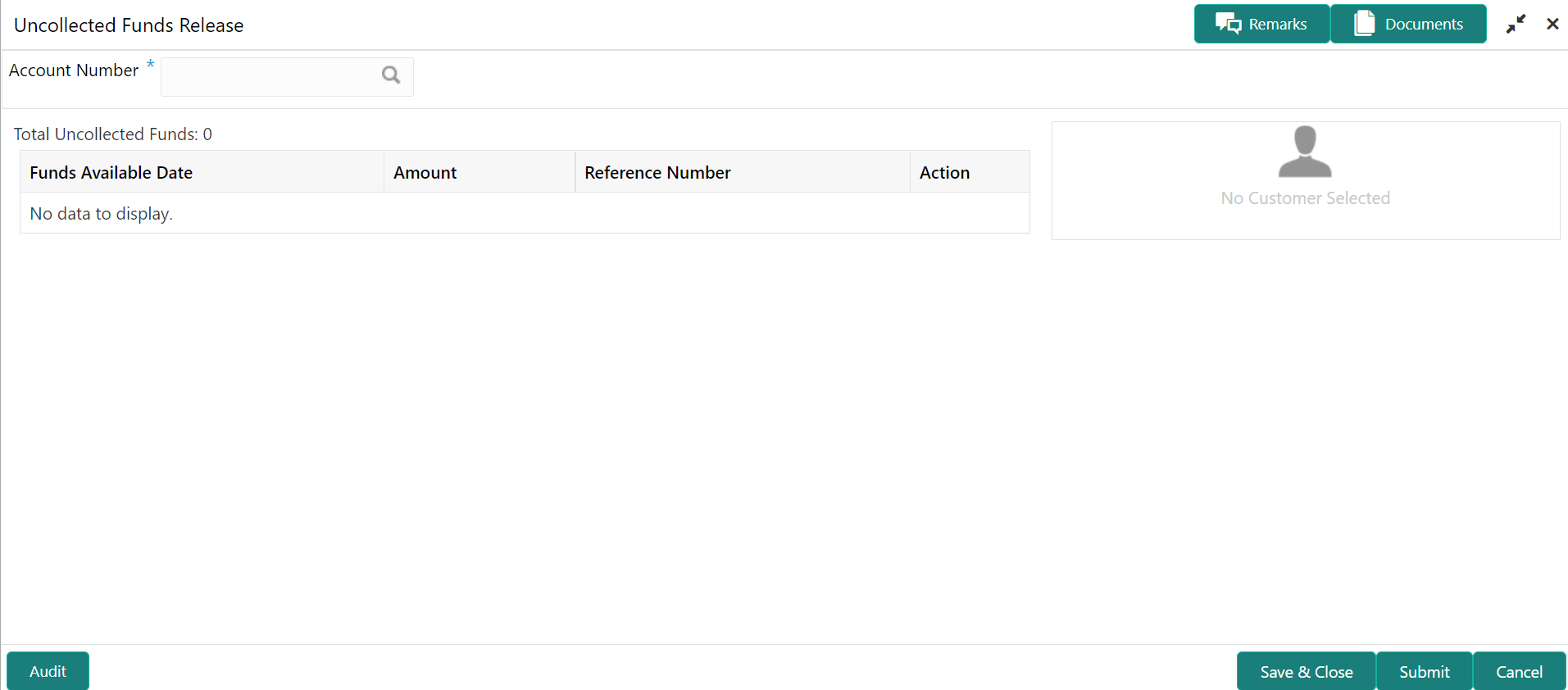- Current Account and Saving Account User Guide
- Others
- Uncollected Funds Release
13.2 Uncollected Funds Release
This topic describes the systematic instructions to view or release uncollected funds on a customer account.
- On the Homepage, from Account
Services, under Inquiry, click
Uncollected Funds Release, or specify the
Uncollected Funds Release in the Search icon
bar.Uncollected Funds Releasescreen is displayed.
Note:
The fields which are marked in asterisk blue are mandatory. - Enter the Account Number.Uncollected funds details are displayed.
Figure 13-3 Uncollected funds Details for Account
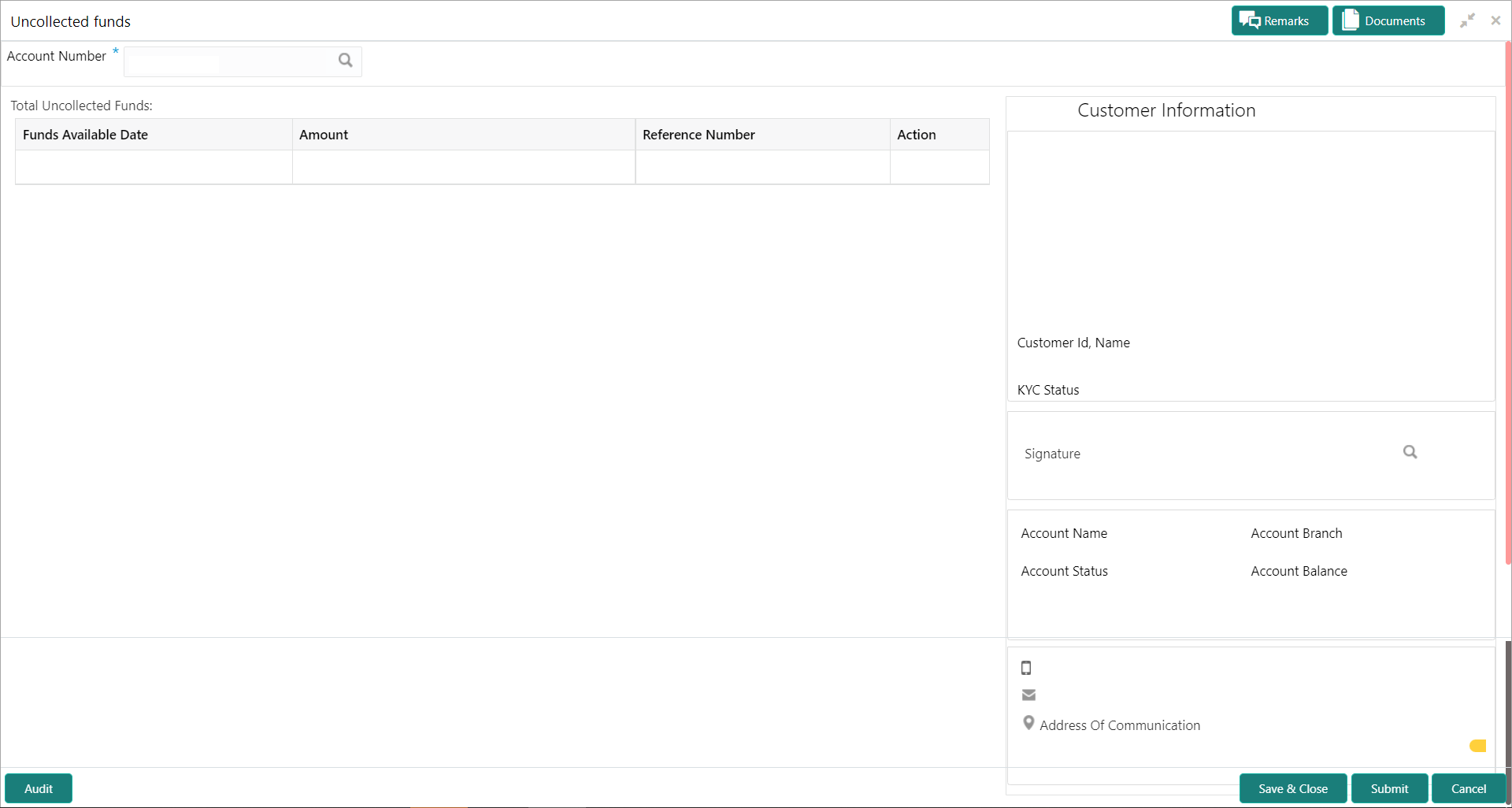
Description of "Figure 13-3 Uncollected funds Details for Account" - On the Uncollected funds screen, specify the
fields.For more information on fields, refer to the field description table.
Table 13-2 Uncollected Funds Release - Field Description
Field Description Account Number Enter the Account Number or click the search icon to view the Account Number pop-up window. By default, this window lists all the Account Numbers present in the system. You can search for a specific Account Number by providing Customer ID, Account Number, or Account Name and click on the Fetch button. Account Name Account Name is displayed by default based on the account selected. Total Uncollected Funds Total Uncollected Funds displays the cumulative amount of all uncollected funds across business dates. Funds Available Date The date when the funds become available to the account holder for use is displayed. Amount The system displays the transaction amount. Reference Number The system displays the reference number. Action By default, the actions field is displayed as Release to release the funds immediately to the account. The system displays the following actions: - Release
- Unrelease
Click on the Release button to release and the entire row gets blurred. Once Release is clicked, you have the option of reversing this action before submitting the transaction for approval.
Once the Release action is performed, the system automatically updates the Release action to Unreleased action.
Note:
Only one button (or hyperlink) is displayed. - When multiple uncollected fund records are released for an account and
subsequently submitted for authorization, the authorizer has to either authorize
or decline all transactions at once. The system does not provide the option of
partially authorizing a few transactions and declining others.If the authorizer declines a transaction and is deleted by the initiator, the status of uncollected funds will remain unchanged. In such a case, the funds are automatically released to the account on the Funds available date.
Parent topic: Others