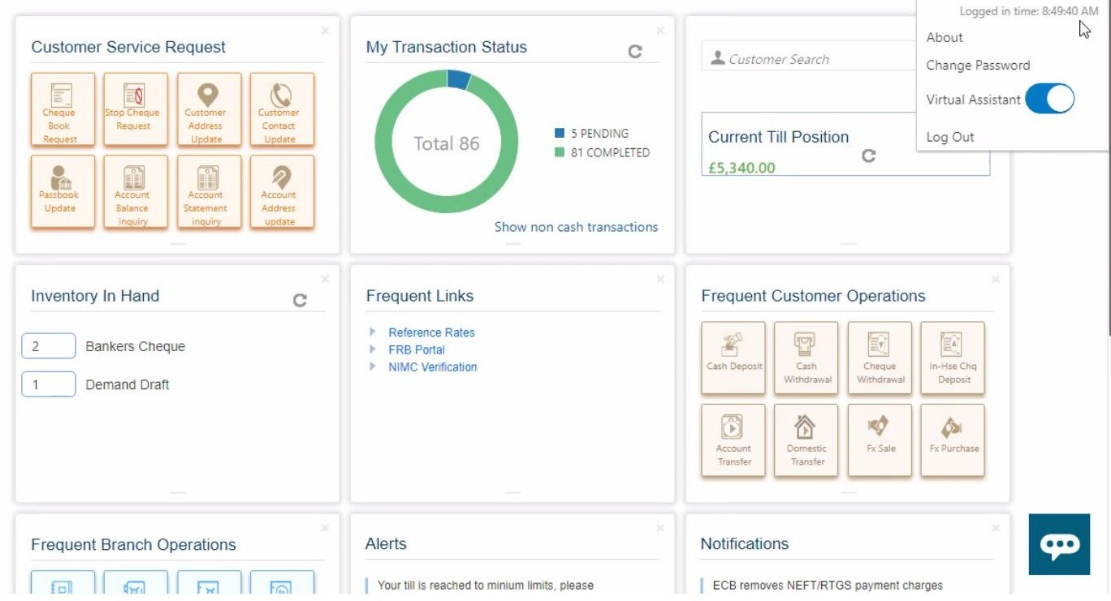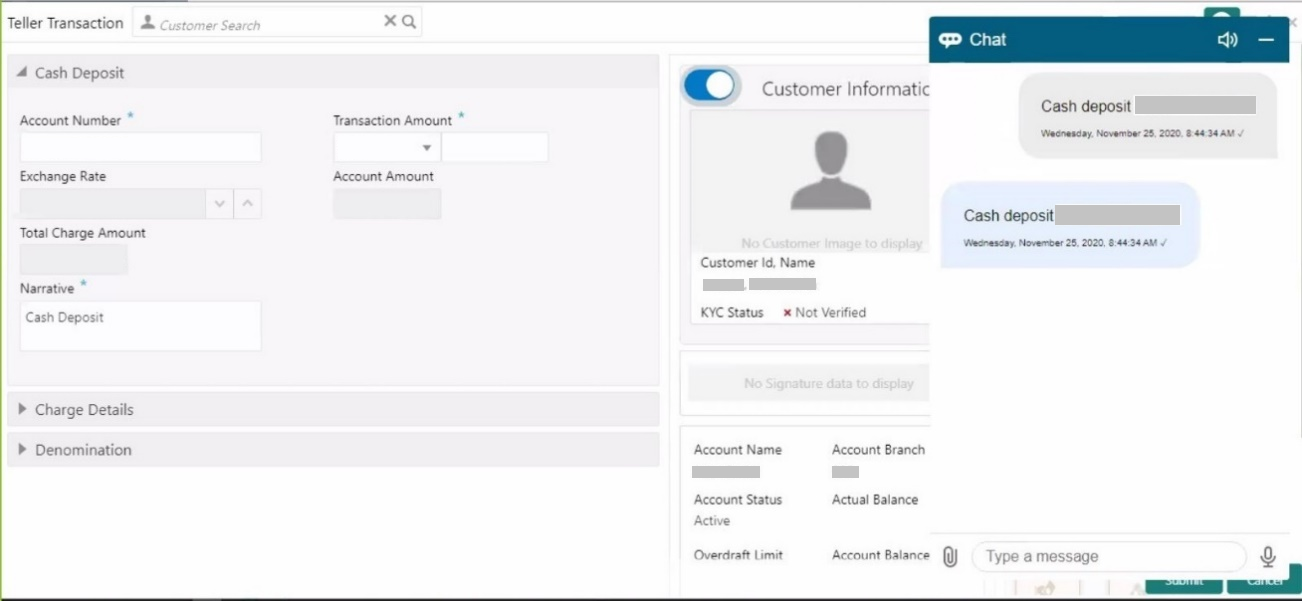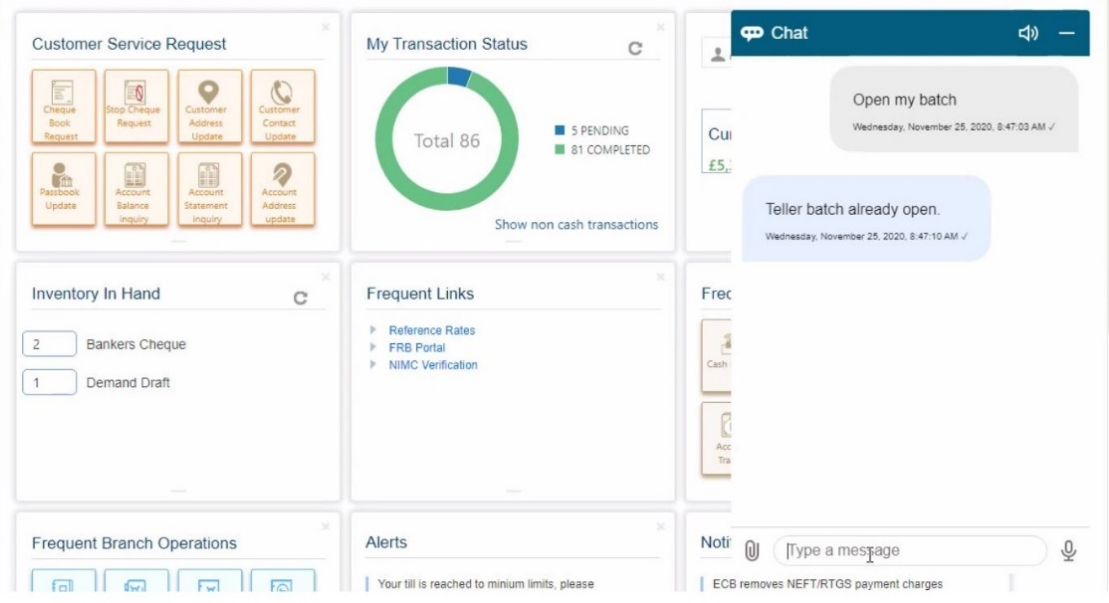1.4.2 About Oracle Digital Assistant
The Oracle Digital Assistant (ODA) helps the Teller to reduce the time taken to access the transaction screens through automatic text/voice processing.
Table 1-11 ODA Use Cases
| Use Case | Description |
|---|---|
|
Teller can either type/say, Cash Withdrawal Account Number, Do Cash Withdrawal Account Number in ODA Chatbot. |
Based on the input provided, the Cash Withdrawal screen will be opened automatically with the specified account number. For example, refer to Figure 1-13. Note: Teller needs to type/say the specific account number while giving the input text/voice. |
|
Teller can either type/say, Cash Deposit Account Number, Do Cash Deposit Account Number in ODA Chatbot. |
Based on the input provided, the Cash Deposit screen will be opened with the specified account number. For example, refer to Figure 1-13. |
|
Teller can type/say the name of the operation like Open Teller Batch or Open My Batch. |
If the Teller batch is closed, the ODA will check the current Till balance and prompt for confirmation from Teller. Once the Teller confirms, then it will open the teller batch. In case the Teller batch is already open, a response message (Teller batch already open) will be displayed. For example, refer to Figure 1-14. |
|
Teller can type/say the name of the operation like Check Batch Status, What is my Batch Status, or Check Batch. |
Based on the input, the following conditions apply:
|
Figure 1-14 Use Case without Account Number
Parent topic: Salient Features