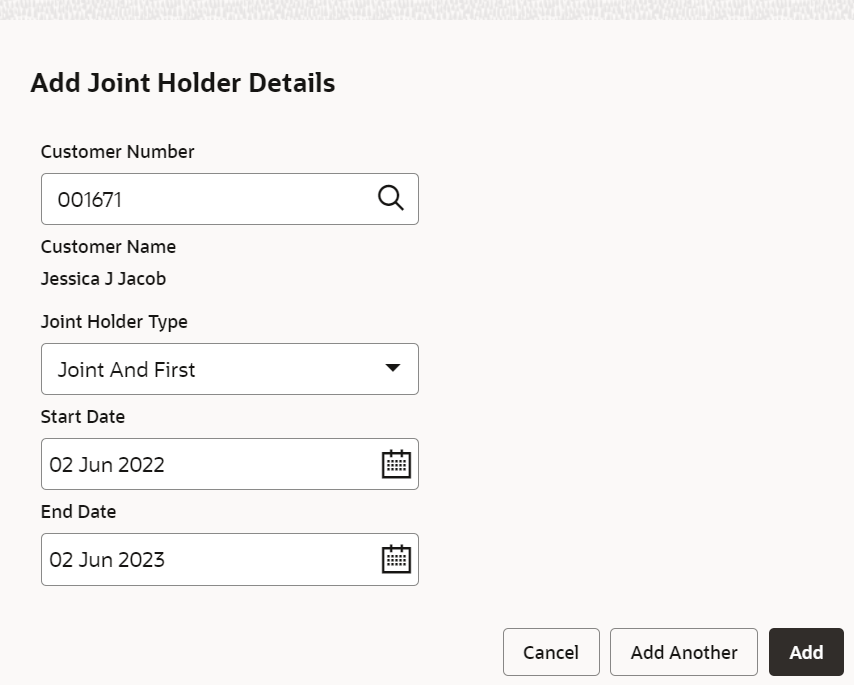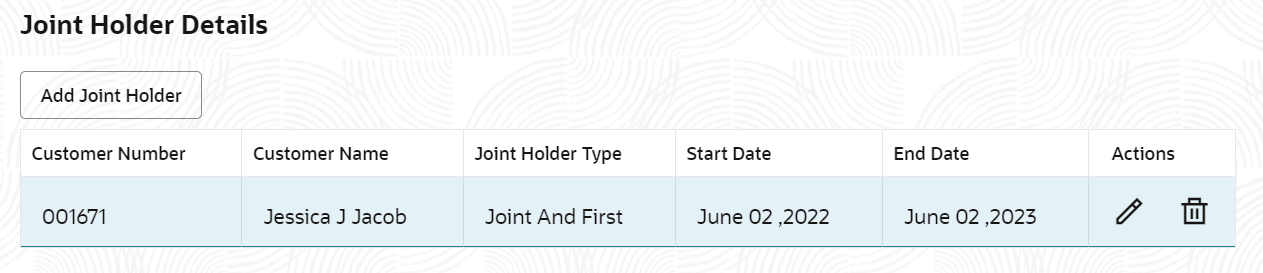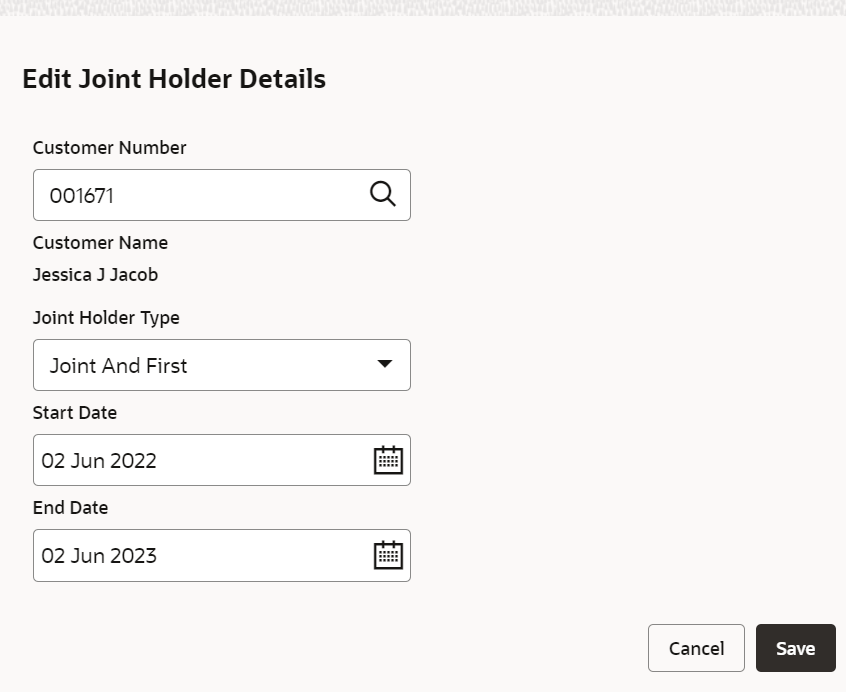4.3.1 Maintain Joint Holder Details
You can add, edit, or delete a joint holder of a CASA account. Also, you can covert a joint holder account to single holder account.
To maintain the joint holder details:
- From the Joint Holder Maintenance screen, perform any of
the following actions as required:
- Add Joint Holder
- Select the Jointly option from the Mode of Operation field.
- In the Joint Holder Details
section, click Add Joint
Holder.
The Add Joint Holder Details section is displayed.
- You can maintain the required details in this section.
For more information on fields, refer to the field description
table.
Table 4-5 Add Joint Holder – Field Description
Field Description Customer Number Select or specify the customer number to be added as joint holder. Customer Name Displays the customer name for the customer number selected. Joint Holder Type Select the type of joint holder to be added to the account. Start Date Select or specify the date from which the joint holder will be applicable to the account. End Date Select or specify the date till which the joint holder will be applicable to the account. - Click Add.
- You can add multiple joint holders to the account by clicking Add Another.
The added joint holder details are displayed in the Joint Holder Details section.
- Edit Joint Holder Details
- In the Joint Holder Details
section, click the
 icon, from the Actions
field.
icon, from the Actions
field.
The Edit Joint Holder Details section is displayed.
- You can update the joint holder details as required. The fields are same as displayed in the Add Joint Holder Details section. For more information, refer Add Joint Holder.
- In the Joint Holder Details
section, click the
- Add Joint Holder
- Click Submit.
Parent topic: Joint Holder Maintenance