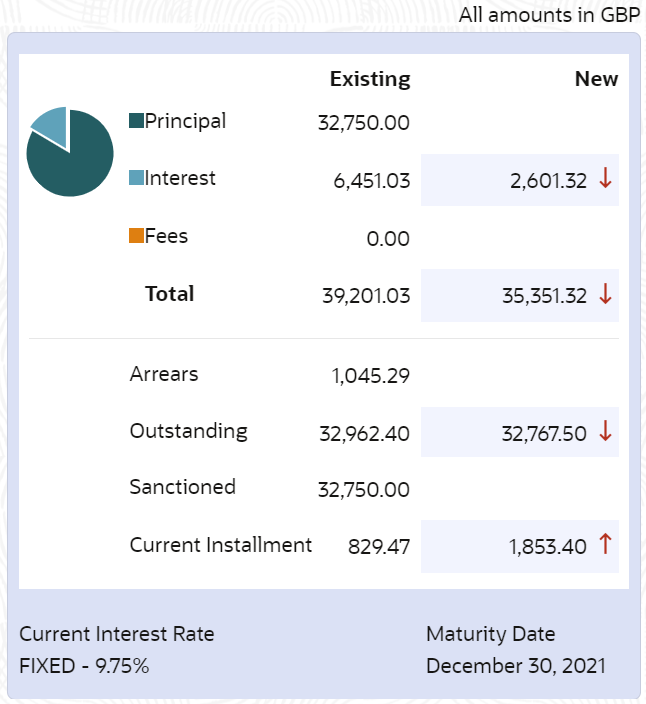- Loan Service User Guide
- Schedule
- Loan Renegotiation
- Viewing Simulation Details
6.2.7 Viewing Simulation Details
Based on your actions performed on Value Date, Sanctioned, Term, and Current Installment fields from the Modify Loan tab, the system updates and displays the value on the right widget.
If there is an increase in the value compared to earlier value, then
the  icon is displayed next to the field. If there is a decrease in the value
compared to earlier value, then the
icon is displayed next to the field. If there is a decrease in the value
compared to earlier value, then the  icon is displayed. Also for quick reference, the fields having a new or updated
value is highlighted with a different color compared to the values that are not changed.
A Pie Chart representing the Principal, Interest, and Fees values also appears for a
graphical representation. Each time you move the slider or specify the value, the amount
and terms are recomputed and displayed. Here, accordingly you can decide whether the new
amounts and term can meet your requirements and take appropriate actions. In addition,
to understand the widget better, a legend is displayed at the bottom of the widget.
icon is displayed. Also for quick reference, the fields having a new or updated
value is highlighted with a different color compared to the values that are not changed.
A Pie Chart representing the Principal, Interest, and Fees values also appears for a
graphical representation. Each time you move the slider or specify the value, the amount
and terms are recomputed and displayed. Here, accordingly you can decide whether the new
amounts and term can meet your requirements and take appropriate actions. In addition,
to understand the widget better, a legend is displayed at the bottom of the widget.
To view the stimulation details:
- Navigate to the screen and fetch the account. For more information, refer Navigating and Fetching Account.
- From the Modify Loan tab, update the values as required.
For more information, refer Modifying Loan Details.The values are updated and displayed with an upward or downward indicator in the right widget.
- You can view the updates values. For more information on fields, refer to field
description table below:
Table 6-11 Right Widget - Field Description
Field Description Principal Displays the current and new principal amount with an increase or decrease indicator. Note:
The new principal amount appears adjacent to the field, only if the following actions are performed in the Modify Loan tab:- Increase or decrease the loan amount.
- Increase or decrease the loan term.
- Increase or decrease the loan installment amount.
- Perform a combined transaction by changing the loan amount and term.
- Perform rollover on the account.
- Perform a combined transaction by changing the loan amount and installment amount.
- Increase the amount and change the repayment or rate type.
Interest Displays the current and new interest amount with an increase or decrease indicator. Note:
The new principal amount appears adjacent to the field, only if the following actions are performed in the Modify Loan tab:- Increase or decrease the loan amount.
- Increase or decrease the loan term.
- Increase or decrease the loan installment amount.
- Perform a combined transaction by changing the loan amount and term.
- Perform rollover on the account.
Fees Displays the current and new fees amount with an increase or decrease indicator. Total Displays the current and new total of all the components, that is, Principal, Interest, and Fees with an increase or decrease indicator. Note:
The new total amount is displayed, if the Principal, Interest, or Fees amount is updated.Total Term Displays the current and new total term with an increase or decrease indicator. Note:
The new total term appears below the field, only if there is increase or decrease of the Term or Current Instalment from the Modify Loan tab.Current Instalment Displays the current and new instalment amount with an increase or decrease indicator. Note:
The new principal amount appears adjacent to the field, only if the following actions are performed in the Modify Loan tab:- Increase or decrease of loan amount.
- Increase or decrease the loan term.
- Increase or decrease the loan installment amount.
- Perform a combined transaction by changing the loan amount and term.
- Perform rollover on the account.
Maturity Date Displays the current or new maturity date. Current Interest Rate Displays the current or new interest type and rate. Outstanding Displays the current and new outstanding amount with an increase or decrease indicator. Note:
The new outstanding amount is displayed only after there is increase or decrease in the Sanctioned field from the Modify Loan tab.Arrears Displays the arrears on the account after there is an increase or decrease of loan amount. Sanctioned Amount Displays the current or new sanctioned amount.
Parent topic: Loan Renegotiation