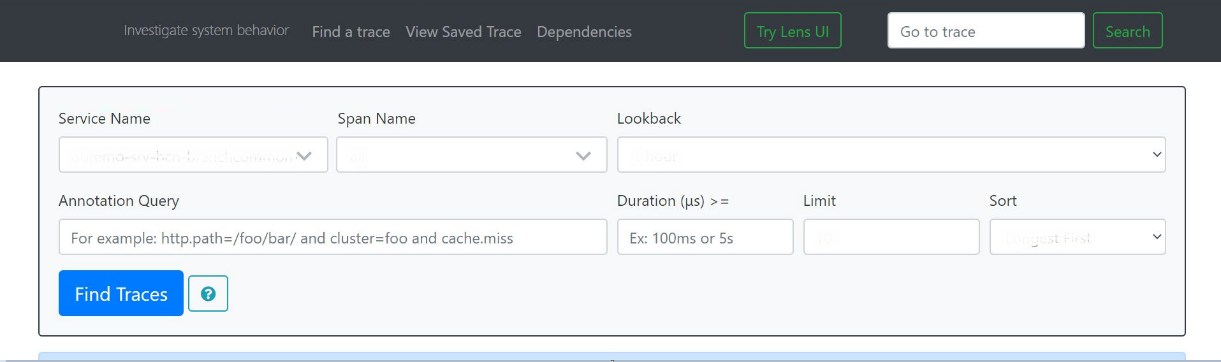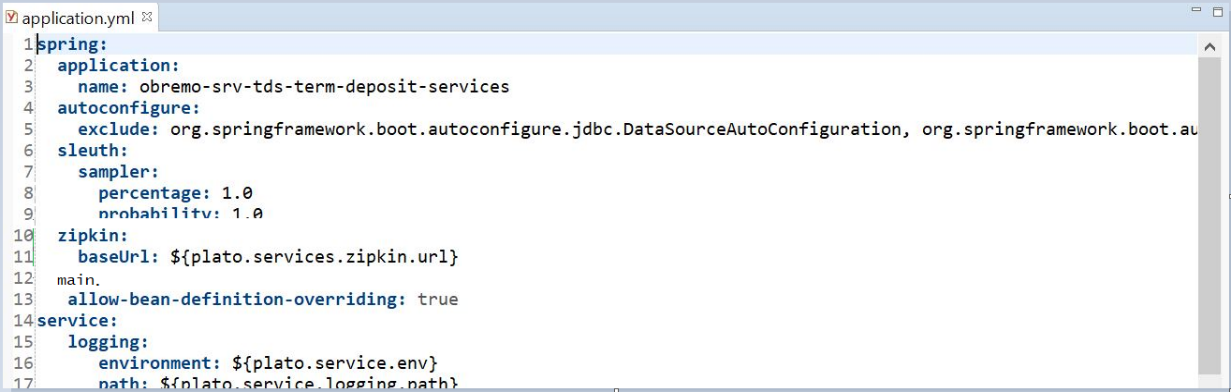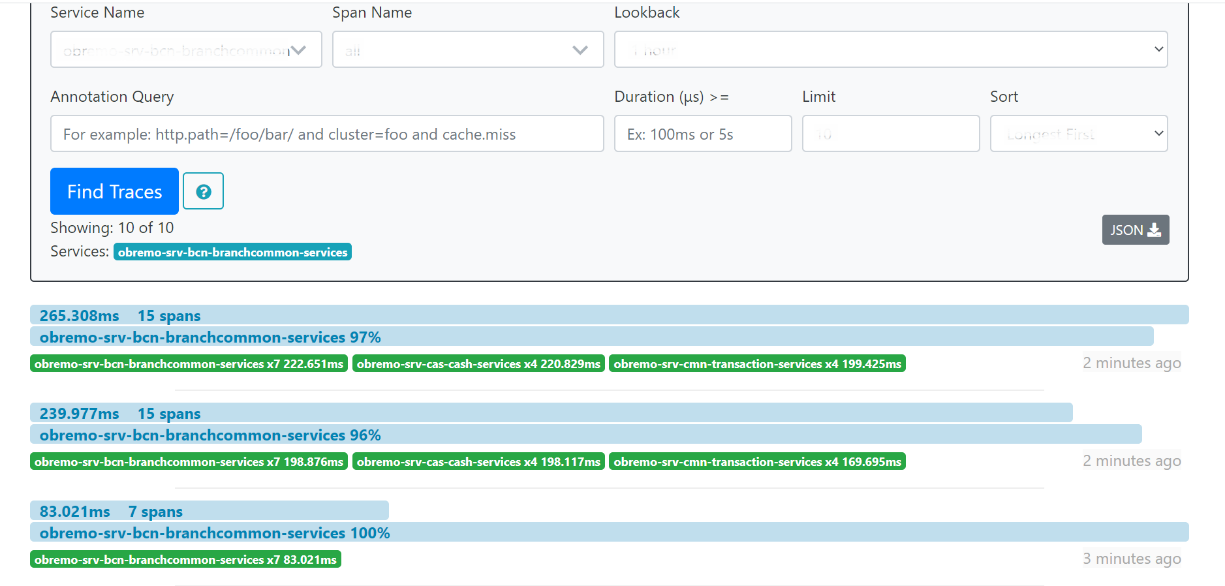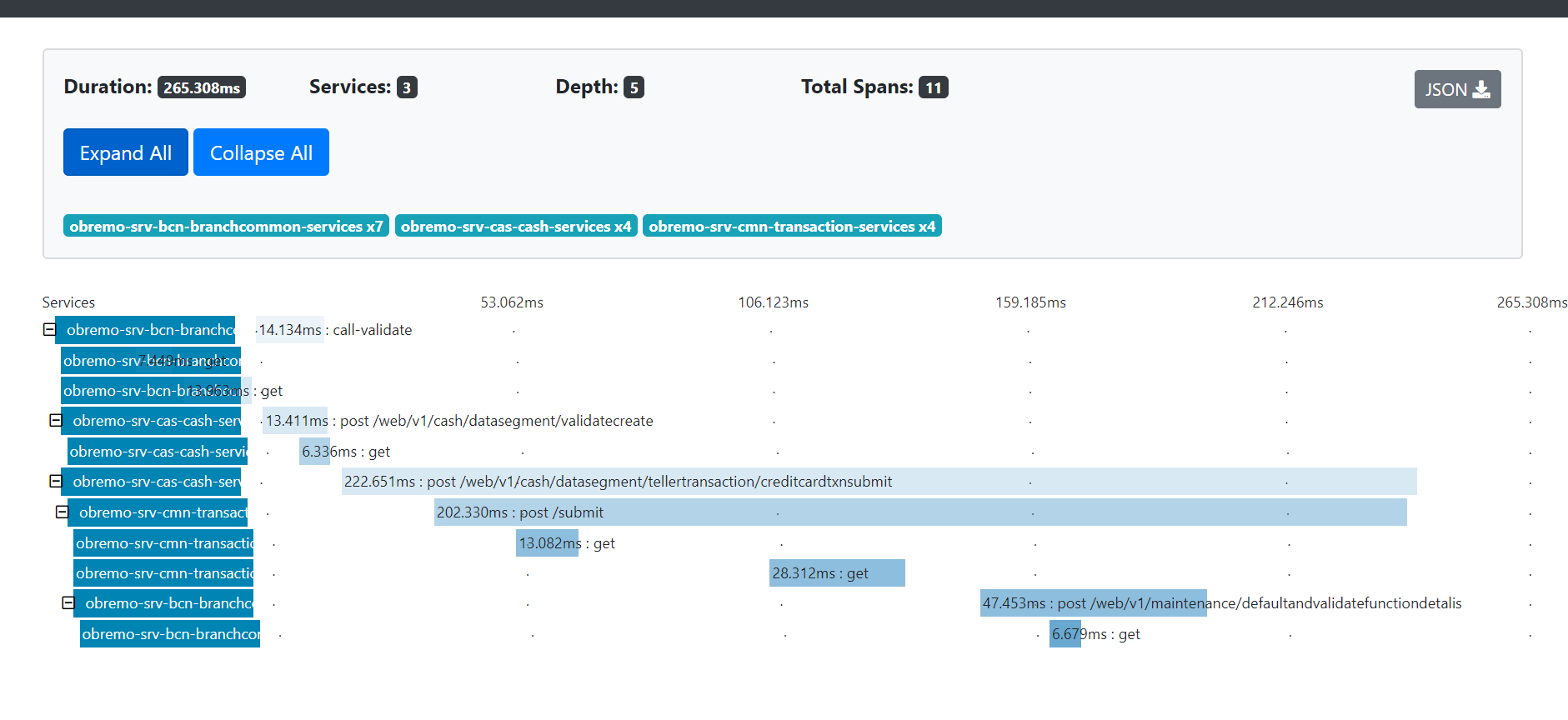1.4.1 Known Issues for Zipkin
Learn about the issues you may encounter when using Zipkin and how to work around them.
Application Service is not Registered
-
Check the applications, which are sending the trace report to the Zipkin server from Service Name drop-down list.
-
If the required application is not listed in Zipkins, check the
application.ymlfile for Zipkin base URL configuration.Note:
The shippedapplication.ymlshould have the Zipkin entry. Every service should havespring-cloud-sleuth-zipkindependency added in the build gradle file for the service to generate and send trace Id and span Id. -
The necessary values are as follows:
-
Compile group:
org.springframework.cloud -
name:
spring-cloud-sleuth-zipkin -
version:
2.1.2.RELEASE
-
404 Error
If there is a 404 error, check if the
zipkin-server.jar is running in the system where the
application is deployed. To check this, execute the following command:
netstat -ltnup | grep ':9411'
A sample output is shown below:
tcp6 0 0 :::9411 :::* LISTEN 10892/javaNote:
In the sample output,10892 is the PID.
Unable to Change Zipkin Default Port Number
The default port number of the Zipkin is not editable. Hence, make sure
that port 9411 is available to start the
Zipkin-server.jar file.
Parent topic: Troubleshooting Using Zipkin Traces