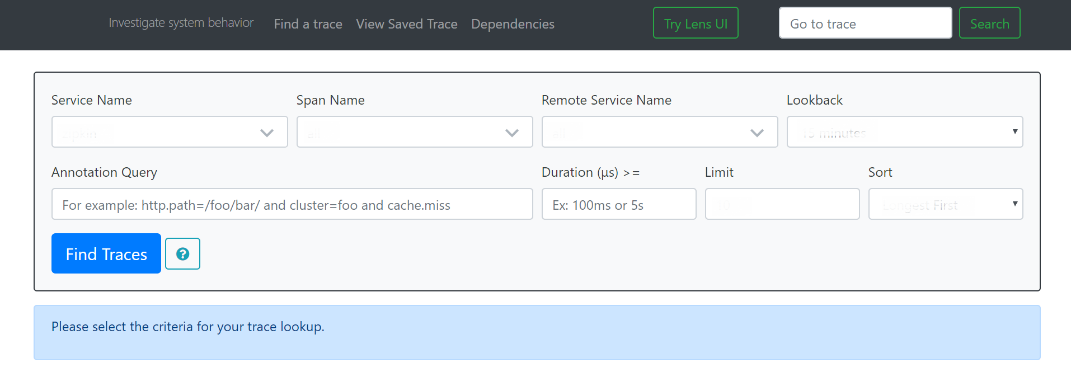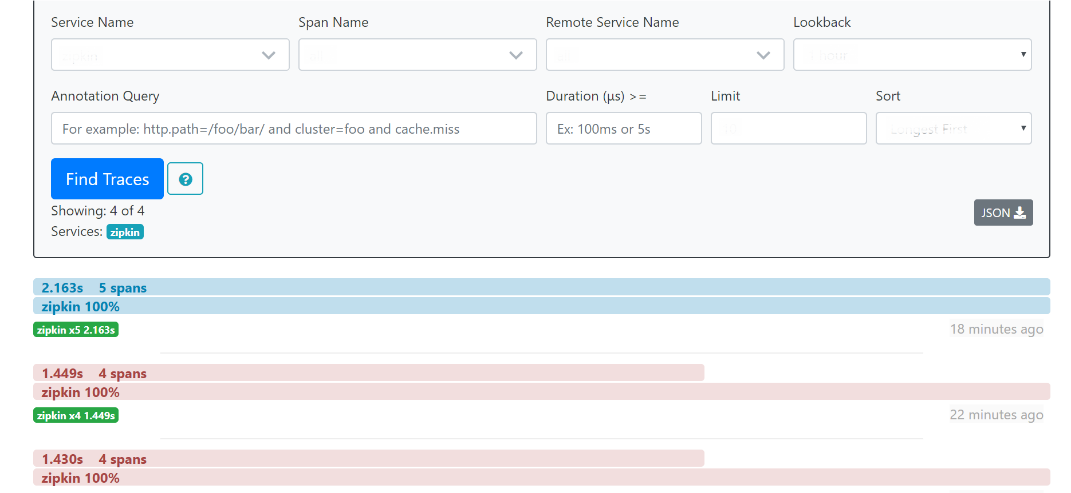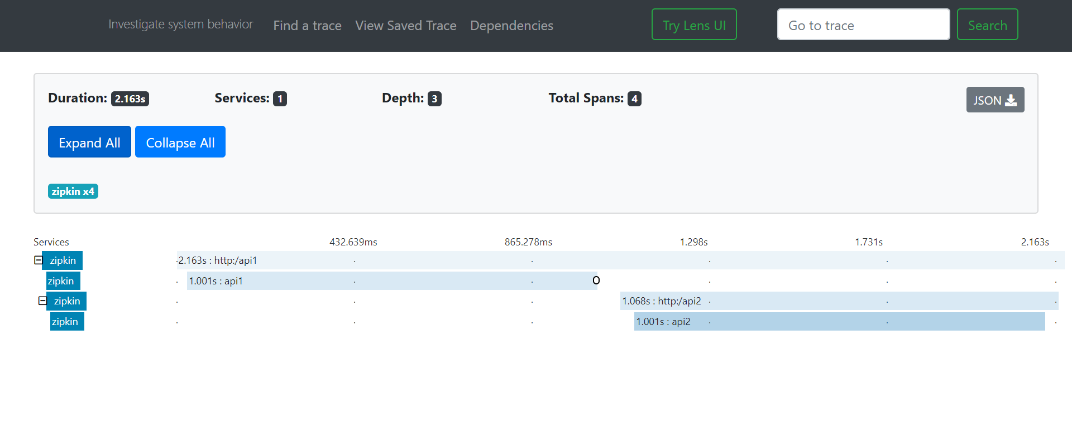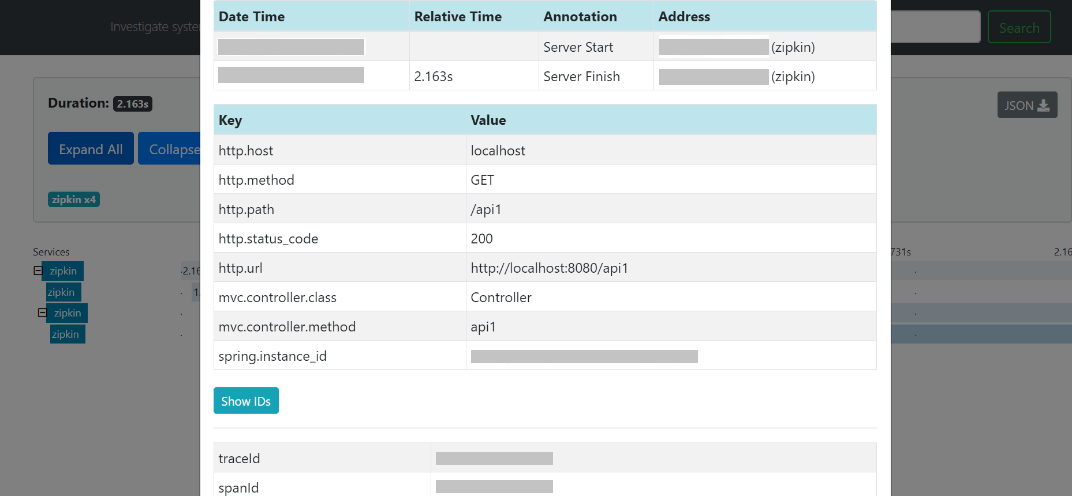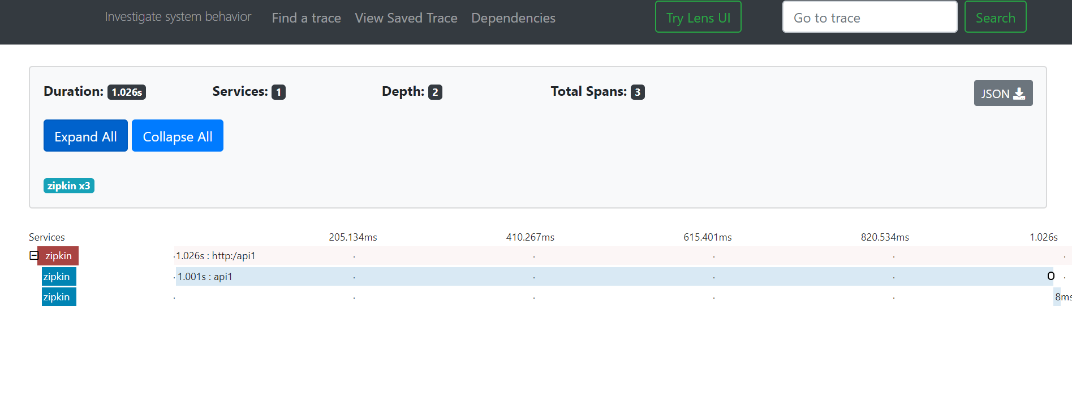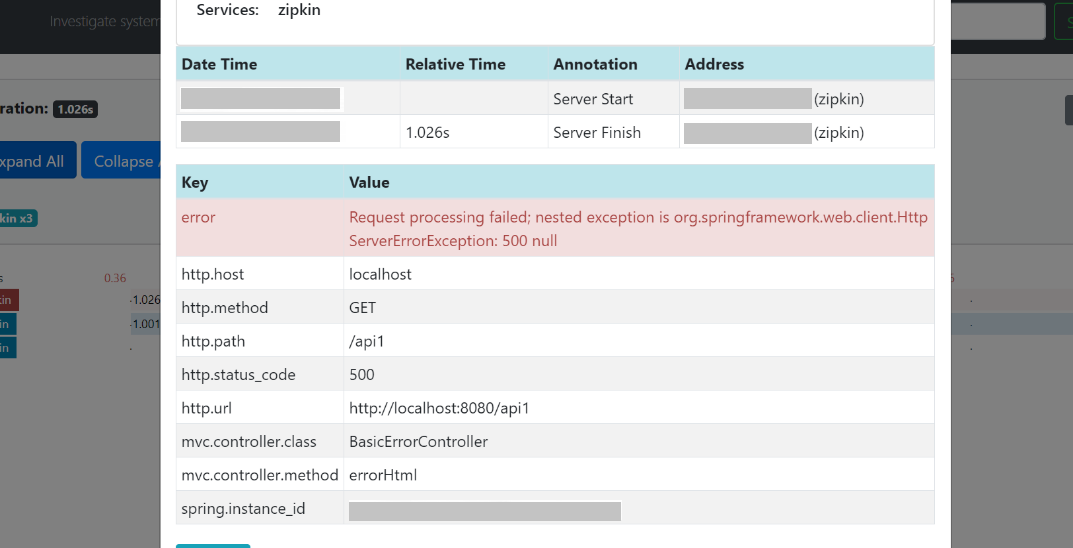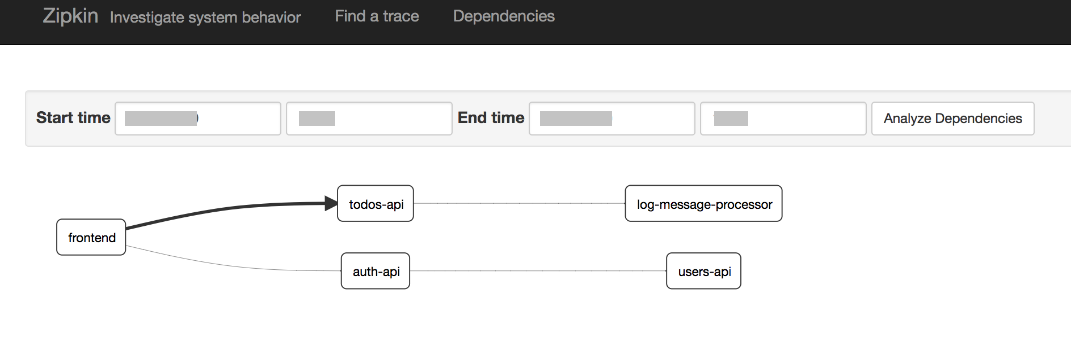1.4 Troubleshooting Using Zipkin Traces
You can find the required traces and troubleshoot the errors using the Zipkin Traces.
Set up the Zipkin server. For information on how to set it up, refer to the Observability User Guide.
To perform troubleshooting using Zipkin Traces:
- Known Issues for Zipkin
Learn about the issues you may encounter when using Zipkin and how to work around them.
Parent topic: Troubleshooting Technical Flows