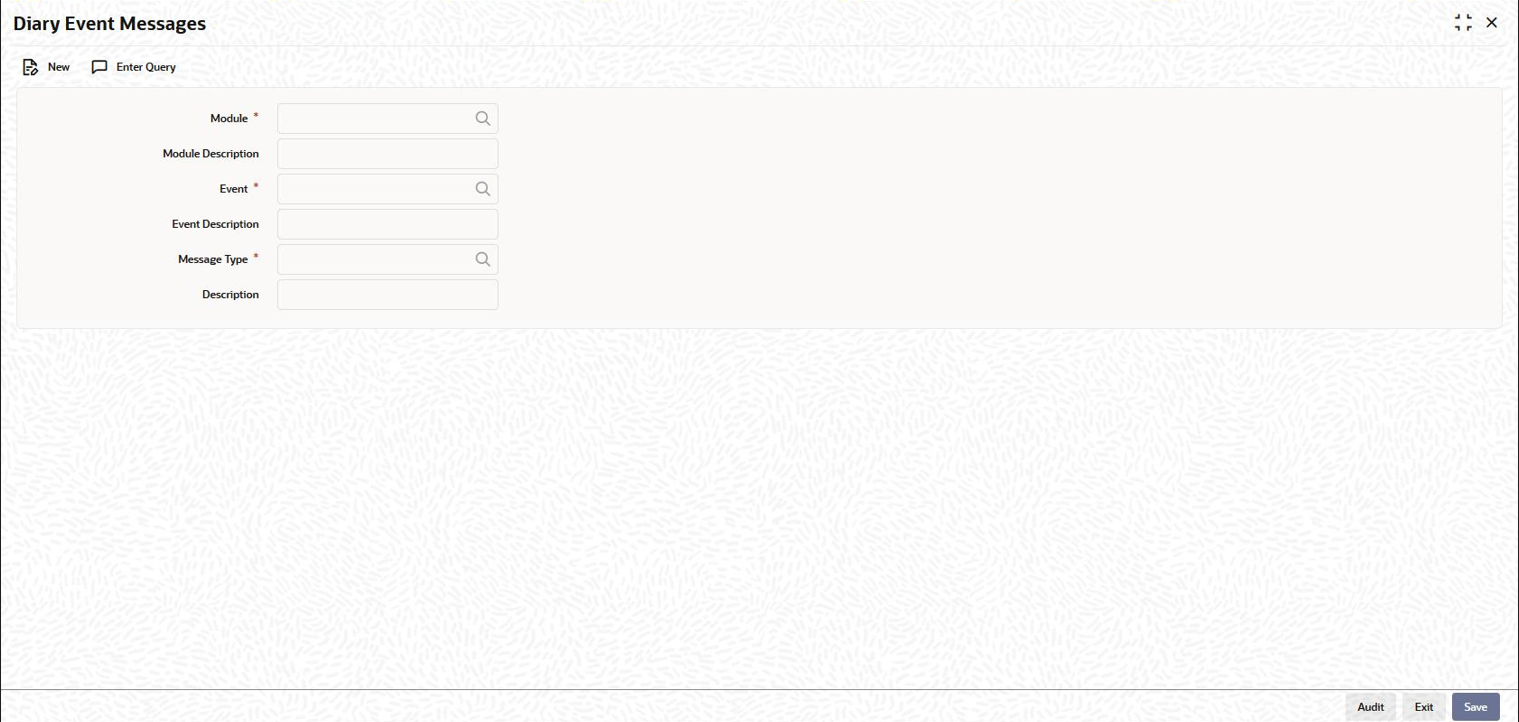2.8 Associating Message Types to Events
After you have defined the diary events to be applicable for a module, and also
made available the requisite message types (in the Diary Event
Maintenance screen) you can associate the type of message to be used to
generate messages for each diary event, in the Diary Event
Messages screen.
Specify the User ID and Password, and
login to Homepage.
Parent topic: Reference Information for Loan Syndication