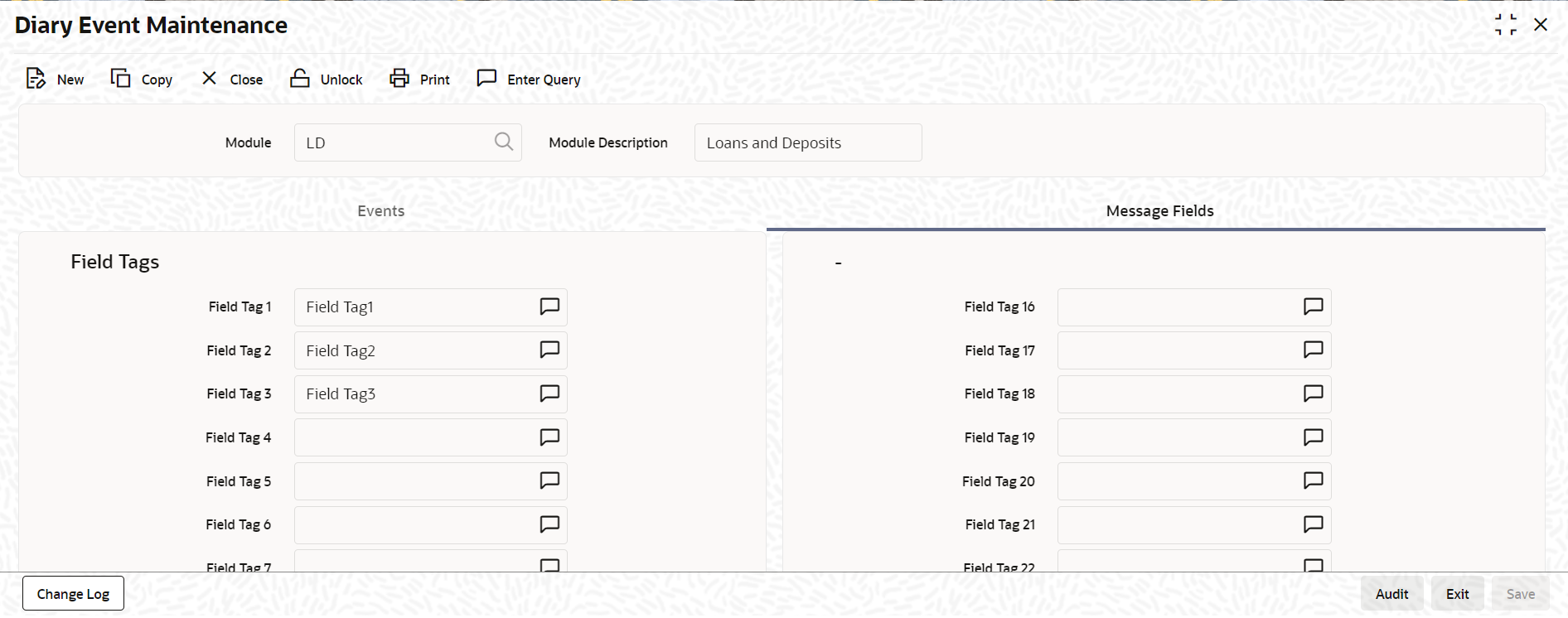2.7.1 Message Types Maintenance for a Module
You can maintain the message types that are to be available for generation at
the occurrence of a diary event in the Diary Event Maintenance
screen.
When you make the appropriate message types available for each module in this manner, you can associate the available message type with the appropriate diary event applicable to a contract in the Diary Event Messages screen.
For more details on this screen, refer the heading titled Associating message types to events in this chapter.
Specify the User ID and Password, and login to Homepage.
From the Homepage, navigate to Diary Event Maintenance screen.
Parent topic: Diary Events Maintenance