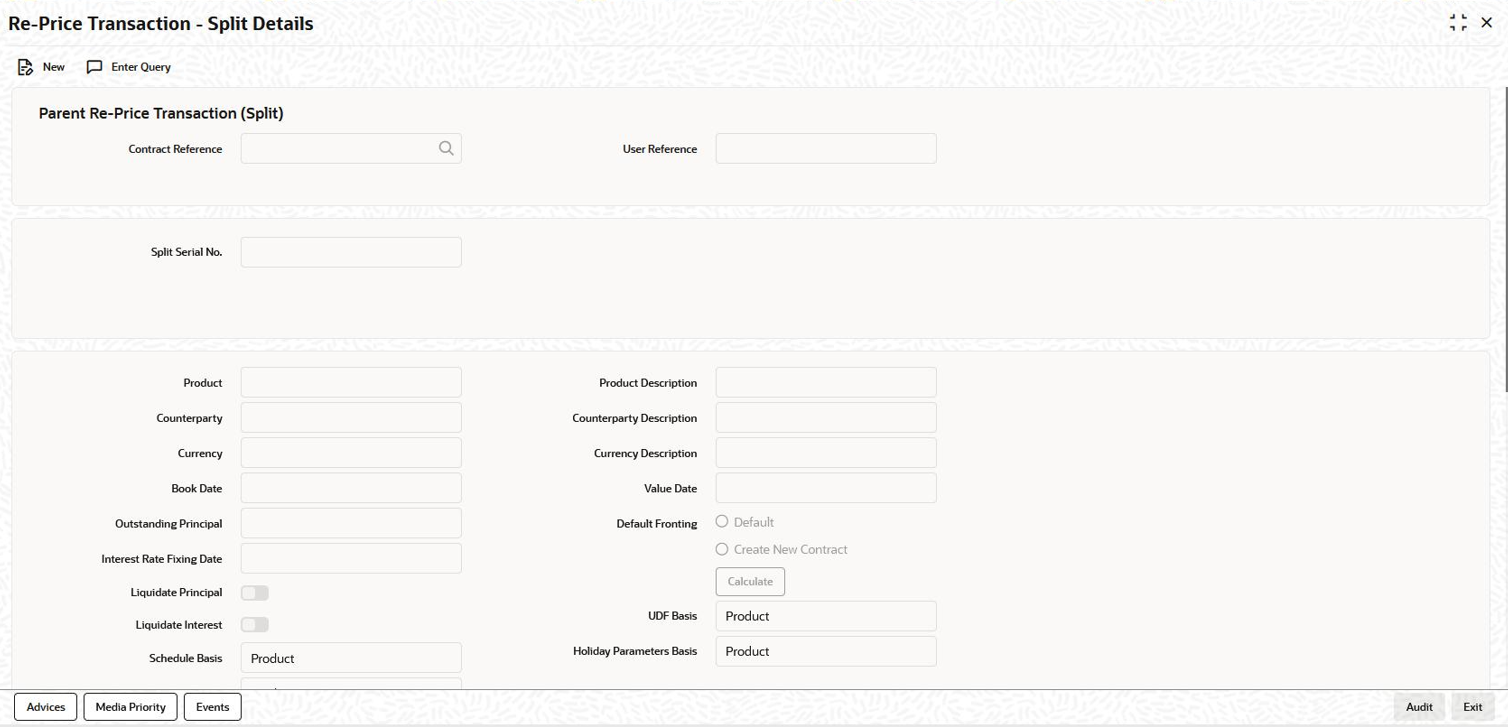- Loan Syndication
- Re-pricing
- Capturing Split Re-Price Instructions
11.2 Capturing Split Re-Price Instructions
You can re-price a transaction (or part amount) into a new transaction or multiple transactions through the Re-Price Transaction (Split Details) screen.
- On the homepage, type LBDREPRS and click next
arrow.The Split Reprice Transaction - Split Details screen is displayed.
- The current system date is displayed as the Book Date
(you are not allowed to change this date) and Value Date
of split re-pricing.In addition, you have to specify the following in this screen. For information on fields, refer to field description table.
Table 11-1 Split Reprice Transaction - Split Details
Fields Description Contract Ref No Select or enter the reference number of the contract to be re-priced. When you enter the reference number, the following details are displayed for the parent contract. - User Reference Number
- Product and associated description
- Counterparty
- Currency of the contract
- Outstanding Principal
Note:
- You can re-price only those contracts that have no overdue schedules.
- The advices to the customer on account of re-pricing are sent from the parent contract.
Value Date By default, the system displays the current date. You can change this date provided the new date is less than the maturity date or greater than or equal to the value date of the contract. Liquidate Principal By default, the system selects this check box if the total amount of the child contracts is less than the outstanding principal balance. It instructs the system to liquidate the outstanding principal for the parent contract at the time of re-pricing. You can deselect this check box, if required. Liquidate Interest By default, this check box is deselected. If you select this check box, the system liquidates the outstanding interest for the parent contract at the time of re-pricing, if interest payment schedule exists on that day. If you do not check this box, the interest remains with the parent. On the event of complete liquidation of principle or re-price amount more than the principle outstanding also you can select or deselect the Liquidate Interest check box. Interest Rate Fixing Date The system displays the interest Rate Fixing Date. In the case of prime loans, this box is not applicable and prime interest liquidation happens to the extent of the re-price amount and principle if any.
Default Fronting Indicate if the fronting detail has to be defaulted for the increase in amount during rollover / reprice. You can select one of the following options. - Default Fronting - select this option to default the front/fund details from the latest disbursement.
- Create New Contract – select this option to create a new contract for the increase in amount without the default front/fund details.
On selecting the Create New Contract option, the system defaults the front/fund details to the new disbursement event (VAMB/VAMI) which will be triggered as part of reprice processing, but the BPMT event is not fired based on these default options. Further, as part of Reprice processing, one of the child contractsare created for the increase in amount without any default fronting/funding options. In the split child contract, for the increased amount, the funding details are captured and borrower payment is also be sent from this child contract.
This topic contains the following sub-topics: