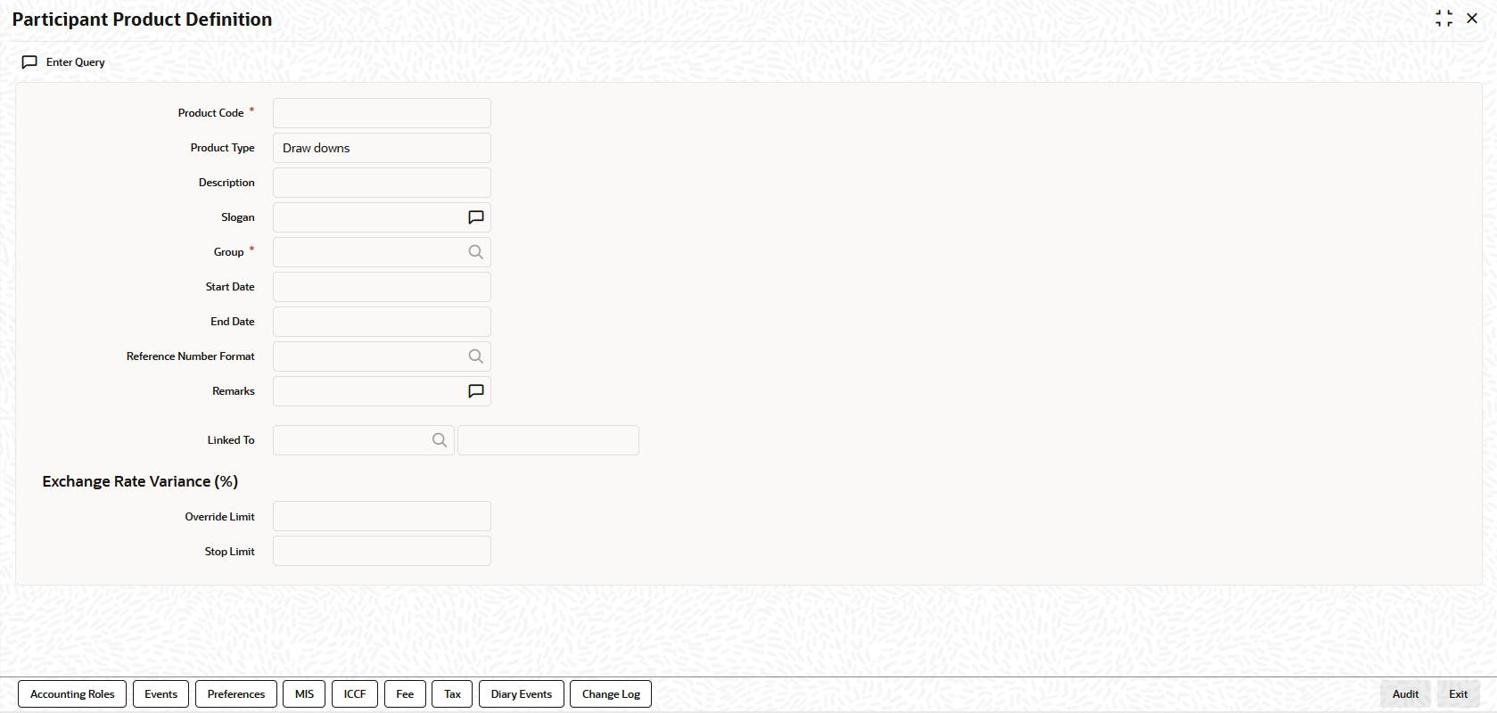3.5 Creating Participant Products
You can create participant products only after you have defined the borrower
products (for processing borrower facility, tranche and drawdown
contracts).
Subsequently, when you define a borrower facility product for processing borrower facility contracts, you have to associate the borrower tranche product and the borrower drawdown product participant tranche product and the participant drawdown product to be used for processing the corresponding participant contracts that would be created under the borrower facility contracts.
You must define the products to be used for participant facility, tranche and drawdown contracts that will be created for participants under a borrower facility contract. This can be done through the Product – Creation screen.Specify the User ID and Password, and
login to Homepage.