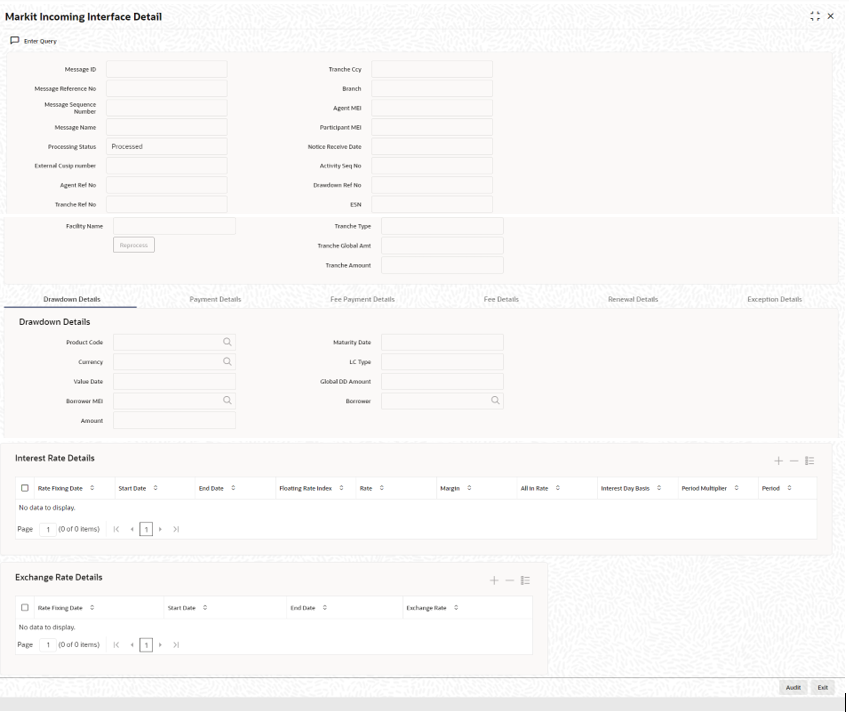- Loan Syndication
- FpML Messaging
- Viewing the Markit Agency Interface Browser
- Letter of Credit Issuance Notice
15.17.11 Letter of Credit Issuance Notice
Specify the User ID and Password, logim to Homepage.
From the Homepage, navigate to Markit Incoming Interface Browser screen.
- From the Markit Incoming Interface Browser screen, click
Drawdown Details.The Drawdown Details screen is displayed.
- If the External CUSIP/ ISIN in the message is an active Borrower Tranche, the
fields in the Incoming Browser are populated with data from the message/tranche
contract. If the Message ID is not already processed and if the Agent Ref No. in
the message is not found for any active LC drawdown contract in the system, then
it proceeds with the creation of a new LC drawdown as follows:
- System checks tranche availability based on LC currency and LC amount from the message.
- System identifies the LC drawdown product maintained for the tranche.
- Settlement pickup for borrower happens based on the LC currency and borrower Standard Settlement Instruction mnemonic defaulted from tranche.
- Settlement pickup for participant happens based on the LC currency and participant mnemonic defaulted from tranche.
- MIS pickup happens based on the tranche MIS maintenance.
- If the event date and effective date (drawdown value date) are the same as application date system creates a LC drawdown contract and mark the Processing Status as Processed.
- If the event date is same as application date and effective date (drawdown value date) is greater than application date then system creates an uninitiated LC drawdown contract and mark the Processing Status as Processed. The contract is automatically initiated on the value date as per existing functionality.
- The new LC drawdown contract have the events BOOK, INIT, DNOT, EXFX (If drawdown currency is different from tranche currency) triggered and fax messages attached for DNOT, EXFX are generated based on the product set up.
- Start date of the LC Drawdown is the value date and end date is the maturity date.
- Product Code
- Borrower MEI
- Borrower
- Value Date
- Maturity Date
- If the Agent Ref No. exists in the system then the processing status is updated as Failed by logging an exception – Agent Ref No already exists.
- If the matching participant/borrower is not found at the tranche level, then system marks the Processing Status as Failed by logging an exception Participant/Borrower not found at the tranche.
- If the matching external CUSIP/ ISIN is not found in the system, then the Processing Status is updated as Failed and an exception message is logged.
- If the availability is insufficient at tranche then system marks the Processing status as Failed by logging an exception No Availability at Tranche.
- If there is more than one LC Drawdown product linked to the tranche then system marks the Processing status as Enrich by logging an exception -Product code resolution is failed.
If the borrower mnemonics at tranche is maintained as ALL type (Product, Branch, Currency, module), then system marks the Processing status as Enrich and you need to modify the mnemonics for the tranche and resubmit the message for processing by changing the Processing Status as Pending.
If the event date is greater than application date, the system considers the message as intent and marks the Processing Status as Hold. It retains the message in the Incoming Browser till the event date and on event date during batch processing system updates the Processing Status as Pending so that the message can be picked for re-processing.
If the event date is earlier than application date, then the system does not process the contract/event in the system and marks the Processing Status of the Incoming Message as Pending Authentication. You need to change the Processing Status to Pending or Processed.
Parent topic: Viewing the Markit Agency Interface Browser