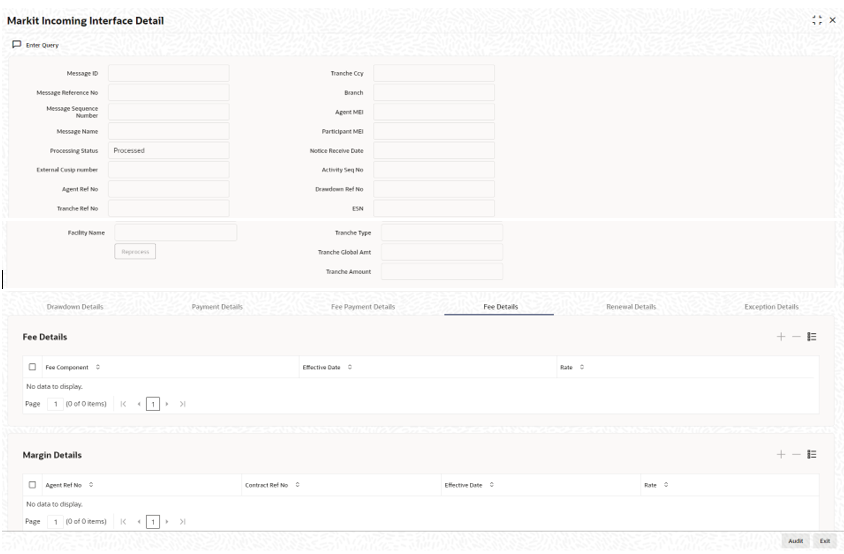15.17.12 Pricing Change Notice
Incoming messages with Message Name as Pricing Change Notice
is placed in the Incoming Browser with Processing Status as
Pending.
Specify the User ID and Password, logim to Homepage.
From the Homepage, navigate to Markit Incoming Interface Browser screen.
Parent topic: Viewing the Markit Agency Interface Browser