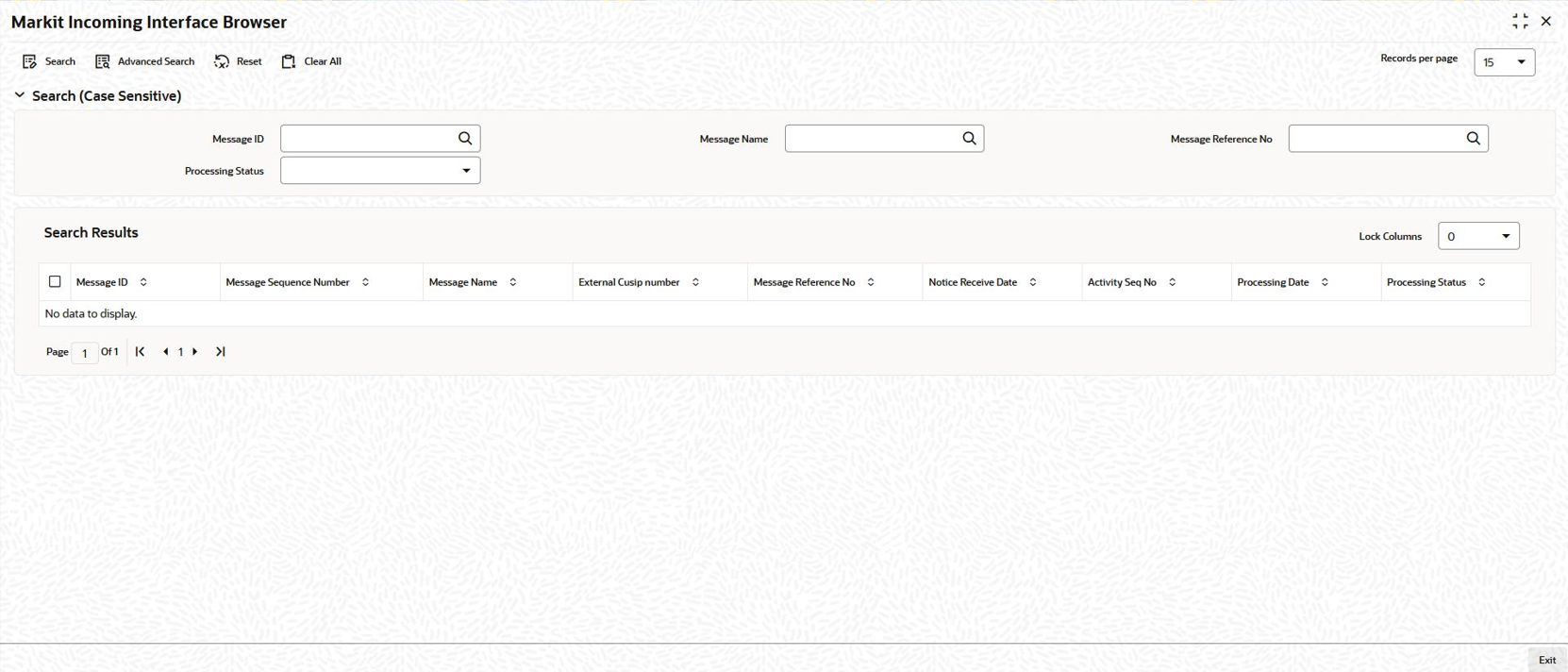15.17 Viewing the Markit Agency Interface Browser
You can view all the incoming messages from Markit, query/reprocess the
message/process status in the Markit Incoming Interface Browser
screen.
Specify the User ID and Password, and
login to Homepage.
- Querying Messages
- Viewing Error Messages
- Processing Incoming Messages
- Re-linking the message
- Clipping the message
- Drawdown Notice
- Rate Set Notice
- Interest Payment Notice (Scheduled / Unscheduled)
- Principal Repayment Notice (Scheduled / Unscheduled)
- Fee Payment Notice
- Letter of Credit Issuance Notice
- Pricing Change Notice
- Rollover Processing
- Incoming FPML Changes for Negative Rate
Parent topic: FpML Messaging