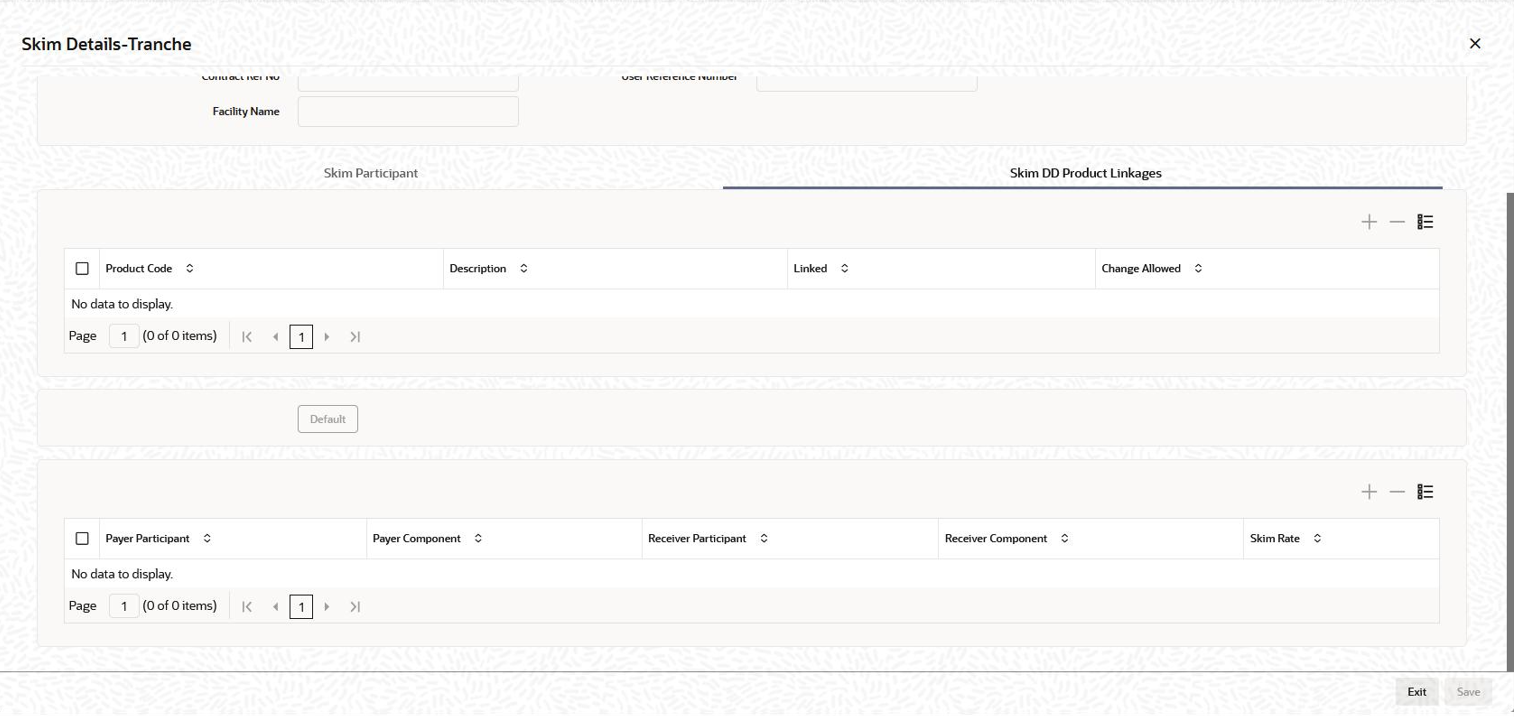4.9.19.2 Specify Skim Rates for DD Products
You also have the option to specify the Skim rates separately for each DD product. This is done in the Skim DD Product Linkages tab of the screen.
- Product CodeThe borrower DD products selected in the DrawDown Products screen is available in the option list. Upon selection of the product, the following details are also displayed:
- Description associated with the borrower DD produc.
- Payer Participant and Payer Component
- Receiver Participant and Receiver Component
- Skim Rate
- Linked/ Change Allowed
By default, the Linked option is selected and you are not allowed to amend the Default Skim Rate (as maintained in the Skim Participants tab of the screen) for the drawdown products.
To facilitate rate amendment, you have to select the Change Allowed option. When you select this option, the Linked option is automatically deselected and vice versa. You can then maintain product wise Skim rates for the tranche.The Skim details captured at the tranche contract gets propagated to the drawdown contracts processed under it. However, you are allowed to amend the details at the drawdown level.
Click Add Row button to select the next DD product from the list.After making the required amendments, click Ok to save the changes and return to the LB Tranche Contract Online screen.
Parent topic: Defining SKIM Details for Tranche Participants