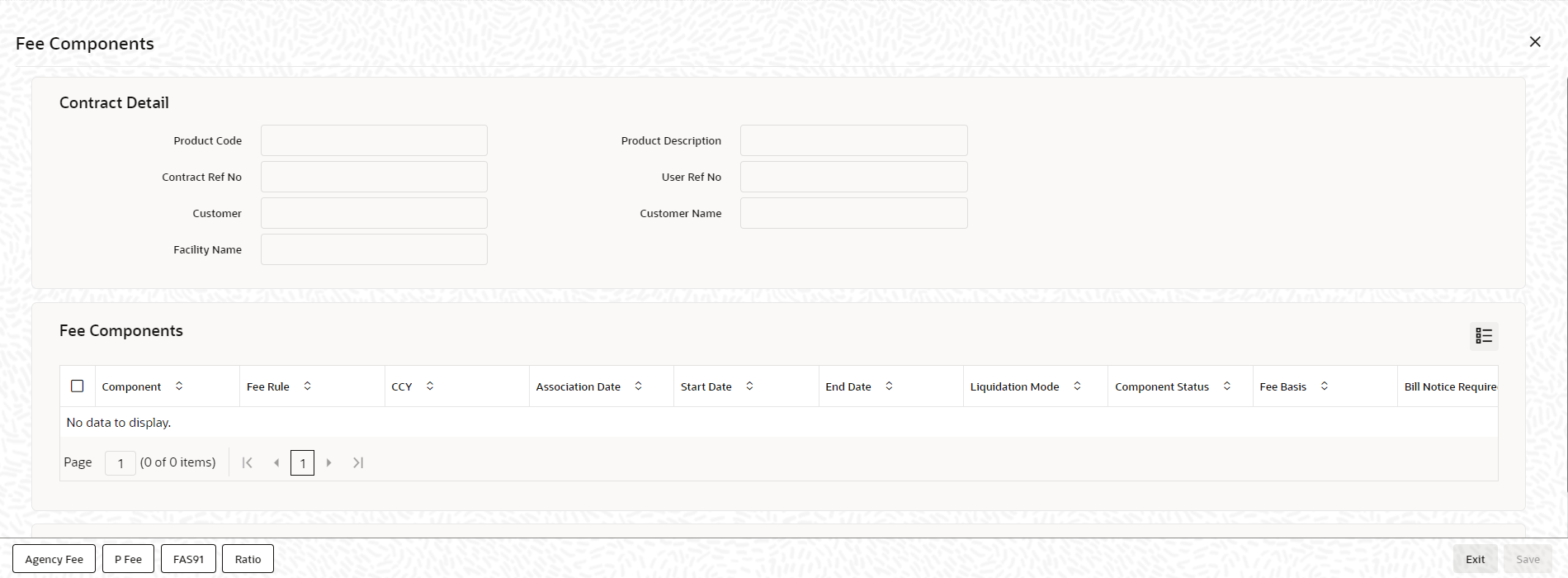4.5.6 Specifying Facility Fee Details
The fee components defined for the underlying facility product becomes applicable to the contract. To view the fee details, click Fee.
The following details of the components are displayed based on the product used:
- Component name
- Fee Rule, if applicable
- Fee Currency
- Date of Association of the component with the contract. This is equal to the current system date.
- Component Start Date
- Component End Date
- Mode of liquidation, whether Auto or Manual
- Status of the component. On the schedule start date, the status will be Active. The system automatically updates the status to Liquidated when the all the schedules of the component is liquidated.
- The fee basis to calculate the fee amount for schedules. This is defaulted from the product level.
- Whether Billing Notice should be generated for the contract
- Billing notice days required
- Whether this FEE component should be considered for Discount Accrual.
- If the fee end date is less than the current business date, then the Fee Reversed box is selected automatically.
Table 4-7 Fee Components Details
| Fields | Description |
|---|---|
| Start Date | By default, the start date is equal to the Facility
Start Date. This is the date on which the adhoc fee
component becomes applicable for the facility. You can change the
date only if the Allow Start Date Input is
selected for the component (in the Borrower Product – FEE
Details screen). If allowed to modify, the new date
should be:
|
| End Date | By default, the end date will be equal to the Facility
End Date. This date marks the end of the component
association period for the facility. You can change this date only
if the Allow End Date Input is selected for
the component (in the Borrower Product – FEE
Details screen). If allowed to modify, the new date
should be:
|
| Liquidation Mode | You can opt to liquidate the components in one of the following
ways:
|
| Billing Notice Reqd | This value defaults from the product level and indicates whether
you want to generate a billing notice for the associated component.
You can amend this option, if required.
Note: If the Billing Notice Required option is not checked for the product, you can not opt for the same at the contract level. Billing notice is not generated for such contracts. |
| Billing Notice Days | The billing notice days get defaulted from the product level. You
can amend this value if required.
For more details on the manual mode of liquidation, refer the heading Liquidating Fee Components in the Processing Charges and Fees topic of this User Manual. |
This topic contains following sub-topics: