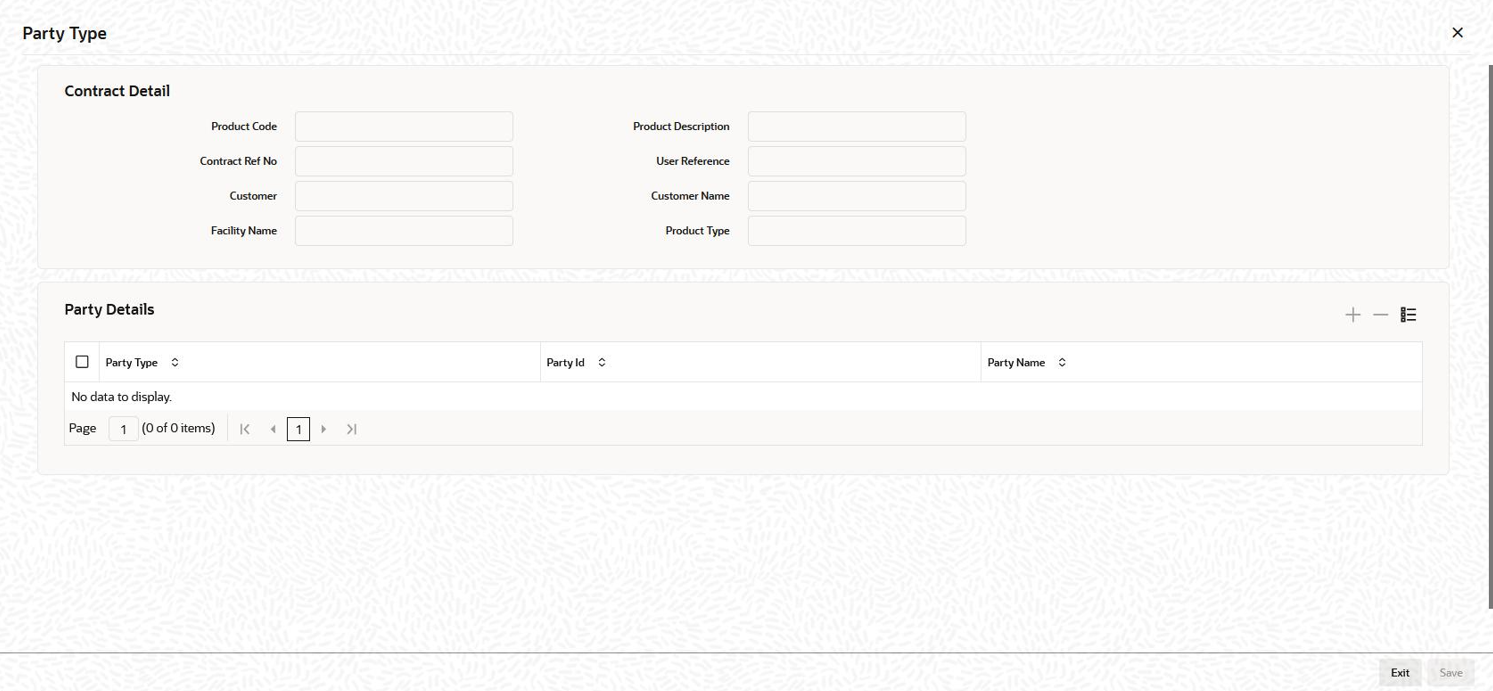4.5.12 Specifying Parties for the Facility
You can also specify the different types of parties that would be applicable for
the borrower facility contract, as well as the applicable parties belonging to the
selected type, in the Party Details screen.
Specify the User ID and Password, and login to Homepage.
From the Homepage, navigate to Loans Syndication - Facility Contract Online screen.
Parent topic: Capturing Facility Details