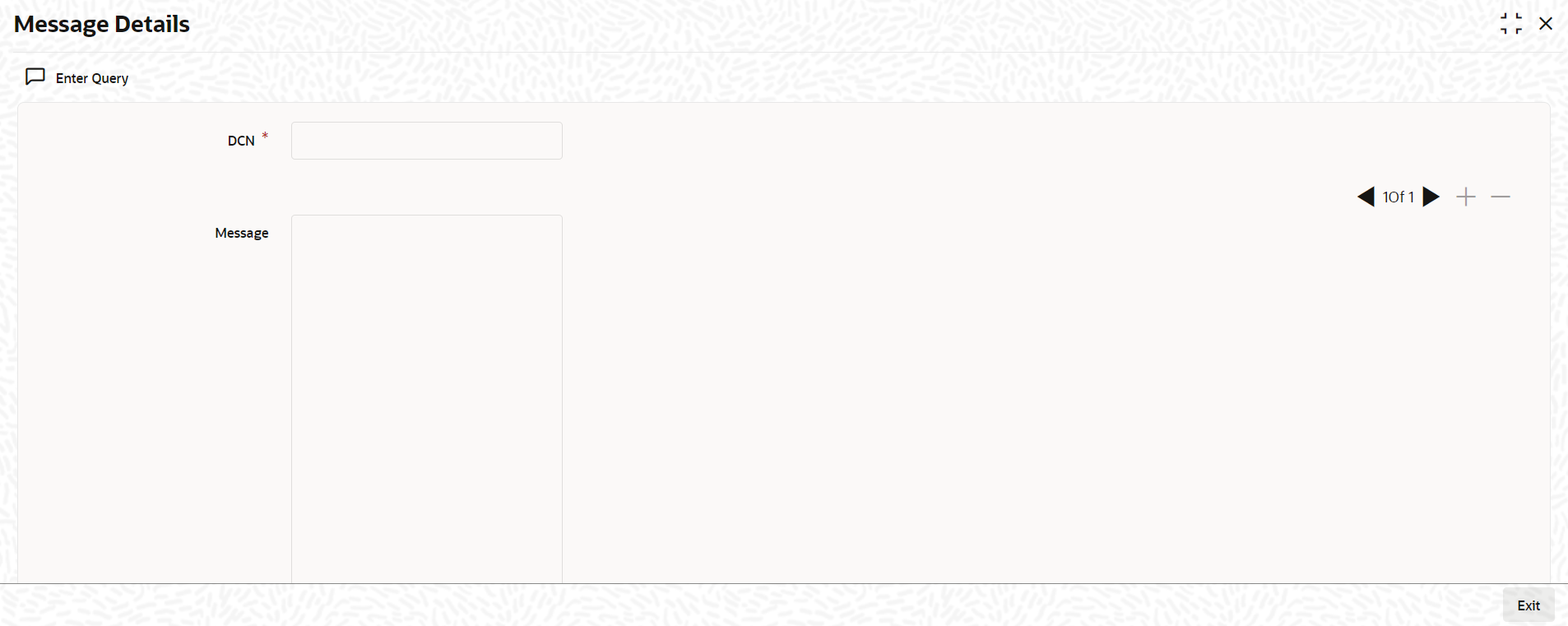4.9.36 Viewing Messages for the Tranche
You can view messages generated for the contract using Message
Preview screen.
Note:
This button is enabled only if the latest event, with a payment message associated with it, is unauthorized.Specify the User ID and Password, and login to Homepage.
From the Homepage, navigate to LB Tranche Contract Online screen.
From the LB Tranche Contract Online screen, click Events.
Parent topic: Processing a Borrower Tranche Contract