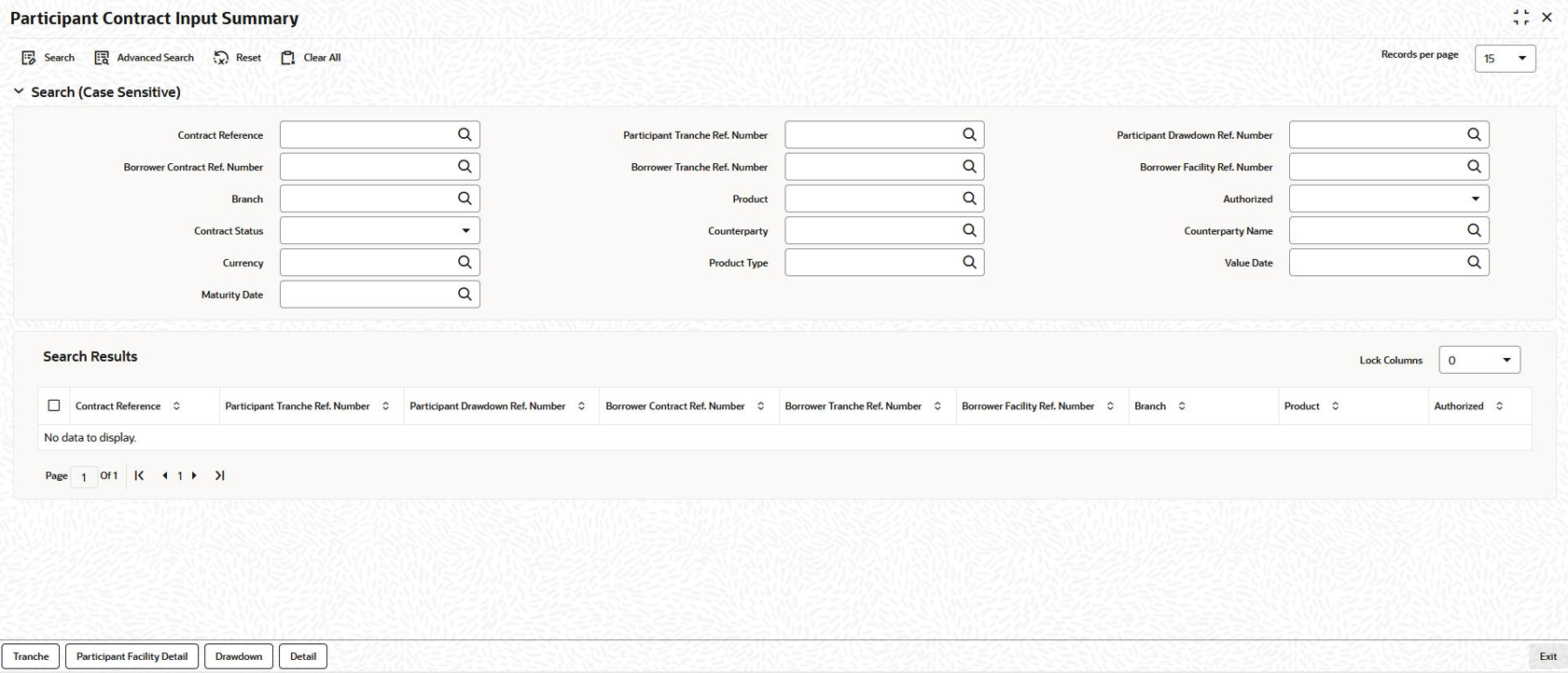4.9.37 Viewing tranche participant summary details
The Participant Contract Input Summary screen gives you
a summary of the participant facility/ tranche contracts created for the borrower
facility/tranche contracts.
Specify the User ID and Password, and login to Homepage.
From the Homepage, navigate to LB Tranche Contract Online screen.
Parent topic: Processing a Borrower Tranche Contract