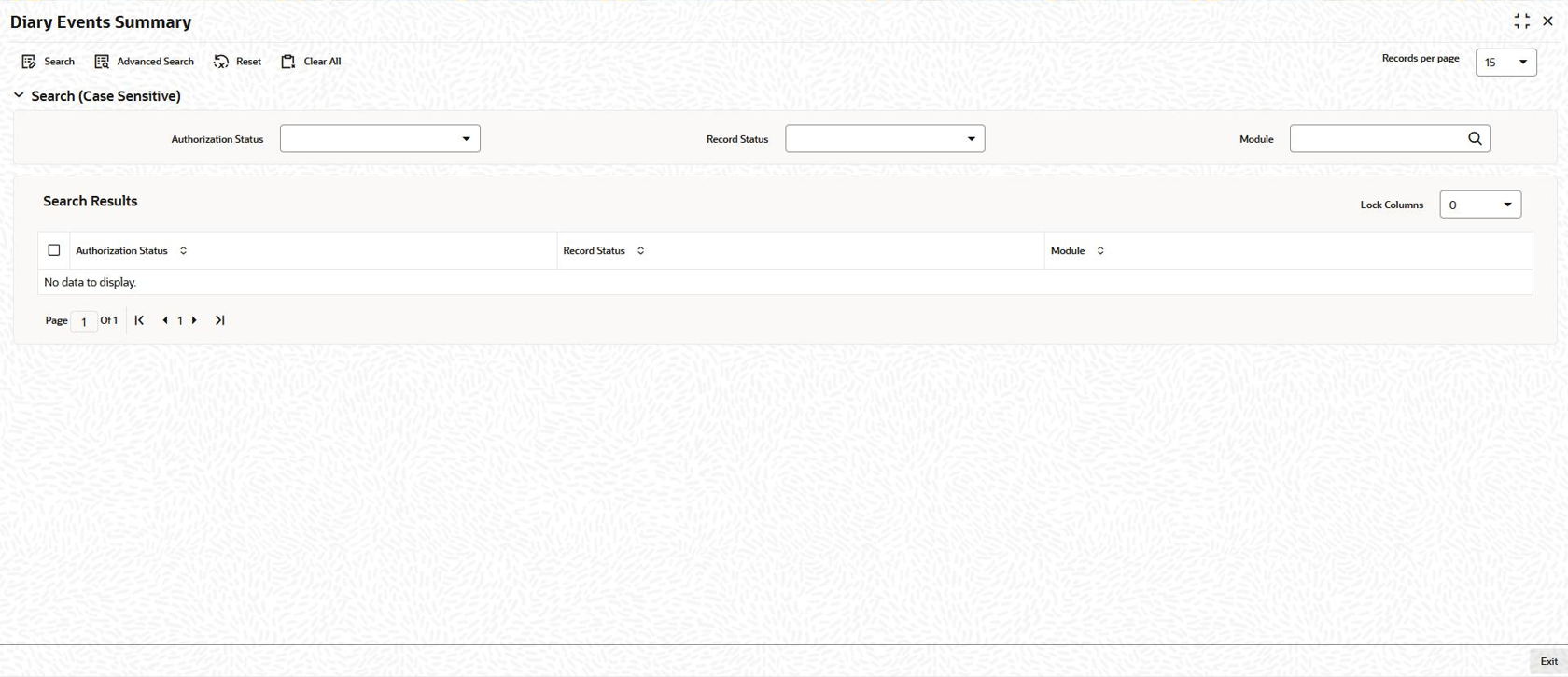4.9.34 Viewing Tranche Diary Events
You can view the diary events defined for the contract in the Diary
Contracts – Summary screen (OLSDIAEV).
Specify the User ID and Password, and
login to Homepage.
Parent topic: Processing a Borrower Tranche Contract