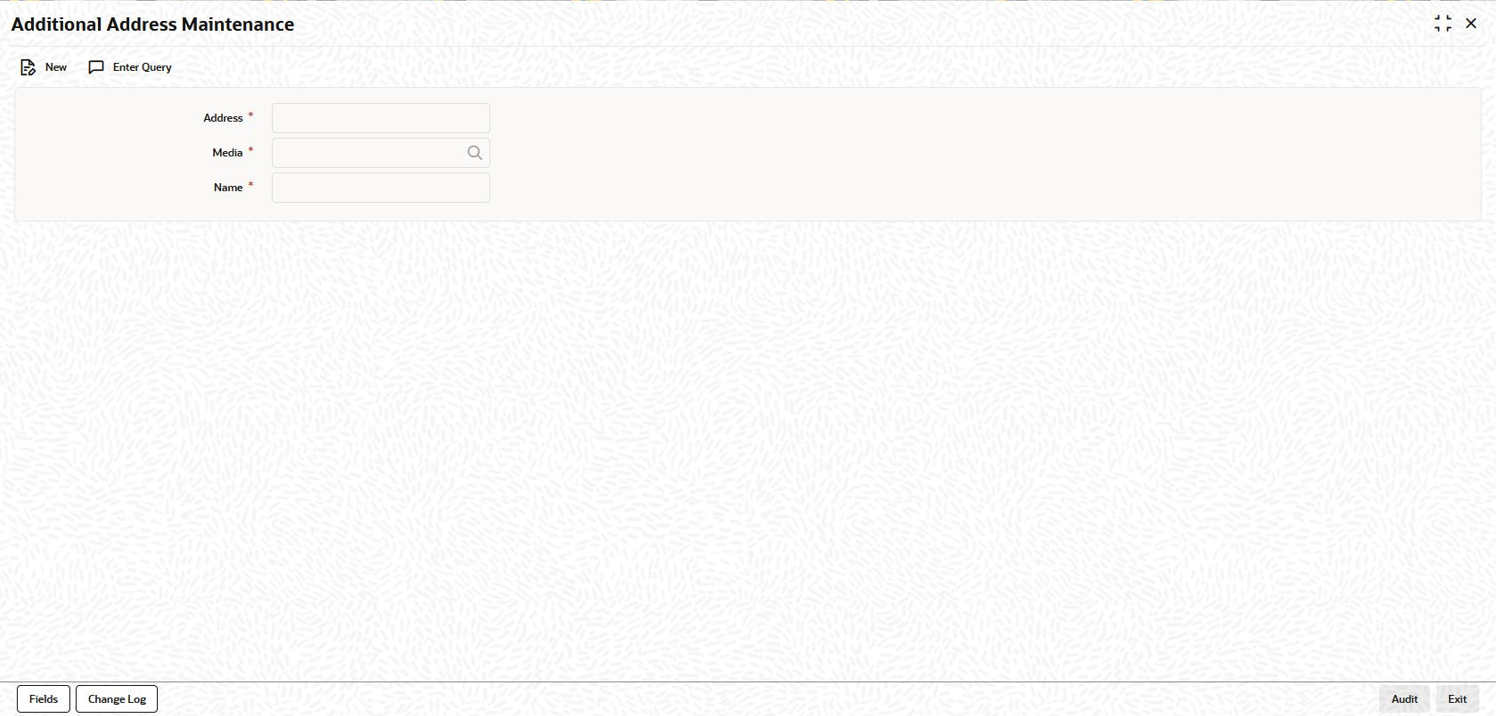4.8 Additional Address Maintenance
You can maintain addresses of parties to whom messages need to be sent through the Additional Address Maintenance screen. This maintenance is used for sending GCN messages to non-customers of your bank.
To capture details of additional address maintenance screen
Specify the User ID and Password, and login to Homepage.
Parent topic: Maintaining Addresses for a Customer