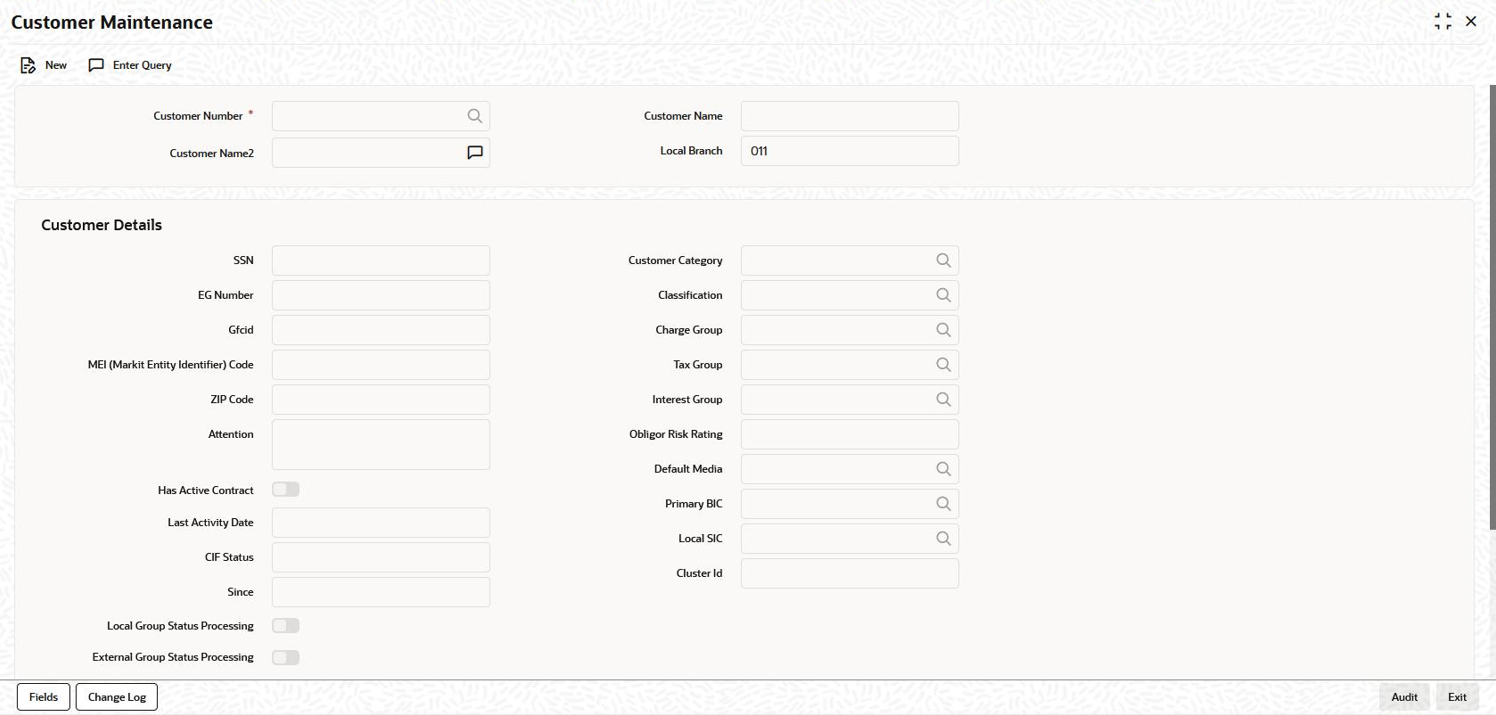4.7 Customer Details Maintenance
In Customer Maintenance screen you can capture basic personal and bank details of the customers. If the customer details are maintained in this screen or External Customer Input (STDCIFCR)/ Customer Maintenance (STDCIF) screen, then you can fetch the customer details in Contract and Commitment - Contract Input (OLDTRONL).
For more information, refer to Core Entities User Manual.
To capture details of customer maintenance screen
Specify the User ID and Password, and login to Homepage.
Parent topic: Maintaining Addresses for a Customer