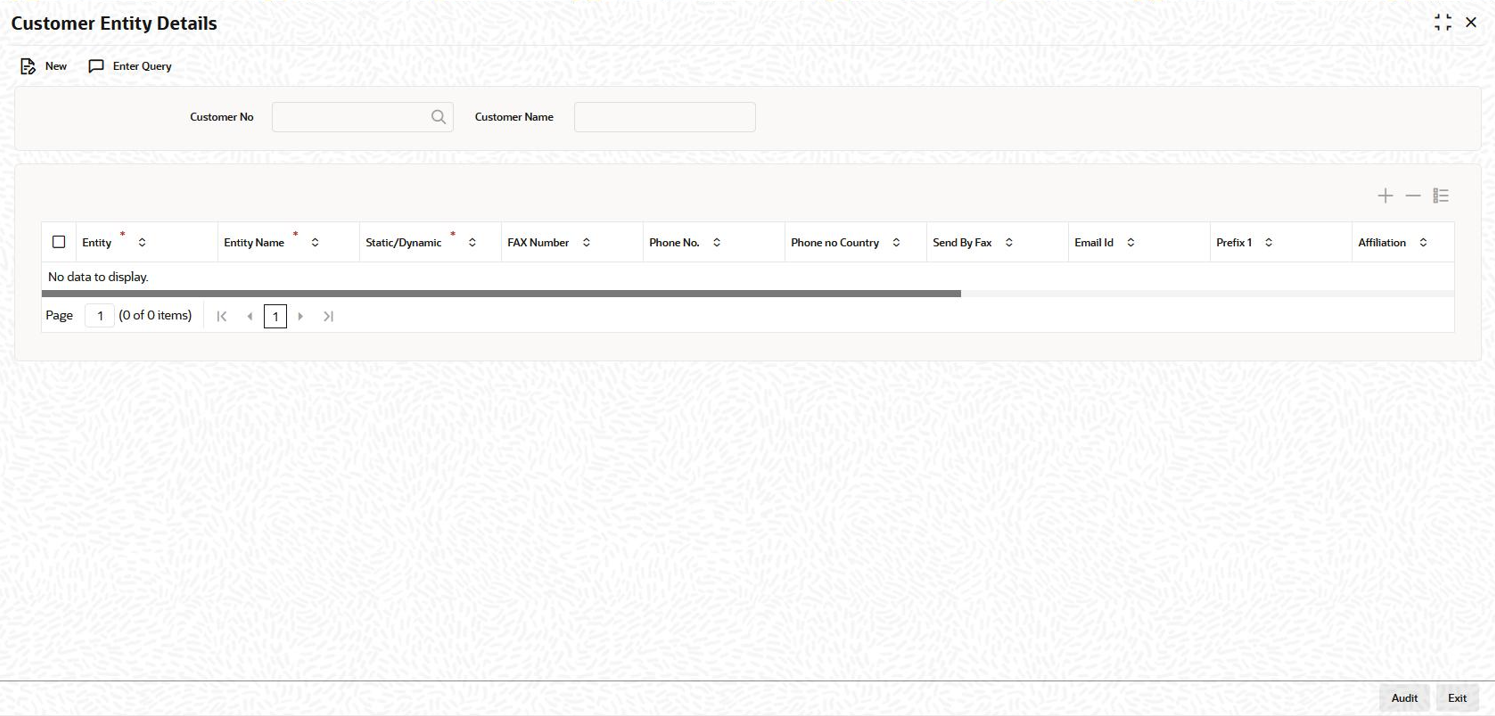For more details related to the FpML messages, refer the chapter
Note:
In case of
data masking, if
PII Allowed check box is not
selected in
User Maintenance screen, then the
Customer Name,
Entity
Name,
Fax Number,
E-mail
ID,
Phone No, and
Phone No
Country field values are masked.
In case of granular
access, customer entity details maintained for allowed list of customers
are allowed for view, query, modify, authorize, re-open, copy, delete,
and so on based on the preferences selected in Access Group
Restriction tab available in the User
Maintenance screen.
In case of right to be
forgotten, all the PII fields maintained for the customer entity are
anonymized once the customer is forgotten in the Forget
Customer Process screen.
For more information, refer
to
Common Core - Security Management System User Guide.