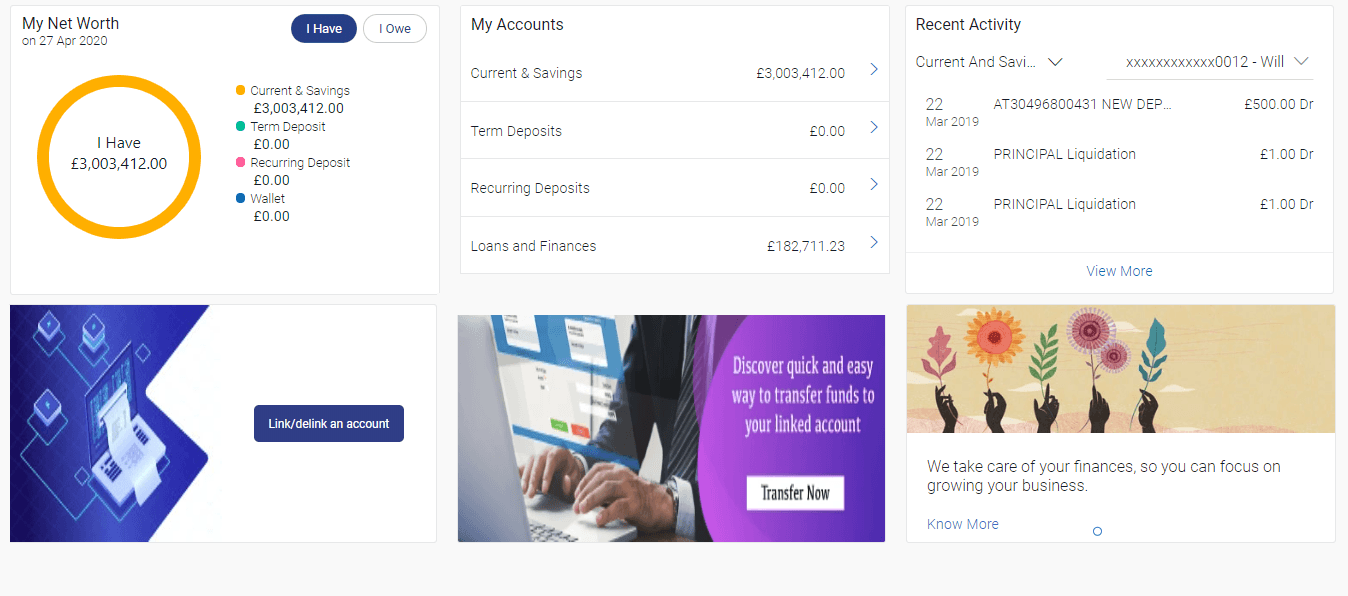2.2 Aggregation Dashboard for Already Linked External Account
This topic describes Account Aggregation dashboard, if external bank accounts are already linked to the OBDX accounts of the retail user.
- From Retail Dashboard, click
FuturaMax, then click View
Dashboard, and then click Aggregation
Dashboard.
The Aggregation Dashboard appears.
Dashboard Overview
My Net Worth
This widget displays the total net balance available across all the current and savings, term deposits and loan accounts of the user.
Accounts
This section lists down all the internal accounts that the customer holds with the bank as well as external accounts along with the account balance of each. The user can click to view all the accounts of particular account type.
Each account displays the basic details such as the name of the bank in which the user holds the account, account product or offer name, the masked account number and account nickname, if defined, along with the net balance of the account.
Recent Activity
This widget displays the recent activity in the user’s Savings, Term Deposit and Loans accounts. It displays the date of transaction, a description of the transaction and the debit / credit amount. The user can select an account number of a particular account type, to view the recent account activity of that account.
Link/ delink an account
This link allows the retail user to link and delink the external accounts. Clicking this link will open the 'Link Account' page having the list of all the external banks available for account aggregation.
Transfer Now
This link enables the retail user to initiate payments from internal to external accounts. Clicking this section takes the user to Transfer Money page.
Offers and Promotions
Any offers and rewards as hosted by the bank or promotional messages of any bank offerings applicable to the user will be shown in this section of the dashboard.
Parent topic: Account Aggregation– Retail Users