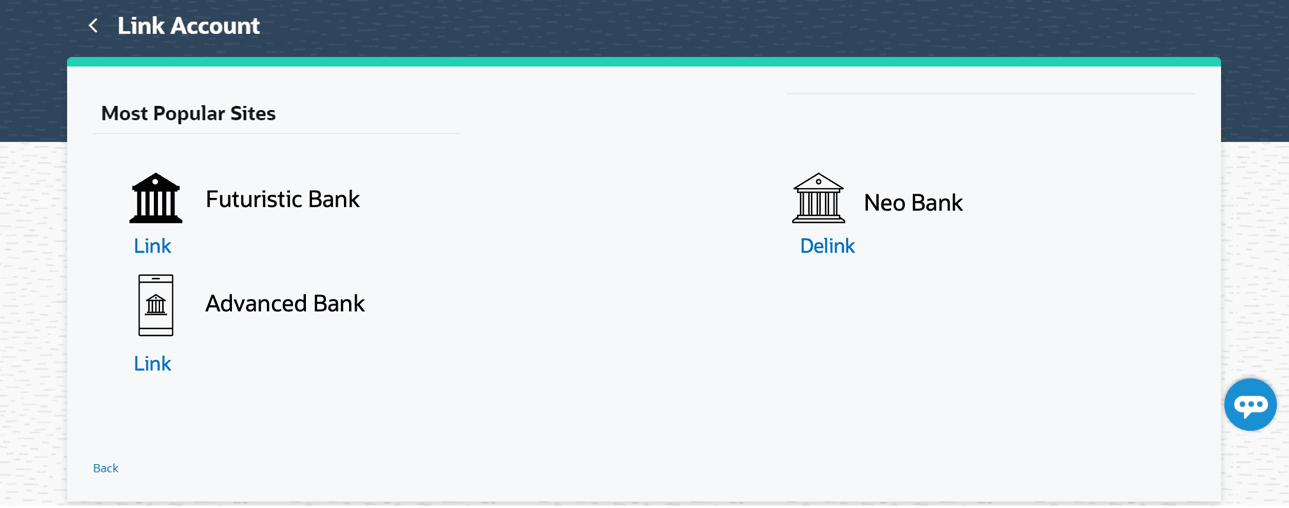2.3 Linking the External Bank Accounts
This topic provides the systematic instructions to allows the retail user to link the external accounts.
The list of all the external banks is available for selection for account aggregation; the user can click the link and associate his external accounts.
To link more external bank accounts for aggregation:
Parent topic: Account Aggregation– Retail Users