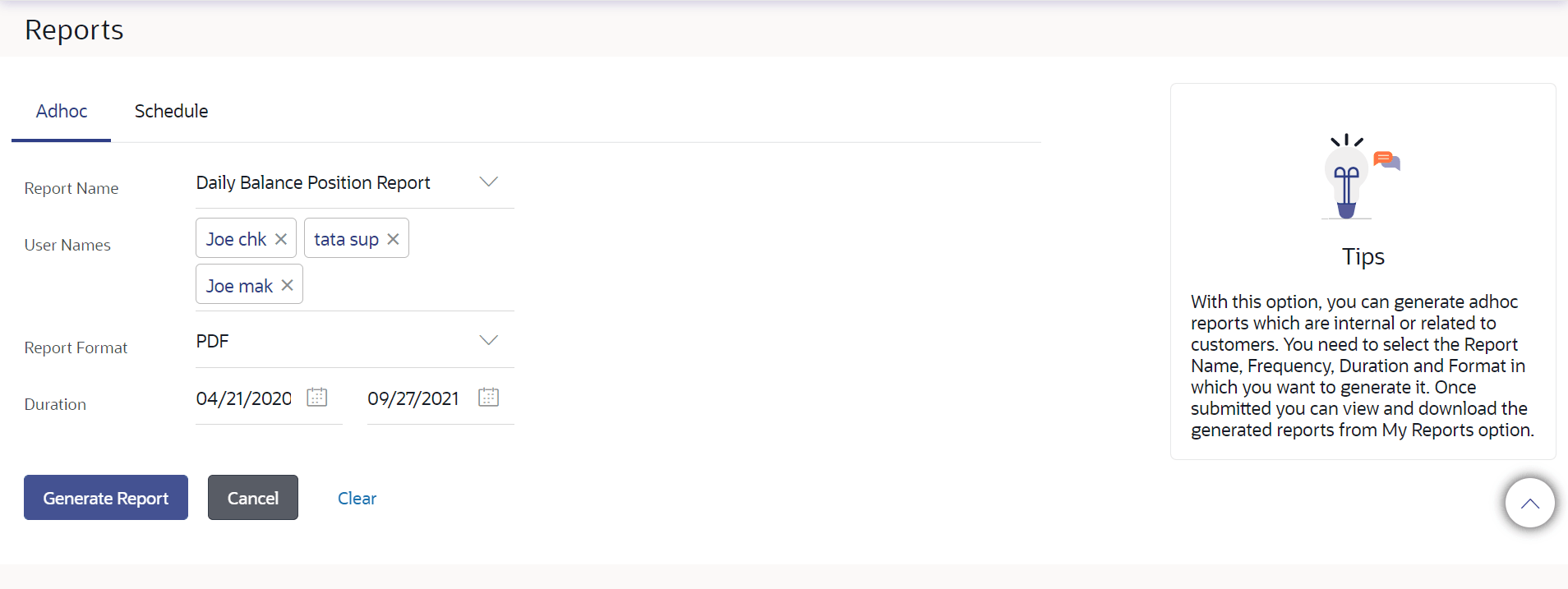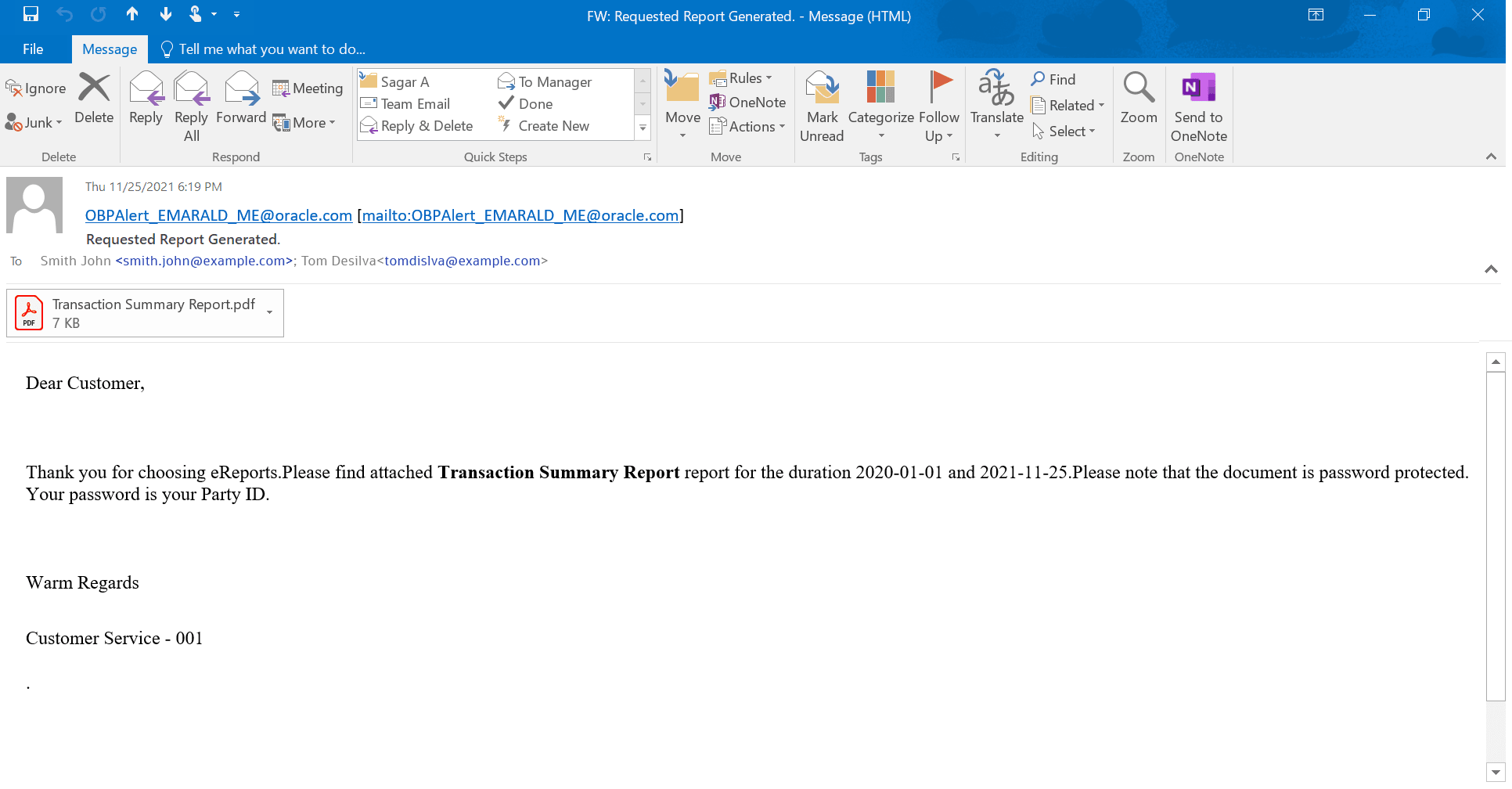22.1 Adhoc Reports
This topic provides the systematic instructions for generating ad-hoc reports, created on demand or upon request.
Reports can be requested from the Reports screen. Adhoc reports can be viewed using My Reports screen. Corporate user can add multiple active user IDs of party mapped to whom the adhoc report needs to be sent via their registered email IDs. Corporate user approver can able to see user details whom the reports to be sent by an email and approve/reject it.
The report which will be generated and sent to the corporate user upon fully approving the request. Reports sent to the registered email IDs will be password protected.
Note:
The fields which are marked as Required are mandatory.For more information on fields, refer to the field description table.
Table 22-2 Adhoc Reports - Field Description
| Field Name | Description |
|---|---|
| Report Name | The report type selected to generate the report. |
| User Names | The active user IDs of party mapped to whom the adhoc report needs to be sent via their registered email IDs. |
| Report Format | The format in which report is to
be generated.
The options with Oracle Business Intelligence (BI) Publisher are: The options with Internal Reporting Application are: |
| Duration | The period for which the report
is to be generated.
Start date of the date range from which you want to generate the report. End date of the date range up-to which you want to generate the report. |
Mail will be send to corporate user with attached password protected report on registered email id. Password logic can be set by the bank as a day 0 set up.
Parent topic: Report Generation