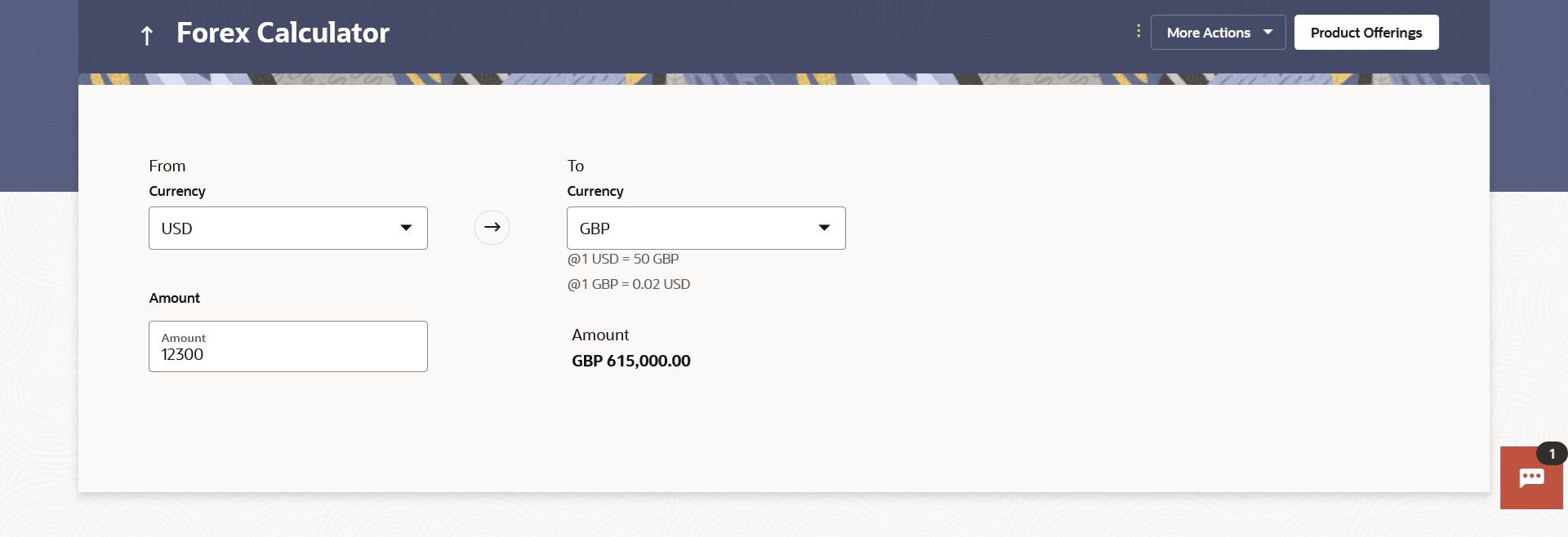18.3 Forex Calculator
This topic provides the systematic instructions for users to calculate the exchange rate between two currencies.
The Calculator displays the converted amount and the currency exchange rate applied. Exchange rates of only predefined currencies can be viewed by the customer.
Exchange rates for the currency will be fetched online from the host system and calculations will be done based on the exchange rate retrieved.
Features Supported In the Application:
This section enables user to see the value expected for a conversion of currency into other.
- Exchange rate of currencies
- Calculation of amount of currency converted to the other
Pre-requisites
- Support for the currencies provided by host
To calculate currency exchange amount:
Parent topic: Calculators