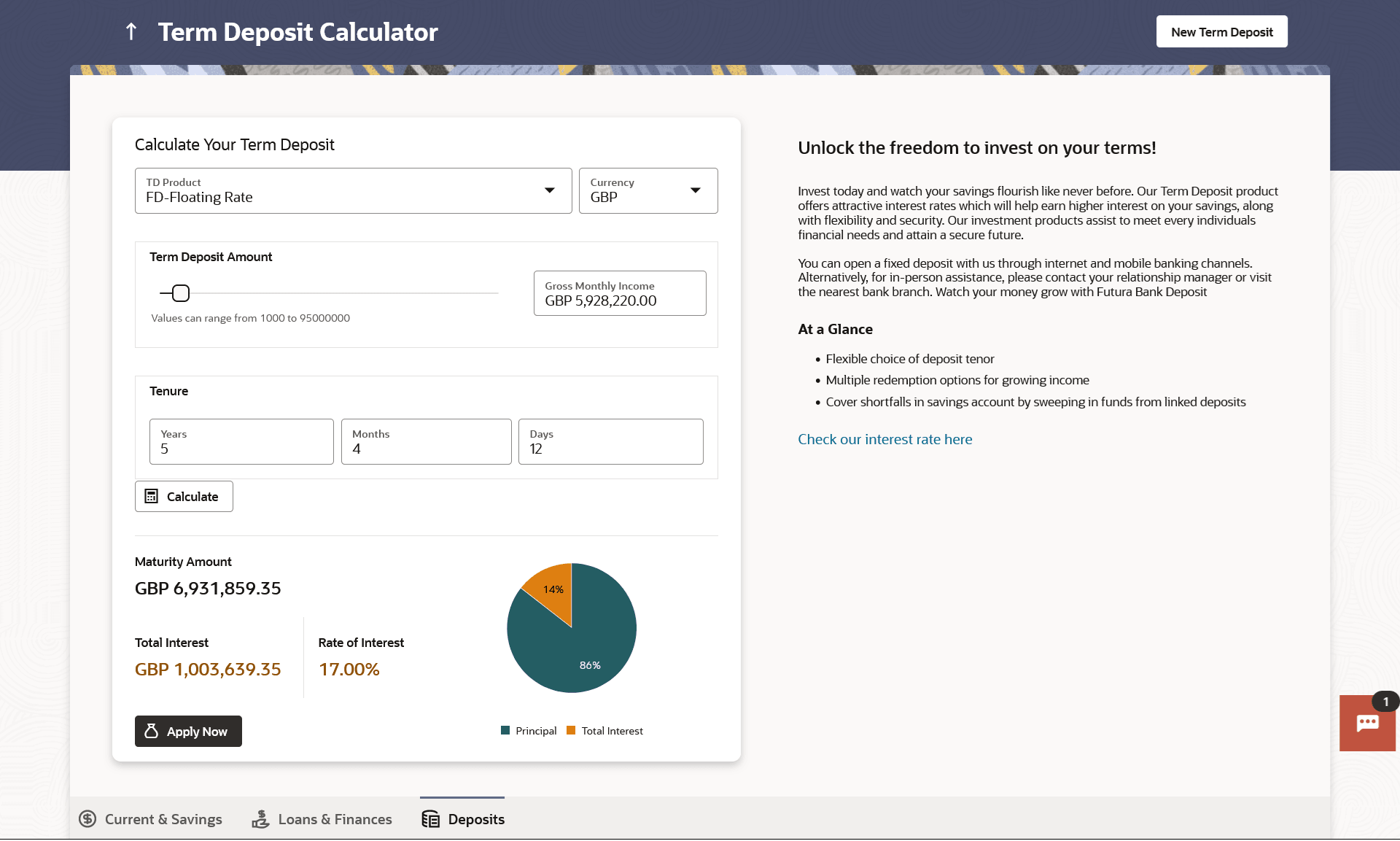18.4 Term Deposit Calculator
This topic provides the systematic instructions for users to calculate the total amount of a term deposit at maturity.
The Term Deposit calculator gives an indication to the user about the maturity amount which will be available, if a particular amount is invested at the bank and left for a fixed period of time. It calculates the total amount of the term deposit at the end of maturity period. The user can choose amongst different products which suits his requirements best.
To calculate deposit value at maturity:
Parent topic: Calculators