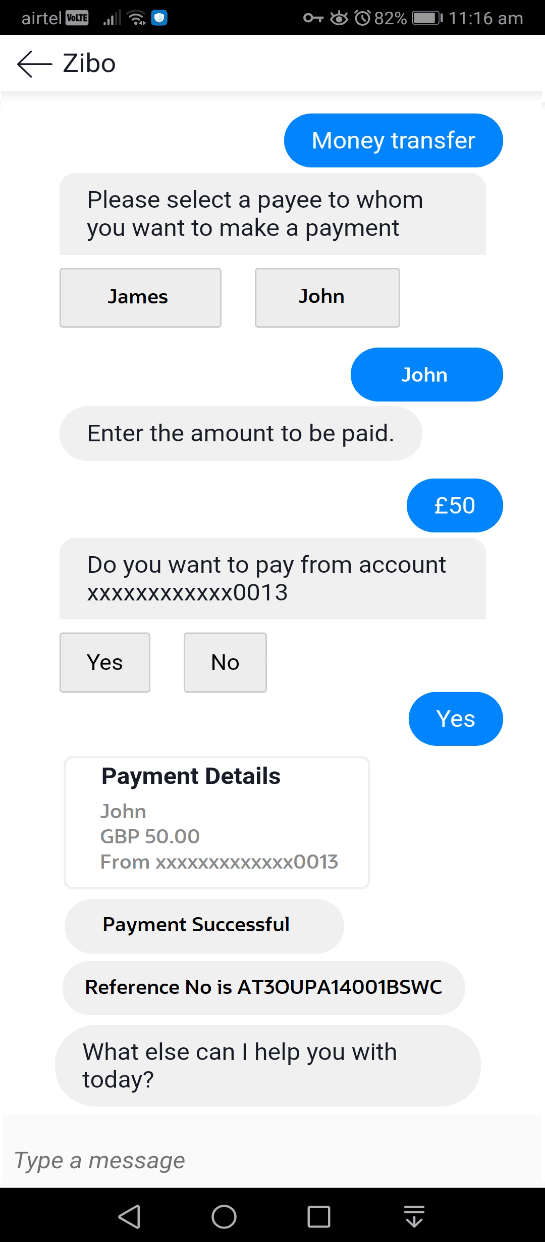1.4 Fund Transfer- Existing Payee
This topic provides the systematic instructions for users to initiate a payment to an existing payee.
To transfer money to an existing payee:
- Perform one of the following actions:
- Type the request to transfer funds to an existing payee, and press Enter. For example, “Pay JacksonD $10”.
- Click Money Transfer.
- The application displays a list of all registered payees. Select the required payee.
- The application inquires for the amount, once you select the payee.
- The application displays the default account number or prompts you to select the
required account number for making the funds transfer.
Note:
The default account number is displayed in masked format.
- Perform one of the following actions:
- Type or click Pay to initiate the transaction from the default account number selected. Press Enter.
- Type or click Choose, and press
Enter.
The application displays the list of mapped accounts.
- From the list, select the source account for making the funds transfer.
The success message about funds transfer appears along with the payment details and transaction reference number.
Note:
The fields which are marked as Required are mandatory.For more information on fields, refer to the field description table.
Table 1-1 Funds transfer screen- Field Description
Field Name Description Payee Payee nickname to whom the fund transfer needs to be done. Currency Currency of the amount to be transferred. Amount Amount to be transferred. Account Number/ Choose Source account from which the funds are to be transferred.
Parent topic: Chatbot Mobile Banking Application