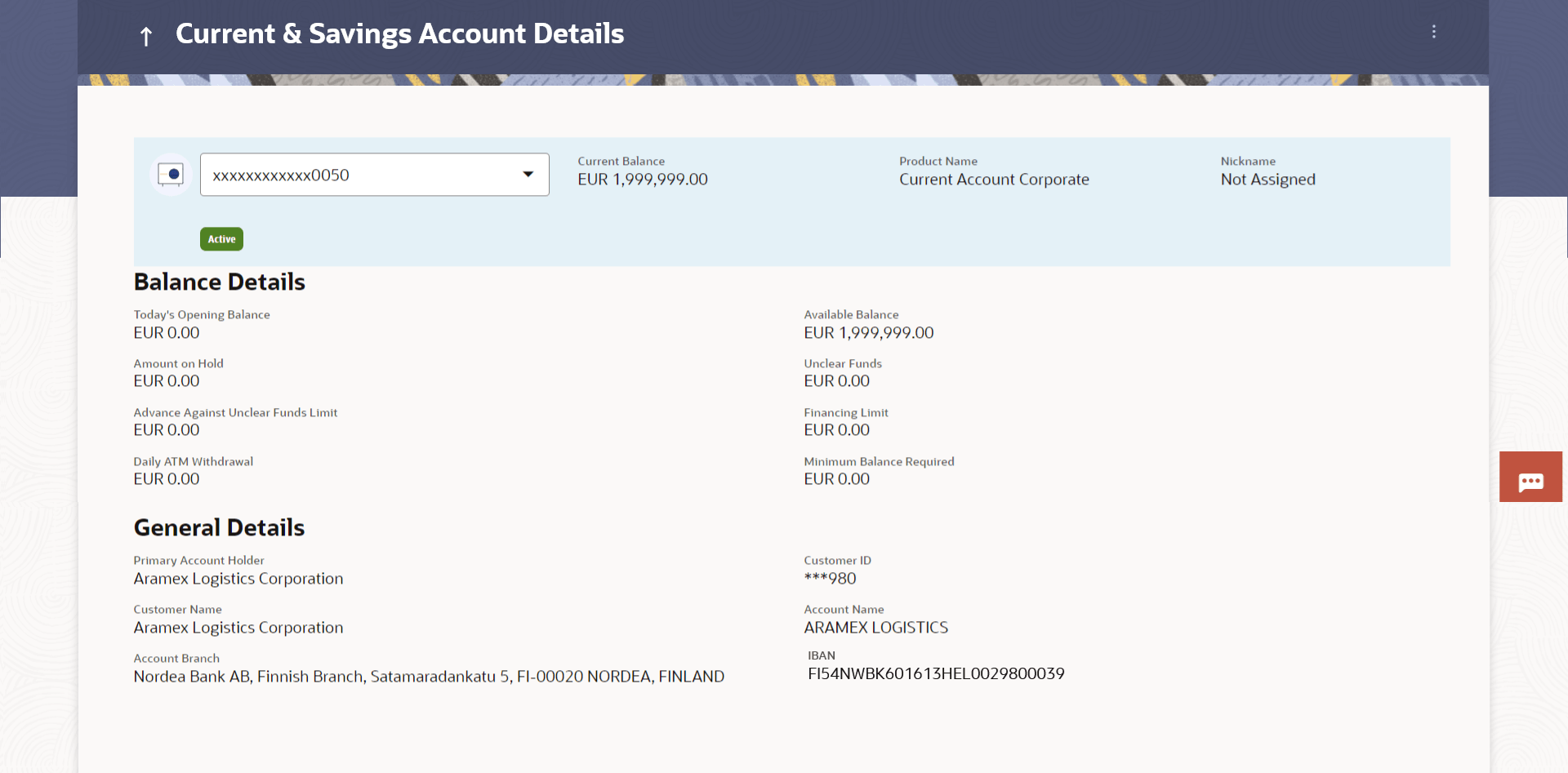3 Current & Savings Account Details
This topic provides the systematic instructions for user to view the pertinent information it displays for current and savings accounts.
The customer can navigate to this screen by selecting any account available on the accounts overview-summary section. It displays the account balances, transactions, current status of the account and the branch in which the account is held along with details on limits applicable on the account.
Additionally, the customer can also see the following on the account details page:
- Account Number along with account nickname (if any), balance in the account and the status of the account, product name
- Balance Details: It includes information like Available Balance, Amount on Hold, Net Balance, Un-cleared Balance, Financing Limits, Advance Against Uncleared Funds Limit
- General Details: It includes the basic information about the account such as customer ID, account holder name, branch details.
- Perform anyone of the following navigation to access the
Current & Savings Account Details screen.
- From the Dashboard, click Toggle menu,
click Menu, then click
Accounts, and then click Current &
Savings .
Under Current & Savings , click Overview, then click Conventional, click on the Account Number link of the Accounts Summery, then Current & Savings Account Details
- From the Dashboard, click Toggle menu,
click Menu, then click
Accounts, and then click Current &
Savings .
Under Current & Savings , click then Current & Savings Account Details .
- From the Search bar, type Current & Savings – Current & Savings Details and press Enter.
- The Current & Savings widget of the Dashboard, then click Conventional, click on the Account Number link of the Current & Savings Summary.
- Access through the kebab menu of transactions available under the Current & Savings module
- From the Dashboard, click Toggle menu,
click Menu, then click
Accounts, and then click Current &
Savings .
The Current & Savings Account Details screen appears.
Figure 3-1 Current and Savings Account Details
Note:
The fields which are marked as Required are mandatory.For more information on fields, refer to the field description table.
Table 3-1 Current and Savings Account Details - Field Description
| Field Name | Description |
|---|---|
| Account Number | Select the account of which you want to view details. |
| Status |
The current status of the account. The possible values are:
|
| Current Balance | The current available balance in the account. |
| Product Name | The name of the CASA product. |
| Nickname | The nickname, if set will be displayed. |
| Balance Details | |
| Today’s Opening Balance | The opening balance in the account for the day. |
| Available Balance | The current available balance in the account. |
| Amount on Hold | Displays the earmarked amount or the amount on hold in the account. |
| Unclear Funds | That amount of funds that have not yet been credited to the account. This amount will include the amount deposited through cheques and drafts that have not yet completed the bank’s clearing cycle. |
| Advance Against Unclear Funds Limit | The maximum amount that can be utilized as advance against funds that have not yet been cleared. |
| Financing Limit | The maximum credit allowed by the bank for the account. |
| Average Balance |
The average balance in the account. Note: This field will appear only in case of Third Party integration. |
| Average Monthly Balance |
The average monthly balance of the account. Note: This field will appear only in case of FCR integration. |
| Last Quarter Average Balance |
The average balance of the account in the previous quarter. Note: This field will appear only in case of FCR integration. |
| Daily ATM Withdrawal | The daily Domestic / International Usage limits on the cumulative amount allowed for withdrawal at an ATM of own bank. |
| Minimum Balance Required | The minimum balance to be maintained for an account. |
| General Details | |
| Customer ID | The account holder’s customer ID in masked format. |
| Customer Name | Name of the primary account holder. |
| Account Name | Name of the account holder. |
| Account Branch | Branch name in which the account is held along with address. |
| IBAN | Displays the IBAN associated with selected CASA account. |
You can also perform the following account related transaction:
- Add account nickname/ modify/ delete nickname. For more information refer Account Nickname section.
- Click on the kebab menu to access account related transactions.