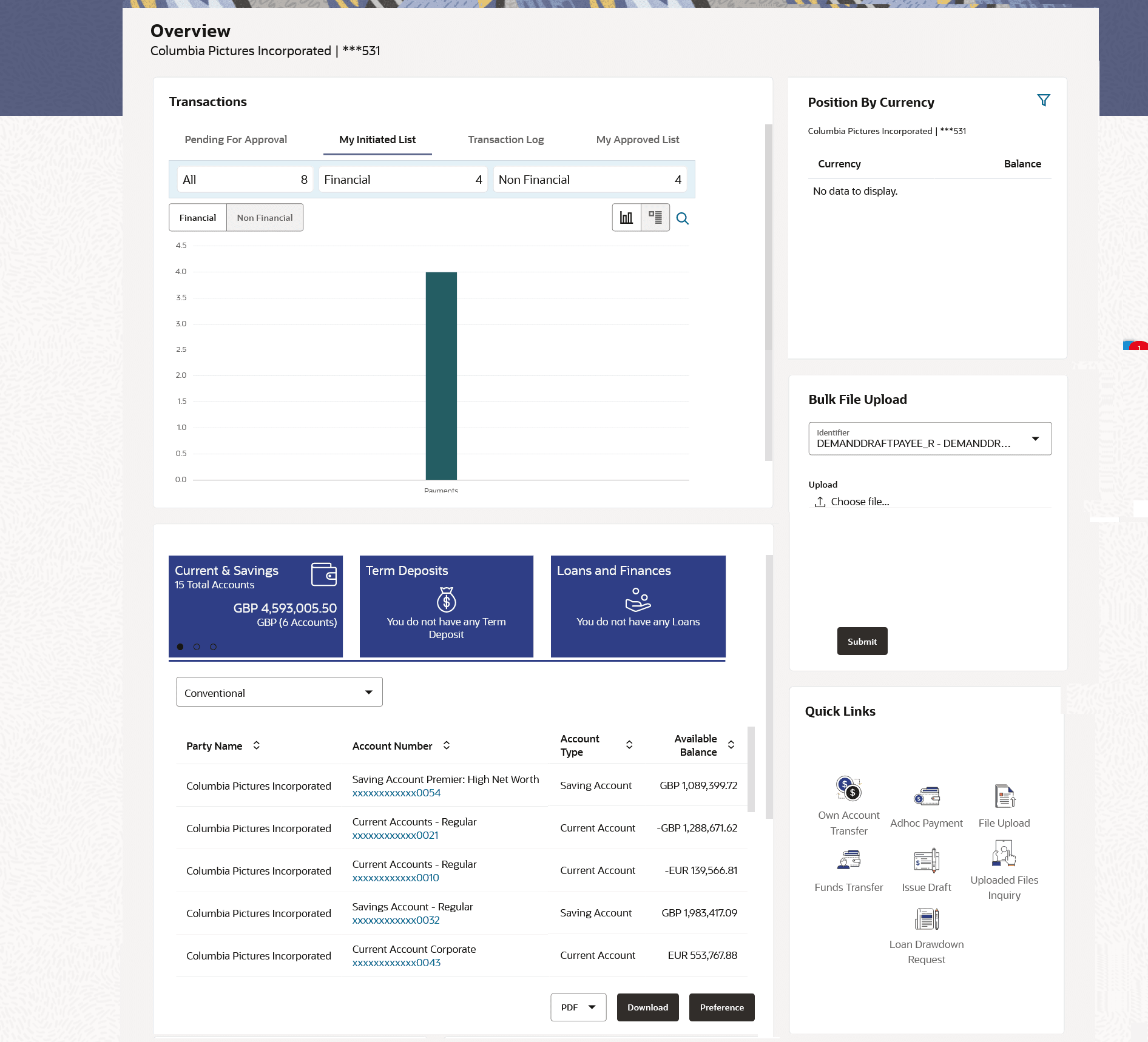2.1 Current & Savings Accounts Overview
This topic describes the Current and Savings Accounts (CASA) overview, which provides a summary of account information.
The screen displays the consolidated balance available in all accounts mapped to the logged in user along with the number of accounts available to the user. Application provides the facility to access all the important features and information related to an account.
Perform the following navigation to access the Overview screen.
- From the Dashboard, click Toggle menu, click
Menu, and click
Accounts, and then click
Current & Savings .
Under Current & Savings , click Overview.
The Overview screen appears.
Dashboard Overview:
Accounts Overview
View the number of Current & Savings accounts mapped to the user and the total consolidated net balance in all accounts.
Account Summary
This section on the current and savings accounts overview screen displays the summary of the accounts, which consists of party name, account number, account type, net balance available in each of the account. You can click the link under the Account Number column to view the account details. User can click on the PDF to select the format in which the statement is to be downloaded. The statement gets downloaded. Click on the Download to download the download the account details and balances for future reference in CSV & PDF format. Also can click on the Preference to setup a column preferences by rearranging or removing columns.
Quick Links
It provides the facility for users to access all the important features like
Offers
Any offers and rewards as hosted by the bank will be shown in this section of the dashboard.
Promotions
This section of the dashboard displays promotional messages of any bank offerings applicable to the customer.
Parent topic: Accounts