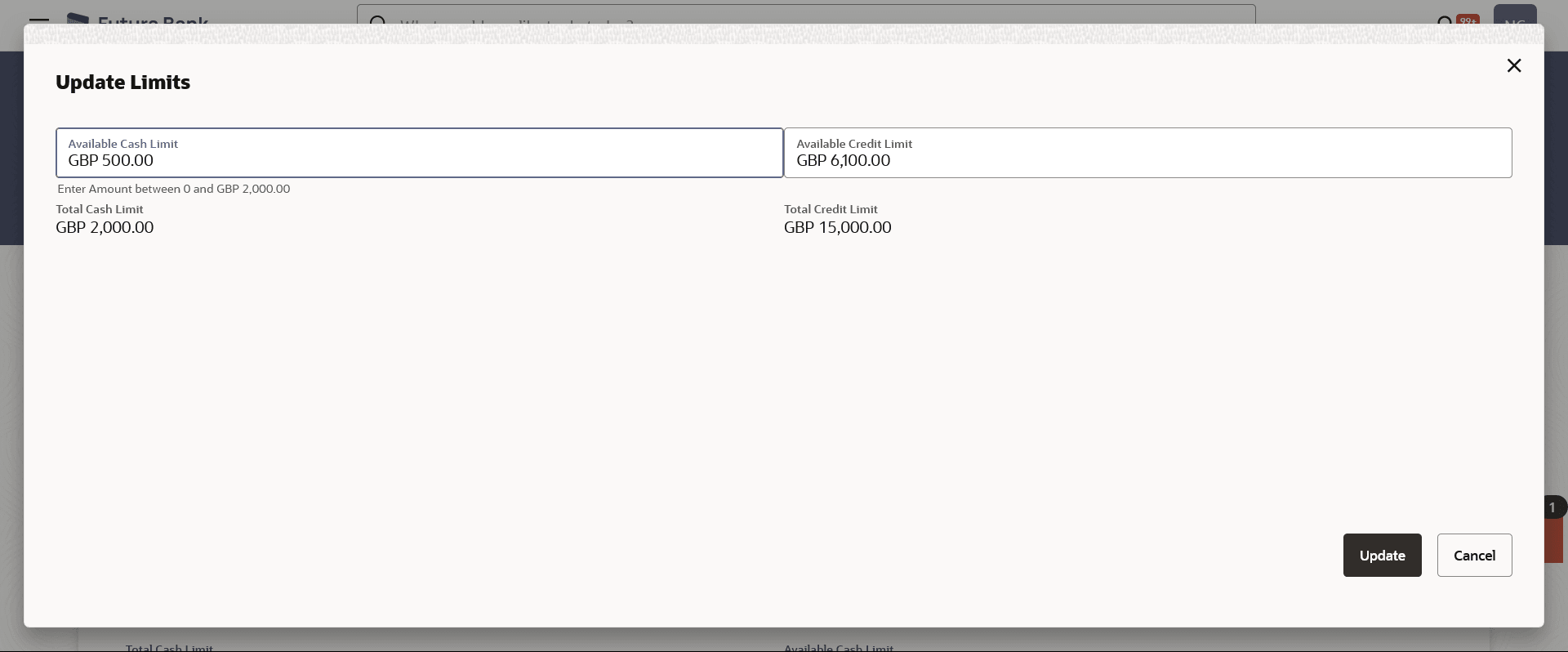3.1 Update Limits
This topic provides the systematic instructions to user to specify their desired cash and credit limits for the selected credit card.
The user can view the existing cash and/or credit limit of a credit card limits. The user can also update the limits of an add-on card. In this case, in addition to the existing limit, the screen also displays the maximum limit amount that can be set for the card. This maximum limit amount is the limit assigned to the primary card.
To modify the limits of the credit card:
Parent topic: Credit Card Details