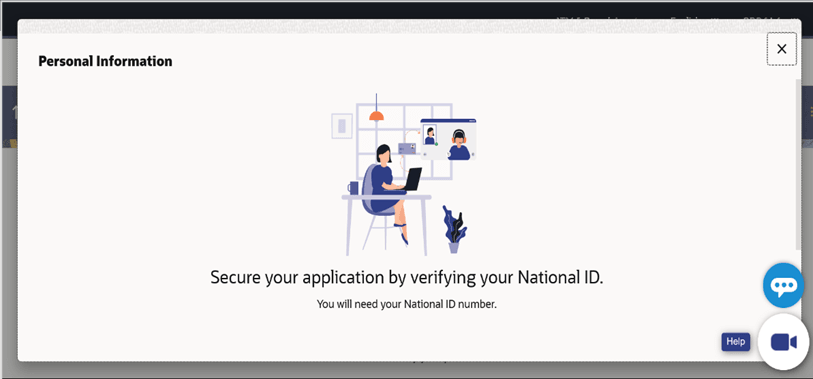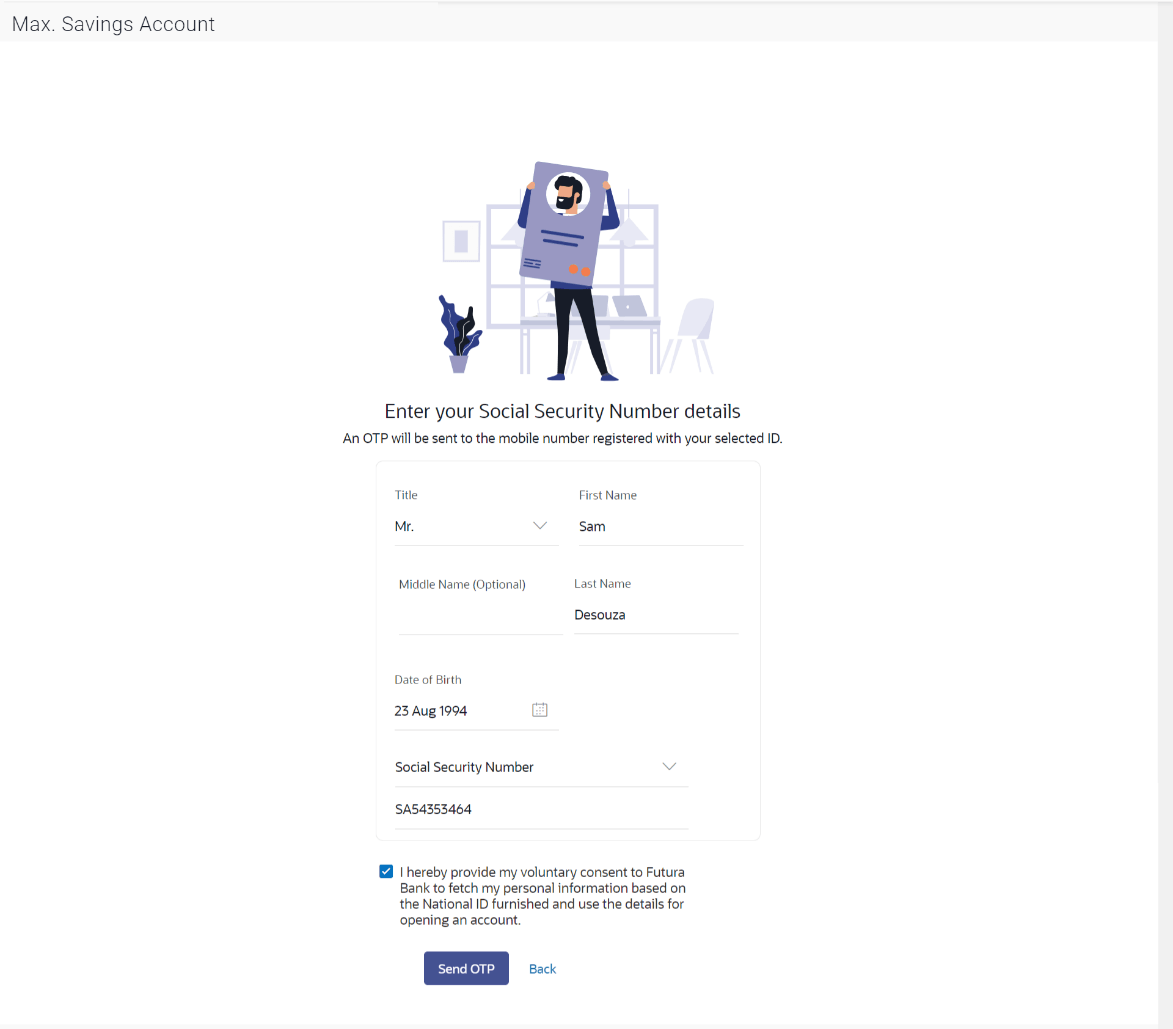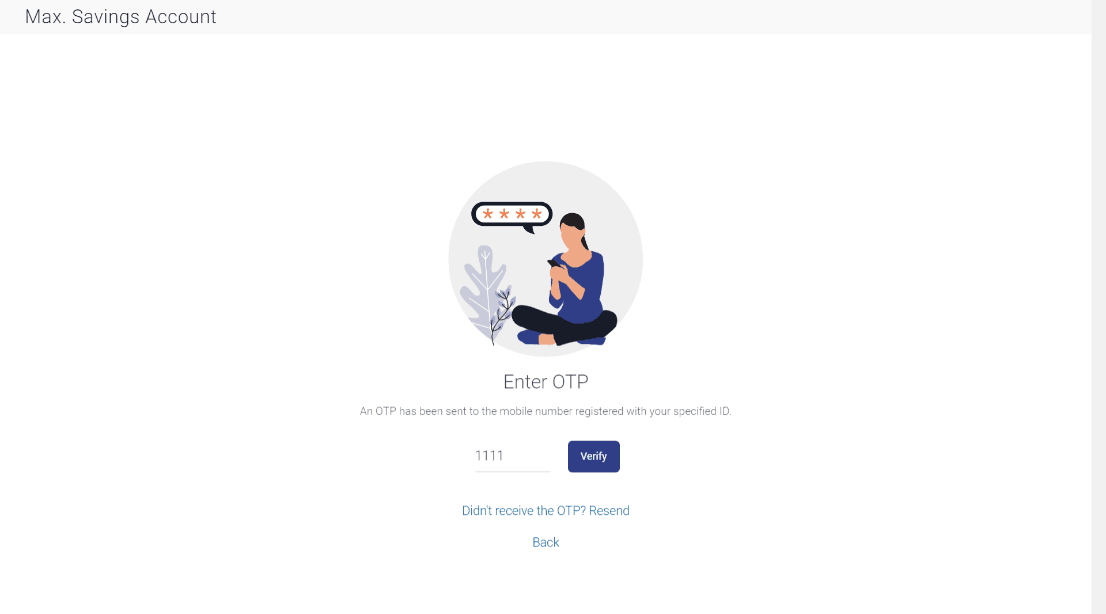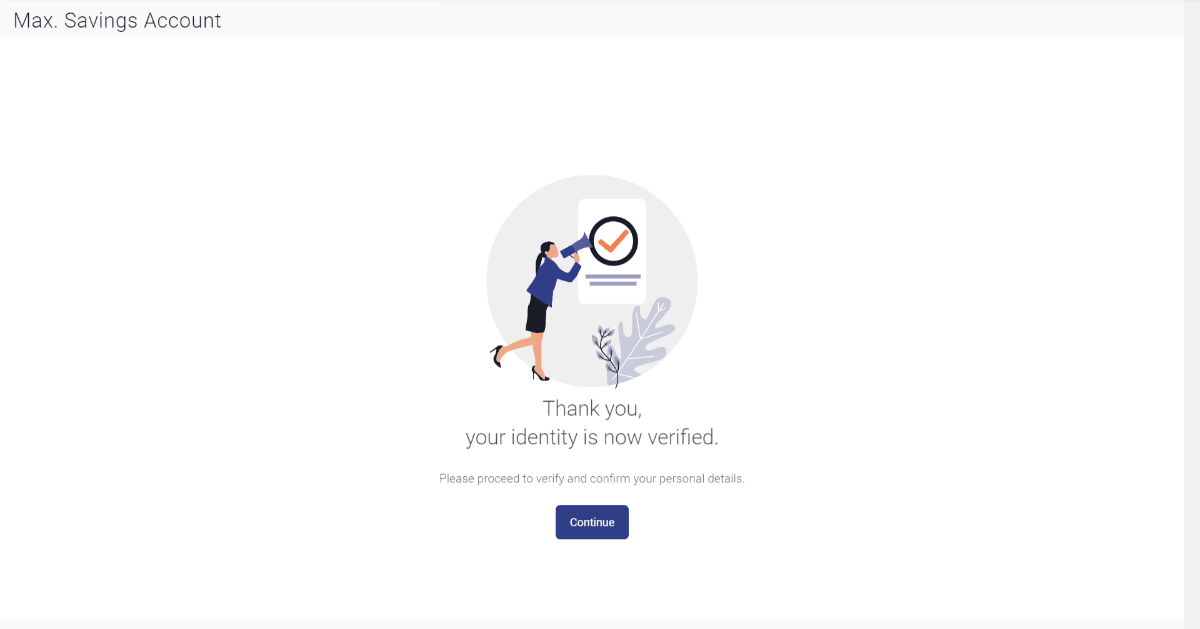1.2 National ID Verification
This topic describes the process of the national ID verification.
The bank can configure a step for national ID verification. You must provide your national ID number and consent to allow the bank to fetch your details from the respective third party system based on the Identification that you provide.
Using this option, the application fetches your personal details and populates them in the respective fields in the Personal Information step.
Figure 1-10 National ID Verification – Introductory Page
Figure 1-11 ID Verification Note:
For more information on fields, refer to the field description table.
Table 1-1 Field Description
| Field Name | Description |
|---|---|
| Title | The salutation/title applicable to you. Examples of salutation are Mr., Mrs., Dr. etc. |
| First Name | Your first name. |
| Middle Name | Your middle name, if applicable. |
| Last Name | Your last name. |
| Date of Birth |
Your date of birth. The format of the date should be DD/MM/YYYY. |
| Select ID |
The type of national IDs supported. (as configured by the Bank) The options are:
Note: This field will be displayed only if multiple ID proof types are supported for the geography in which the application is being made. |
| ID Number | Enter the ID number of the ID that you have selected in the drop-down list. |
| Consent | The option to grant consent to the bank to fetch applicant information from the respective agency to auto complete the application form. |
Figure 1-12 Complete ID Verification Note:
For more information on fields, refer to the field description table.
Table 1-2 Field Description
| Field Name | Description |
|---|---|
| OTP | Specify the OTP sent on your mobile number. |
Figure 1-13 ID Verification Success page
Parent topic: Online KYC Modes