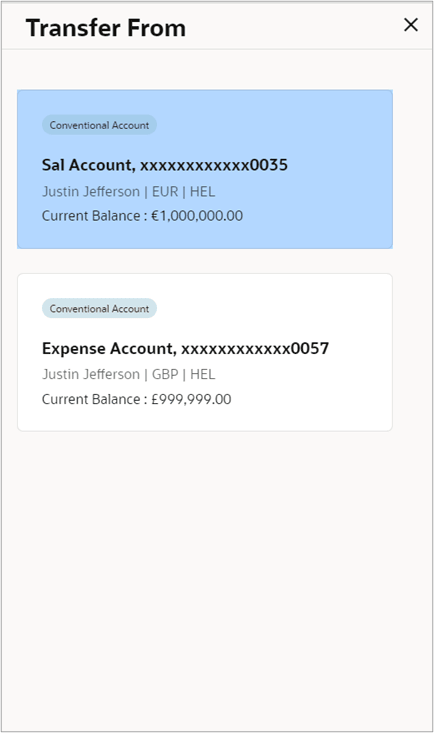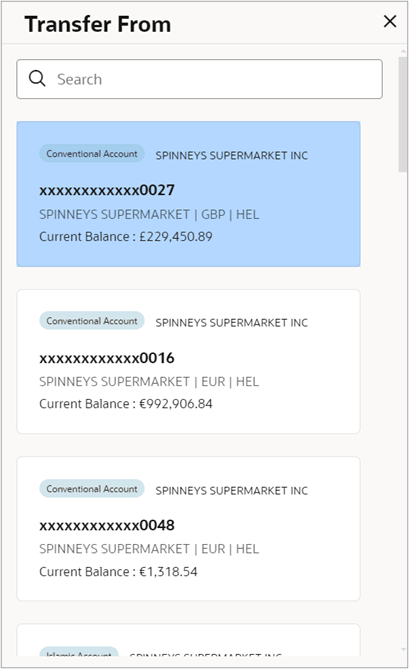3.3 Transfer From Selection
This topic describes the information about Transfer From Selection overlay screen.
On click of Transfer from card the Transfer From drawer will open displaying all the accounts available to the user. There are 3 types of drawers possible:
- When number of accounts are less than 10. In that case, the accounts will be listed as shown.
- When number of accounts are between 10 to 100.
In this case a search option is provided, to search the by typing in few characters. The search could be on account name, account number, branch, amount or currency.
- When number of accounts are more than 100.
In this case advanced search option is provided, to search the by using below filters:
- Account Number
- Account Name
- Account Type
Parent topic: Make Payment